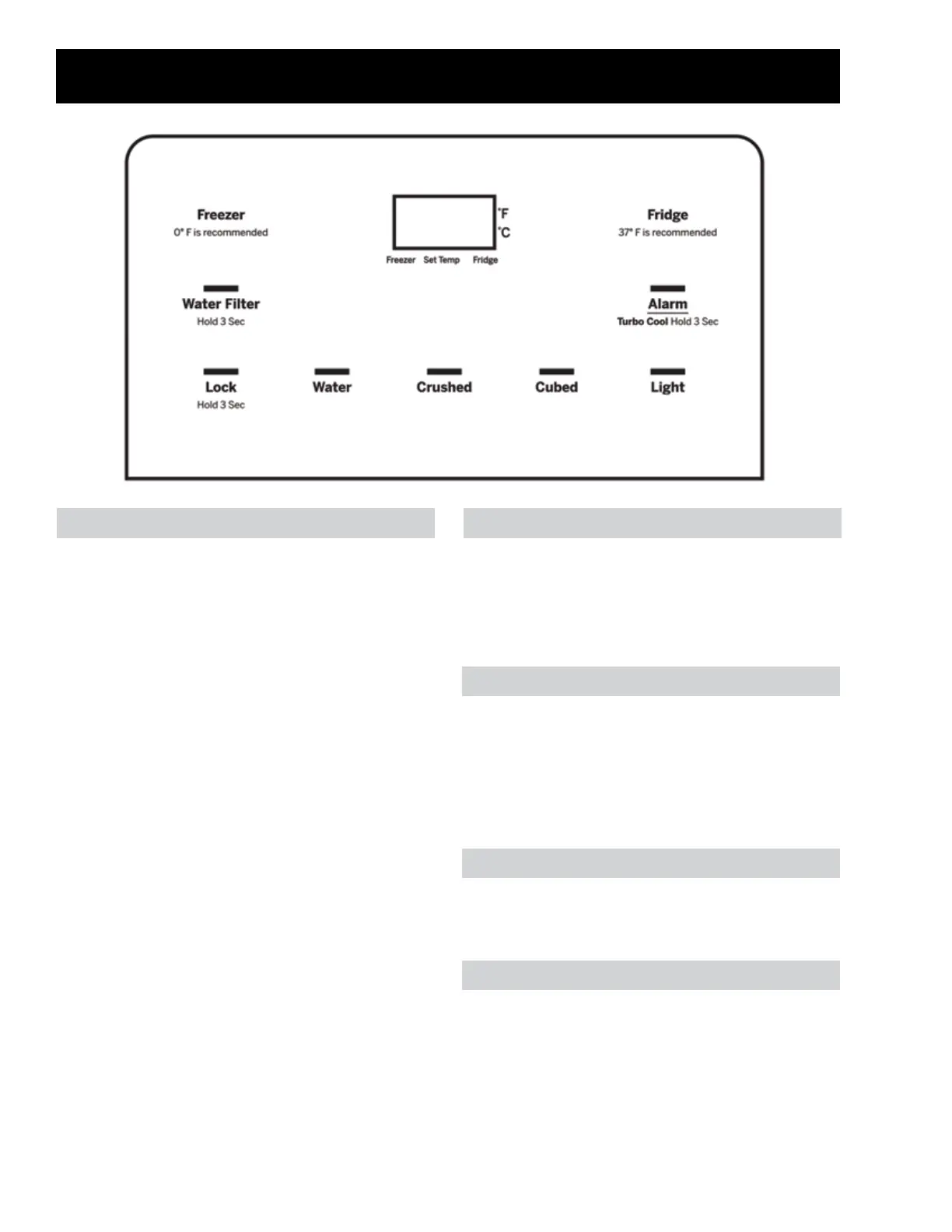– 14 –
Operating Instructions
The temperature display will only show the set
temperatures of the refrigerator.
Default freezer temperature is 0°F. Freezer
temperature can be set to -6°F to 6°F. To change
the temperature setting press the Freezer pad to
display the current set temperature and "wake up"
the display. Then press the Freezer pad again
to increase the set temperature. Once the set
temperature reaches 6°F the next press of the
Freezer pad will cycle the set temperature back
to -6°F.
The default refrigerator temperature is 37°F.
Refrigerator temperature can be set to 34°F
to 44°F. To change the temperature setting,
press the Fridge pad to display the current set
temperature and "wake up" the display. Then
press the Fridge pad again to increase the set
temperature. Once the set temperature reaches
44°F the next press of the Fridge pad will cycle
the set temperature back to 34°F.
The actual temperature will vary from the set
temperature based on factors such as door
opening, amount of food, defrost cycling and
room temperature.
NOTE: Frequent door openings or a door left
open for periods of time may increase the internal
temperature of the refrigerator compartment
temporarily.
Press the Alarm pad to toggle the door alarm
between ON and OFF states. The alarm will
sound if any door or drawer is left open for more
than two minutes. Once the door or drawer is
closed, the alarm will stop.
Door alarm volume or the sound in response to
pressing a pad cannot be changed.
To change the temperature display between
Fahrenheit and Celsius, press and hold Alarm
and Freezer for 5 seconds. Temperature display
can also be changed using Service Mode Test t14
(see Service Mode Tests in the in the Service
Mode section of this service guide).
To turn o the cooling system, press and hold
both Fridge and Freezer pads until the display
shows OFF. To turn the cooling system on, press
either Fridge or Freezer pads and the display will
show the set temperature.
Temperature Control Cooling System O
°F to °C
Tone Volume
Door Alarm
