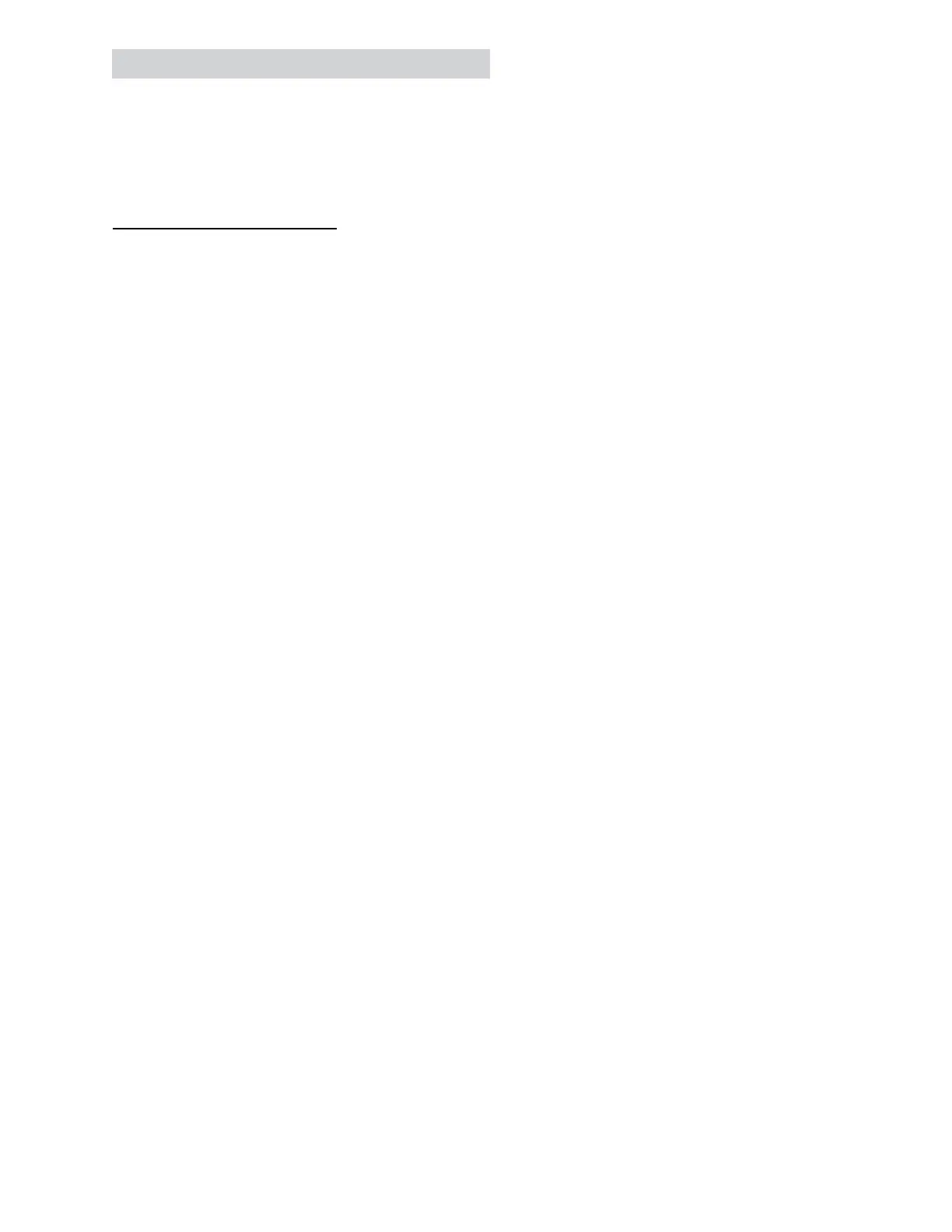– 61 –
The refrigerator uses a DC fan motor to circulate
the cold air from the evaporator into the
refrigerator and freezer compartments. The main
board uses the RPM feedback from the fan to
operate the fan at low or high speed.
Evaporator Fan Diagnosing
Use Service Mode Test t8 to operate the
evaporator fan.
J2 and J4 on Main Board
• J2 pin 3 (white/silver) - J4 pin 2 (red/yellow):
13 VDC
• J2 pin 3 (white/silver) - J2 pin 1 (blue/silver):
3 - 4 VDC
Low Speed ~2200 RPM
• J2 pin 3 (white/silver) - J2 pin 4 (yellow/
black): 7 - 8 VDC
High Speed ~2800 RPM
• J2 pin 3 (white/silver) - J2 pin 4 (yellow/
black): 10-11 VDC
Evaporator Fan Removal
• Follow Evaporator Cover Removal steps,
under Evaporator Cover in this section of the
service guide.
Evaporator Fan
