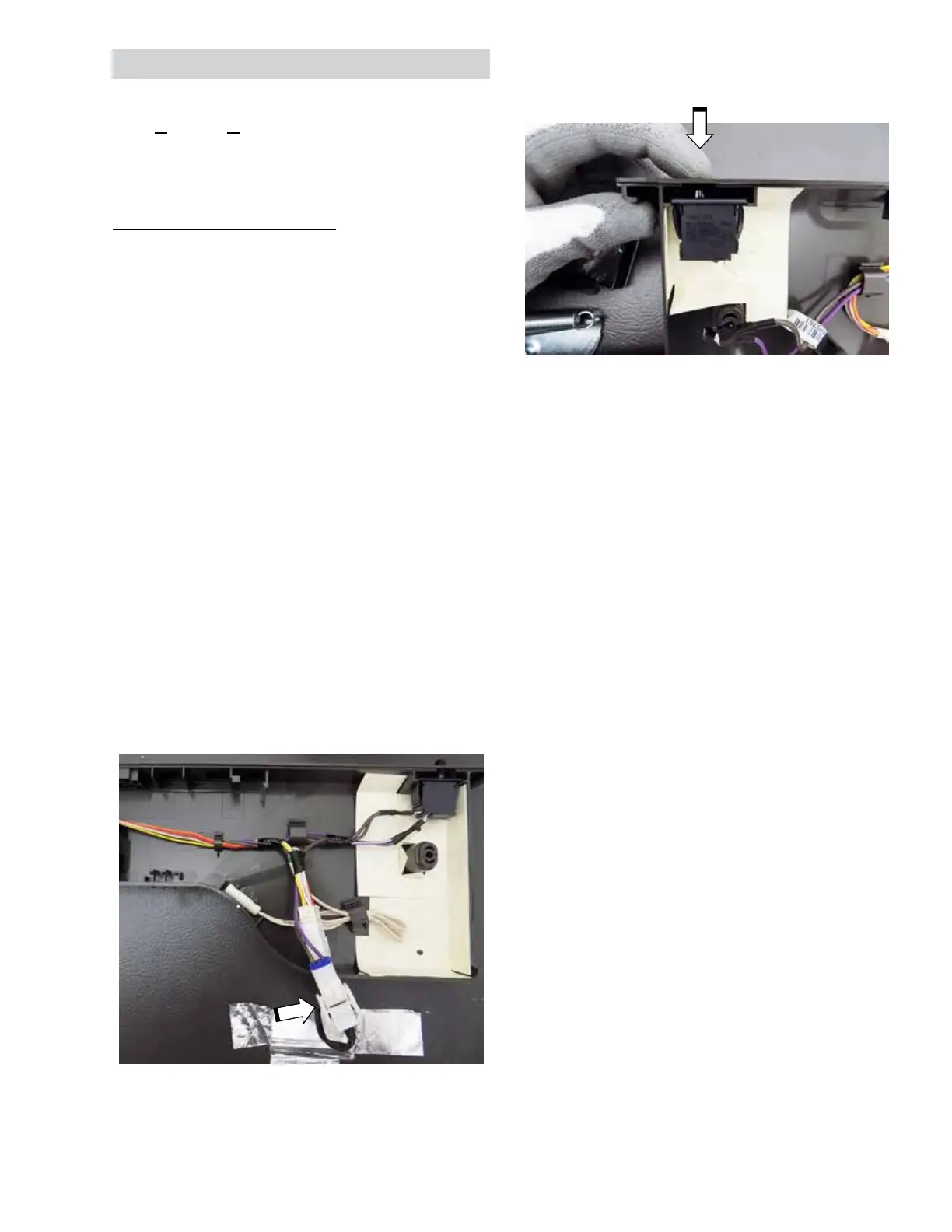– 21 –
The FF door switches are AC volt switches that
have Normally Closed contacts (N.C.). The
switches are actuated by the top of the doors to
tell the main board to turn the refrigerator LEDs
on or o.
FF Door Switch Diagnosing
When one of the doors are opened, the switch
contacts are closed allowing 120 VAC to travel to
the main board. When closed, the doors engage
the switch to open the switch contacts, breaking
the 120 VAC circuit to the main board.
Switch Not Pressed (Door or Doors Open)
J7 on Main Board
• Pin 6 (purple/white) to pin 9 (orange): 120
VAC
Switch Pressed (Doors Closed)
J7 on Main Board
• Pin 6 (purple/white) to pin 9 (orange): 0 VAC
FF Door Switch Removal
1. Place the top interface in the service position
(see Top Interface Removal, under Top
Interface in this section of the service guide).
2. Disconnect the two pin switch harness to
remove power from the switches.
3. Disconnect the wires from the desired switch.
4. Push in on the plunger of the switch.
5. With the plunger pressed in, slide the switch
out of the top interface.
FF Door Switches
