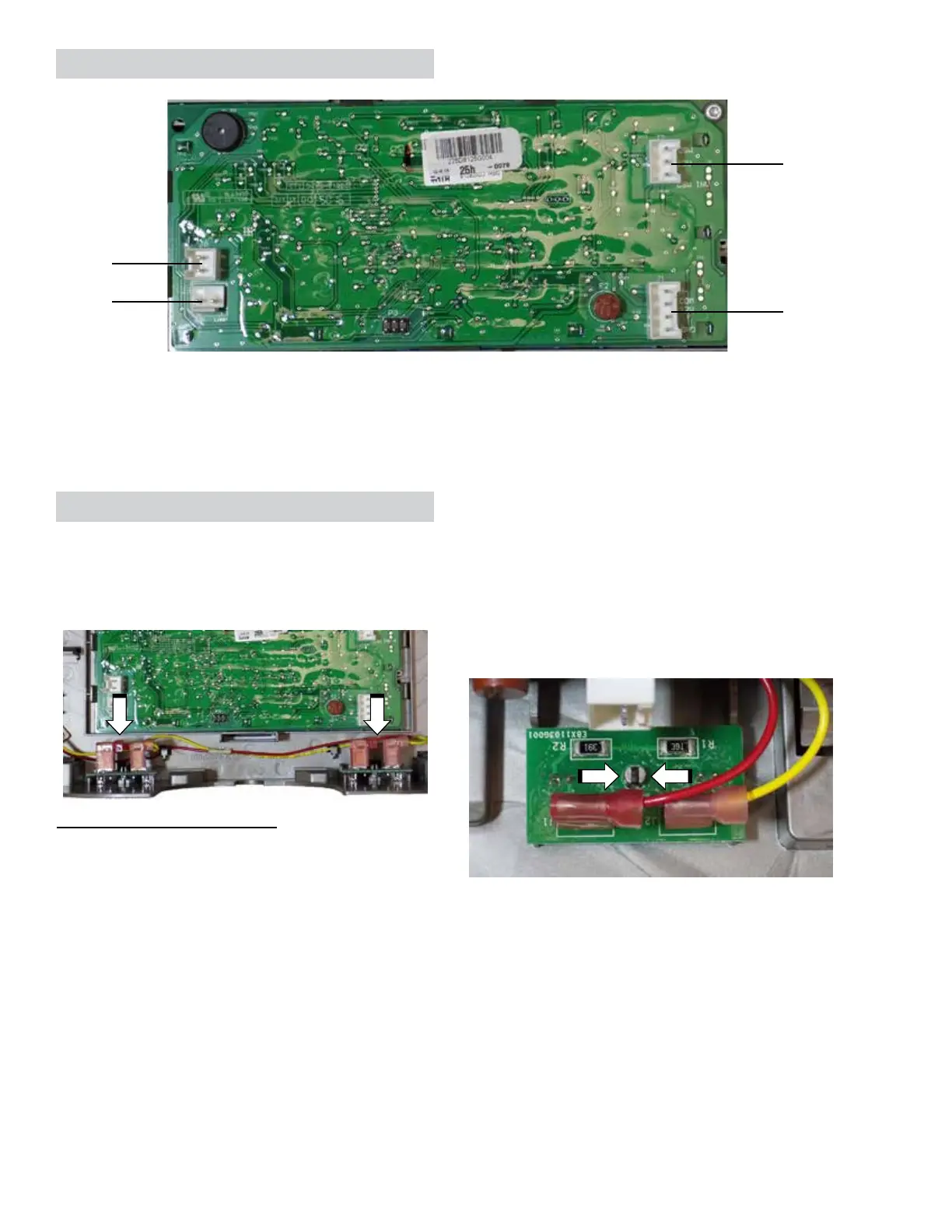– 26 –
J1
J2
J3
J5
J1: Communication and power from main board
J2: Paddle switch
J3: Duct door motor
J5: Dispenser LEDs
Two dispenser LEDs boards are located on the
back side of the dispenser control assembly. The
dispenser board turns on the LEDs when the light
button is pressed on the dispenser board.
Dispenser LED Diagnosing
J5 on Dispenser Board
• Red to yellow: 13 VDC
Dispenser LED Removal
1. Remove the dispenser board panel from the
door.
2. Squeeze the round clip in the middle of the
board and lift up on the LED board.
3. Disconnect the wires from the board.
Dispenser Board Connector Locations
Dispenser LEDs
