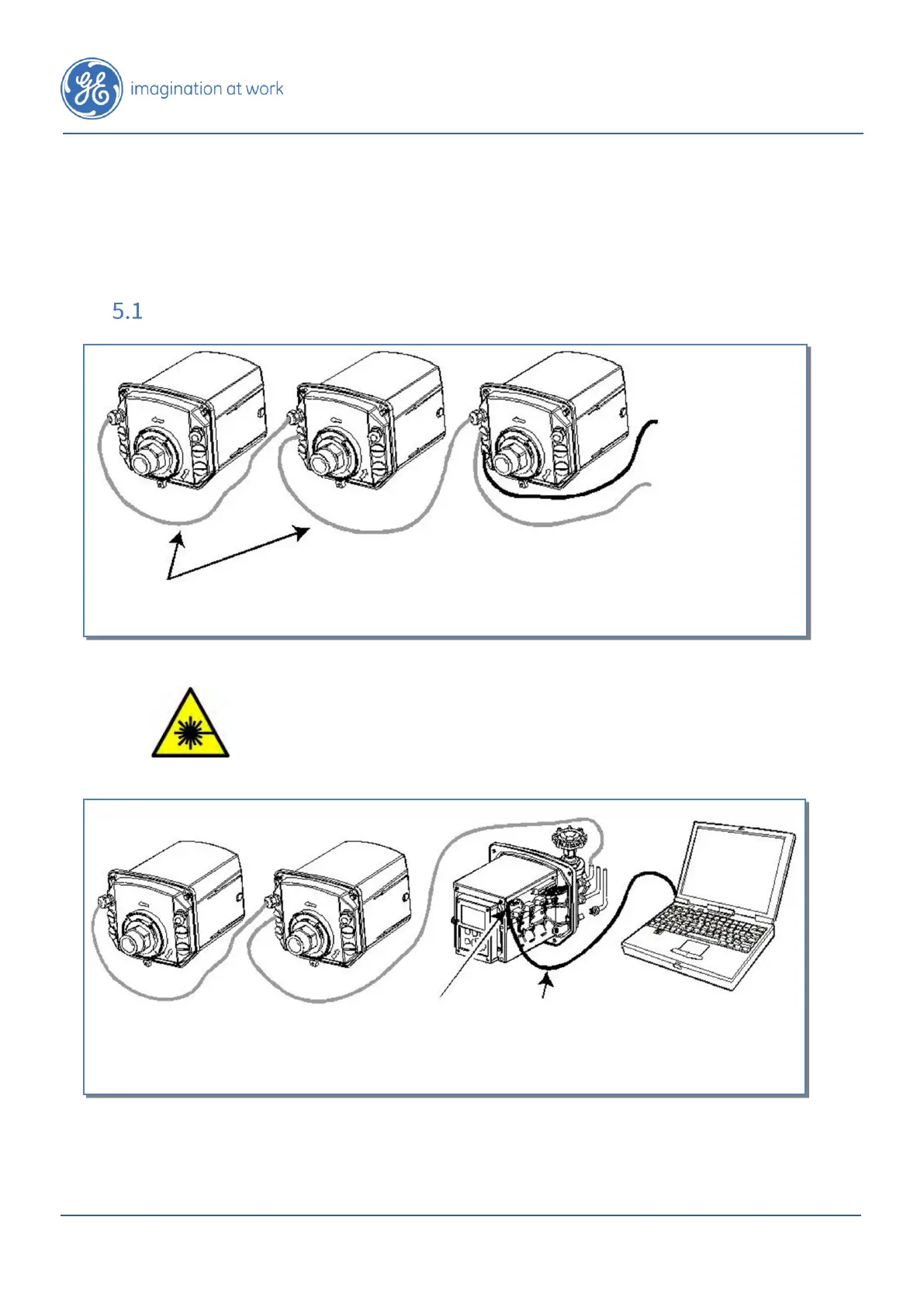Hydran* M2-X Installation Guide
MA-028 Rev. 2.1, 11-Jun-20
5 COMMUNICATIONS & NETWORKING
For detailed information, refer to Chapter 6 of the Hydran M2-X Instruction
Manual.
Forming a Local Network of Hydran M2-Xs
Figure 36: Network Overview (Daisy Chaining of Hydran M2-Xs)
CAUTION: The LEDs used for the fiber optic transmitter are
classified as IEC 60825-1 Accessible Emission Limit (AEL) Class
1. Class 1 devices are considered eye safe to the naked eye. Do
not view directly with optical instruments.
Figure 37: Local Communications with a Laptop Computer (for service only)
To host computer
using Perception
software via either:
• Ethernet (wire
or fiber optic)
• Modem
interface.
• Or RS-485 link
to Hydran 201Ci
Daisy chain: RS-485 link, isolated, 1 triad
Maximum number of Hydran M2-Xs: 32
Maximum total length of cables: 1,200 m (4,000 ft)
Laptop computer:
− Fixed baud rate
− 8 data bits
− No parity
− 1 stop bit
