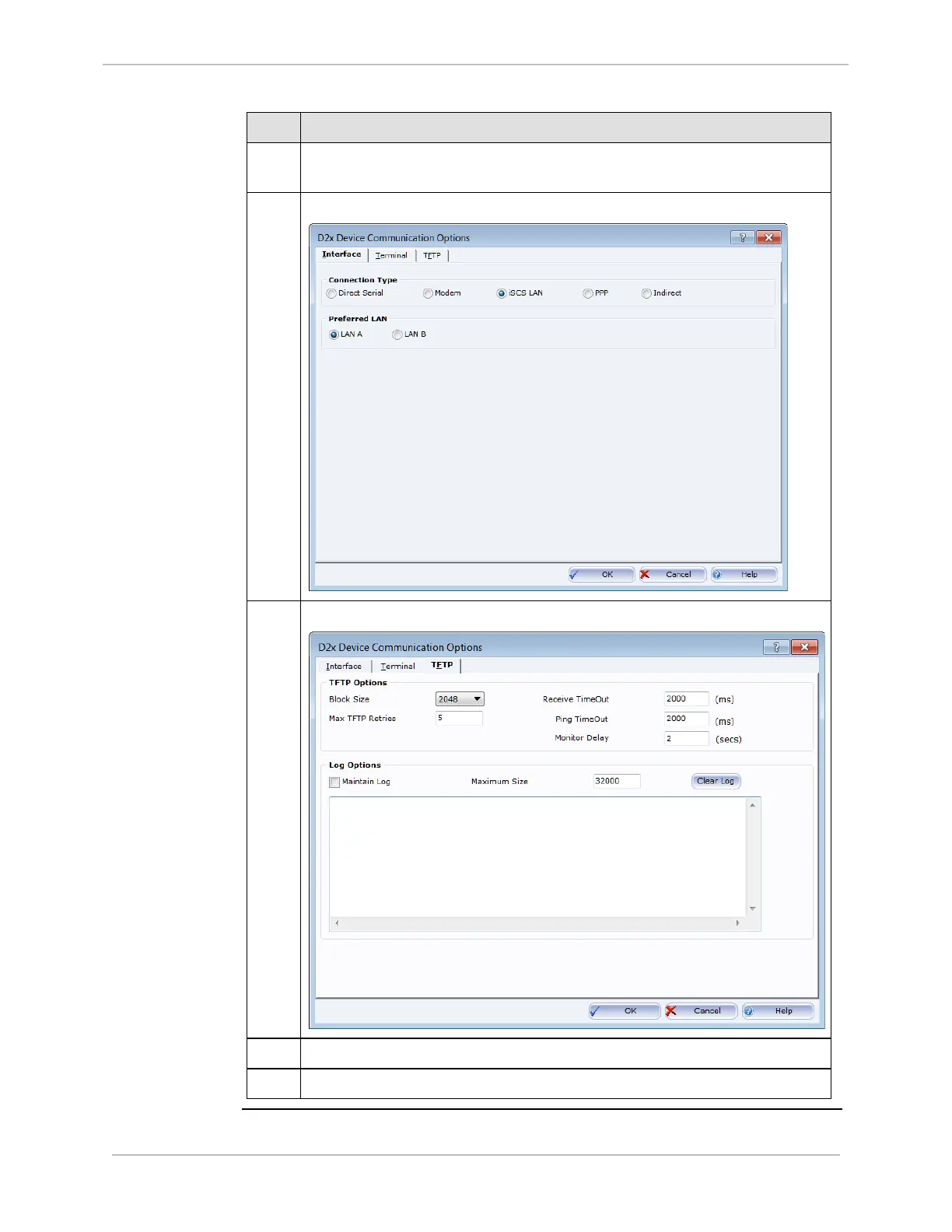iBox/iBox Kit
Installation and Maintenance Guide
GE Grid Solutions
994-0047-5.10-4 GE Information
Procedure:
Configuring
Communi-
cations
Options - LAN
Step Action
1
In the Project window, right-click the iBox device icon, click
Communications, and then click Options.
2
On the Interface tab, click iSCS LAN and LAN A.
3
Click the TFTP tab.
4
Verify the settings are as shown above, and modify them if they are not.
5
Click OK to save.
