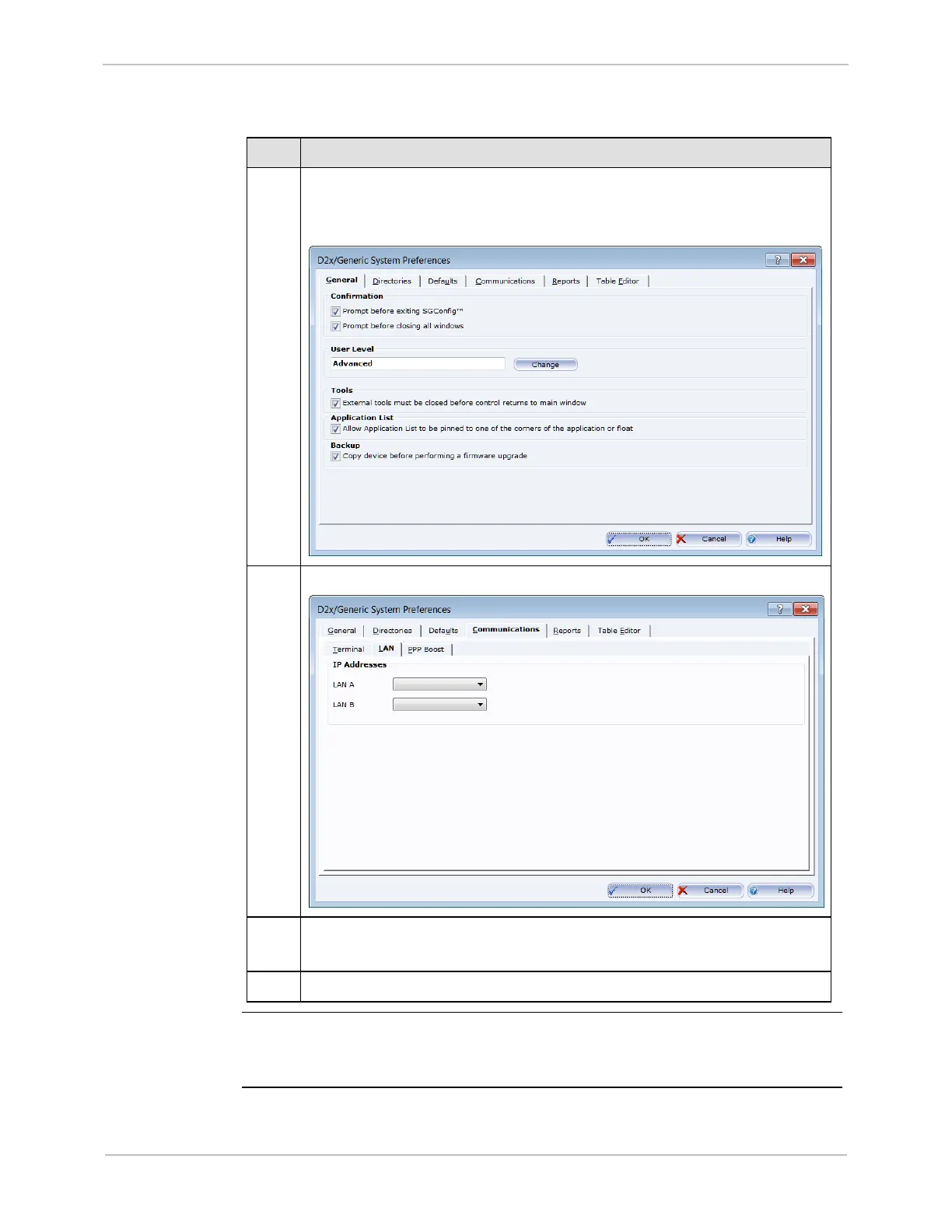GE Grid Solutions
iBox/iBox Kit
Installation and Maintenance Guide
GE Information
994-0047-5.10-4
Configuring iBox Communications Options - LAN, continued
Procedure:
Configuring
Communi-
cations
Options - LAN
Step Action
6
Click Preferences > D2x/Generic System Preferences.
Result: The SGConfig D2x/Generic System Preferences window
appears:
7
Click the Communications tab, then click the LAN tab.
8
In LAN A, select from the list the source IP address that you will use to
communicate with the iBox Kit over the LAN.
9
Click OK.
Next Step
The next step is:
• Configuring the Application Firmware on page 96
