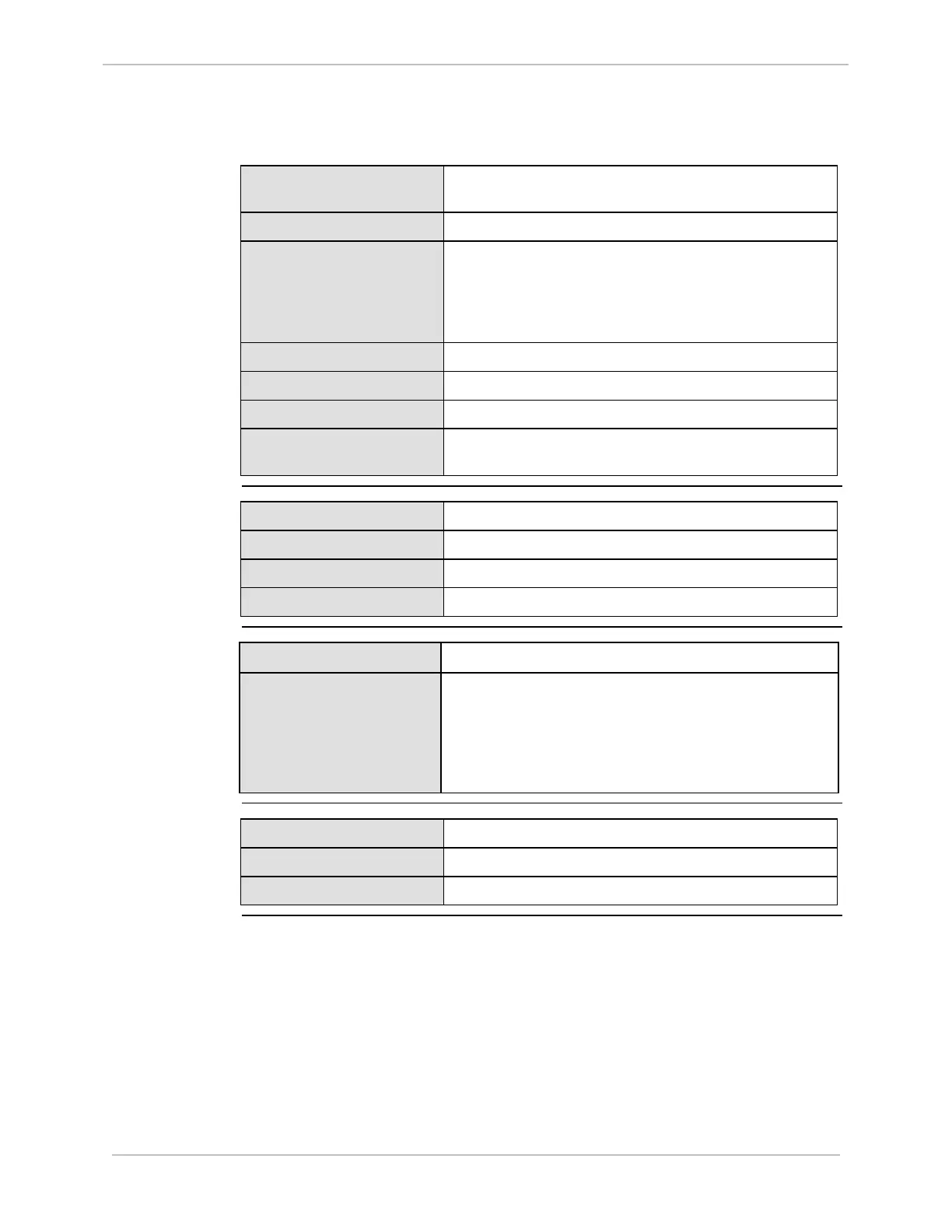iBox/iBox Kit
Installation and Maintenance Guide
GE Grid Solutions
994-0047-5.10-4 GE Information
iBox Kit
Physical
Dimensions
8.75” high x 19” wide x 2” deep
(22.23 cm high x 48.26 cm wide x 5.08 cm deep)
Mounting
19” rack mounting
Operational
Temperature
iBox: -40° to +80°C
DC Analog Module: -10° to +70°C
AC Analog Module: -20° to +70°C
Ethernet Module: 0° to +60°C
Power Supply: -40° to +80°C
Storage Temperature
-40° to +90°C
Humidity Rating
95% non-condensing at 55°C
Operating Altitude
0 – 2000 meters
Protective Earth
Terminal
Protective earth terminal is provided on the mounting
plate
Power Supply
Input Voltage Options
20-60
VDC or 88-264
VAC/88-300 VDC
Output Voltage
24
VDC
Overload Protection
Current limiting with short circuit protection
Connections
Screw-type terminal block
iBox
Communi-
cation Ports
Maintenance Port
DB-9-F, EIA 232 @ 9600 bps
Standard Serial Comm-
unication Ports (3)
• DB-9-F, EIA 232/485 up to 38400 bps (concurrently)
• Software configurable
• Jumper selectable (JP3) Radio Key output on Port 1
• 36 VDC max, 3 A peak max, 0.1 sec ON, 10% duty
cycle
Ethernet
Interface
(optional)
Port Type
100BaseTX
Speed
10/100 Mbps
Connector
RJ-45