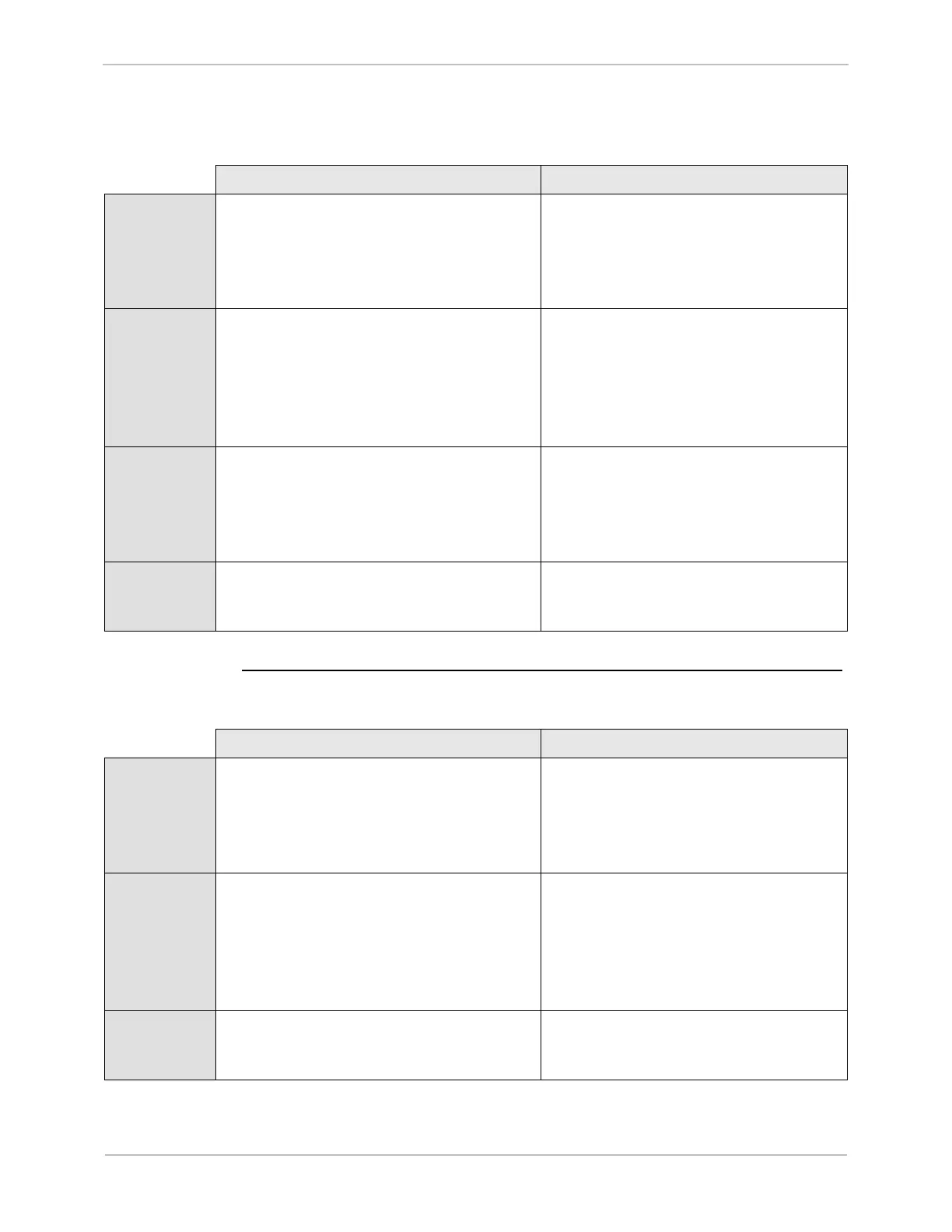GE Grid Solutions
iBox/iBox Kit
Installation and Maintenance Guide
GE Information
994-0047-5.10-4
IBOX Kit Ethernet (IBOX-LAN)
Configuration Details Comments
DNP DPA
iBox DNP 3.0 Master Address: 10
iBox DNP 3.0 Slave Address: 1
Communication Port: COM1
Baud Rate: 9600
Communication Type: RS-232
Refer to point map tables for more detail.
DNP DPA
iBox DNP 3.0 Master Address: 10
iBox DNP 3.0 Slave Address: 1
Communication Port: Ethernet
Master IP Address: 192.168.1.200
Slave IP Address: 192.168.1.20
Subnet Mask: 255.255.255.0
Refer to point map tables for more detail.
DNP DCA
iBox DNP 3.0 Master Address: 10
iBox DNP 3.0 Slave Address: 1
Communication Port: COM3
Baud Rate: 9600
Communication Type: RS-232
The DNP DCA is configured to poll an iBox. If
you connect COM3 to COM1, you can see
the DNP DCA polling the DNP DPA.
WESMAINT
User Name: westronic
Password: rd
Control Password: control
Note: COM2 is used to connect to the Ethernet Module via PPP/TCP/IP.
IBOX Kit with AC Analogs and Ethernet (IBOX-ACL)
Configuration Details Comments
DNP DPA
iBox DNP 3.0 Master Address: 10
iBox DNP 3.0 Slave Address: 1
Communication Port: COM1
Baud Rate: 9600
Communication Type: RS-232
Refer to point map tables for more detail.
DNP DPA
iBox DNP 3.0 Master Address: 10
iBox DNP 3.0 Slave Address: 1
Communication Port: Ethernet
Master IP Address: 192.168.1.200
Slave IP Address: 192.168.1.20
Subnet Mask: 255.255.255.0
Refer to point map tables for more detail.
WESMAINT
User Name: westronic
Password: rd
Control Password: control
Note: COM2 is used to connect to the Ethernet Module via PPP/TCP/IP.
Note: COM3 is used to connect the AC Module to the iBox.