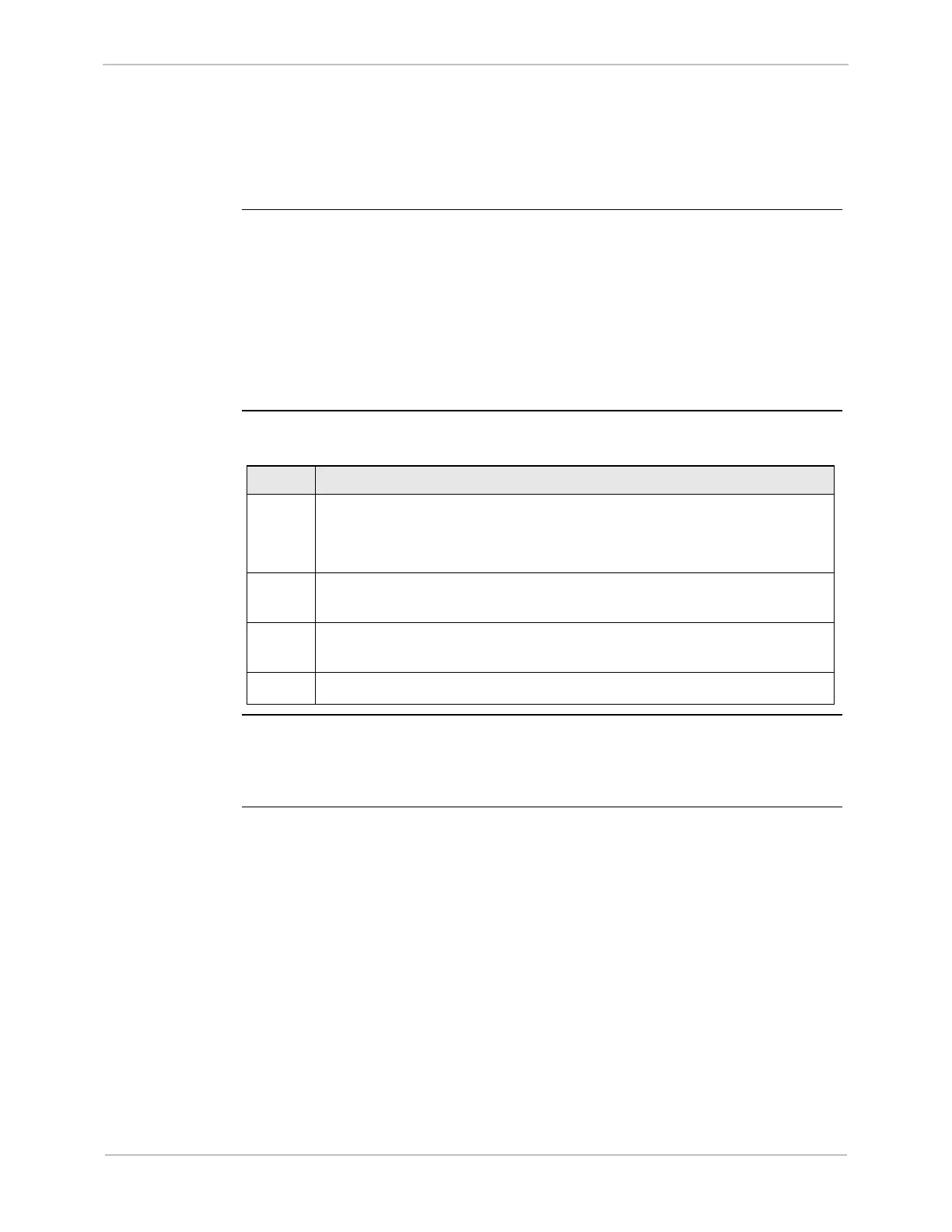GE Grid Solutions
iBox/iBox Kit
Installation and Maintenance Guide
GE Information
994-0047-5.10-4
Digital Input Verification Test
Testing
Digital Inputs
To view digital input changes through WESMAINT, log in to WESMAINT as
outlined in “Boot Test Verification” on page 48.
Note
The quantity and relative position of data points in the iBox’s System Point Database
is determined by the version of the iBox Plant I/O software application present in
your iBox’s firmware.
You can determine the actual point number that you want to test by viewing the point
descriptions in WESMAINT, or through the SGConfig configuration tables for your
iBox.
The point descriptions viewed in WESMAINT will be modified by changes you
have made to the point descriptions in the iBox configuration file
Procedure:
Testing
Digital Inputs
The following procedure, accessible through the WESMAINT Main Menu, assumes
digital inputs for the iBox are wired and wetted.
Step Action
1
Select 1 — Digital Input Display.
Result: The point numbers and (optionally) point descriptions appear
on the WESMAINT display
2
Use arrow keys to move up or down to highlight the desired point
number (or press
CTRL+G if you already know the point number)
3
Short out the desired input point, and verify, through WESMAINT, that
the point status has changed to ON.
4
Return to Step 2 to test other digital input points
Navigating
through
WESMAINT
N
• Press P to move to the Previous page
• Press
ESC to move back to the previous menu level.
