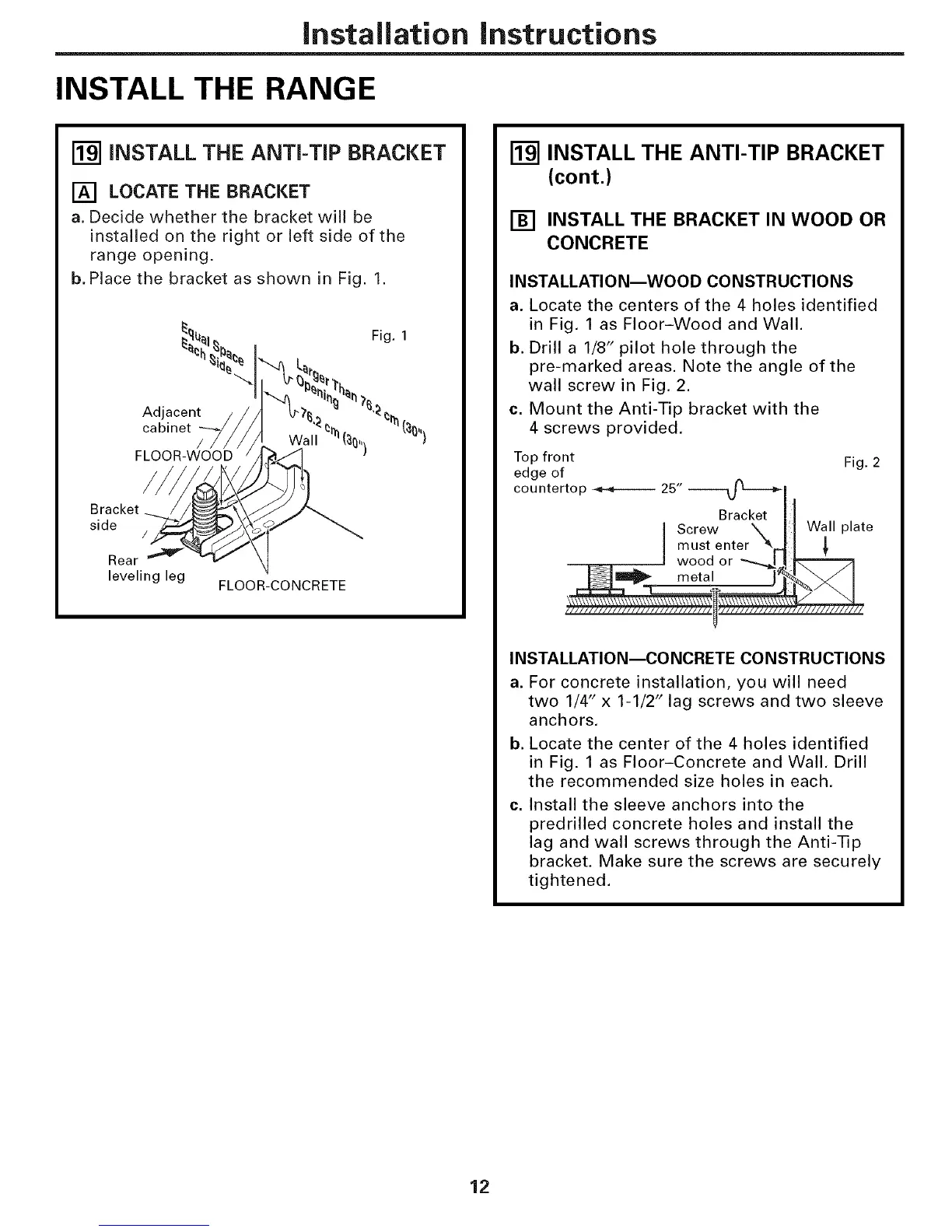Installation instructions
INSTALL THE RANGE
[] INSTALL THE ANTI-TIP BRACKET
[] LOCATE THE BRACKET
a. Decide whether the bracket will be
installed on the right or left side of the
range opening.
b. Place the bracket as shown in Fig. 1.
Fig. 1
Adjacent
ca b inet _lh
/ Wall {;_(_,,)
FLOOR-WOOD / .__
side /__,_
Rear _ _ \
leveling leg FLOOR-CONCRETE
r_ INSTALL THE ANTI-TIP BRACKET
(cont.)
[] INSTALL THE BRACKET IN WOOD OR
CONCRETE
INSTALLATION--WOOD CONSTRUCTIONS
a. Locate the centers of the 4 holes identified
in Fig. 1 as Floor-Wood and Wall.
b. Drill a 1/8" pilot hole through the
pre-marked areas. Note the angle of the
wall screw in Fig. 2.
c. Mount the Anti-Tip bracket with the
4 screws provided,
Top front Fig. 2
edge of
countertop _ 25" _---_l._l
Bracket II
I Screw \. |1 Wall plate
_ mustenter _'-r_l
wood or "_._1_
_ I=llll_ metal J_l
INSTALLATION--CONCRETE CONSTRUCTIONS
a. For concrete installation, you will need
two 1/4" x 1-1/2" lag screws and two sleeve
anchors.
b. Locate the center of the 4 holes identified
in Fig. 1 as Floor-Concrete and Wall, Drill
the recommended size holes in each,
c. Install the sleeve anchors into the
predrilled concrete holes and install the
lag and wall screws through the Anti-Tip
bracket. Make sure the screws are securely
tightened.
12
