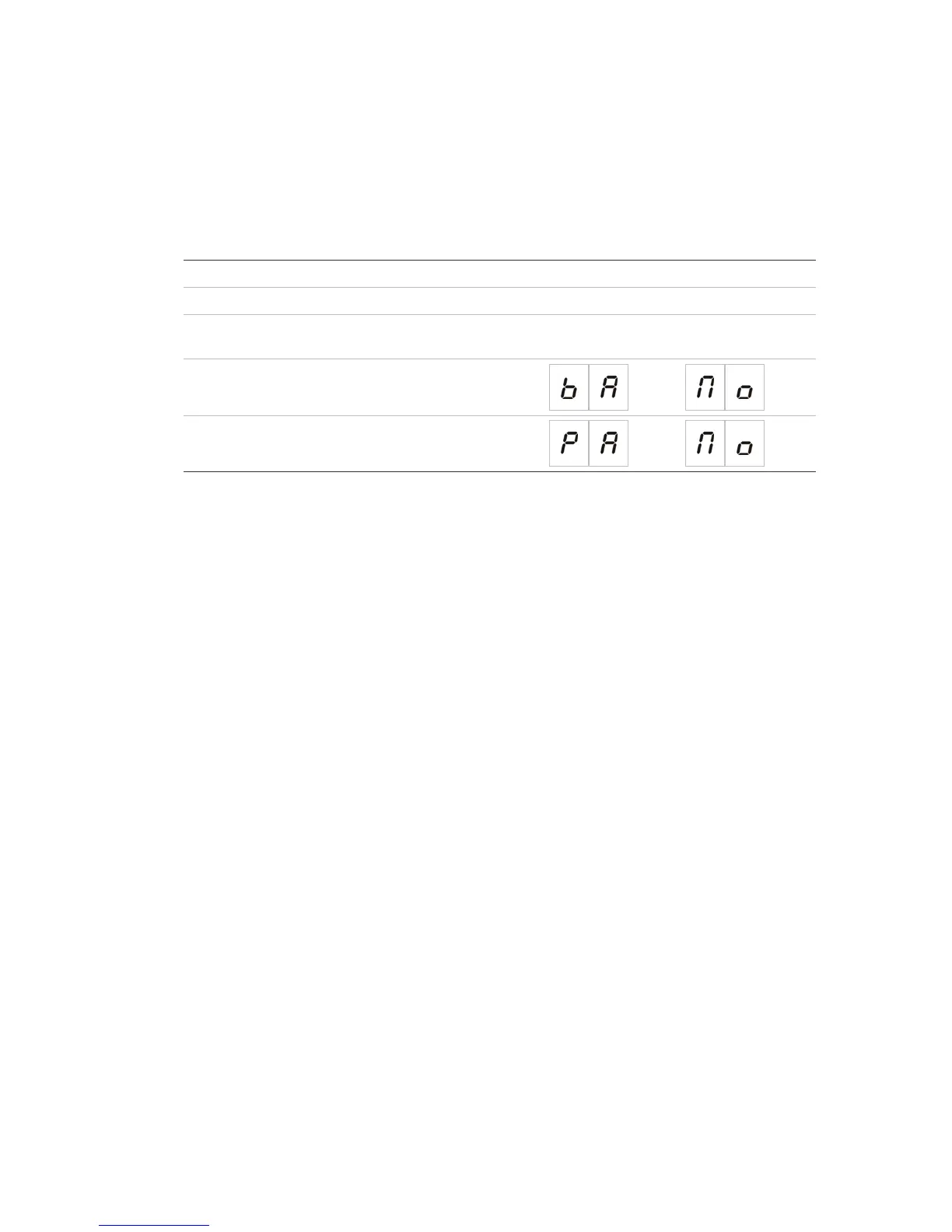Chapter 3: Configuration and commissioning
Kilsen KFP-CF Series Installation Manual 19
Access level passwords and indications
The default access level passwords and the corresponding LED and seven-segment
display indications are shown in the table below. The seven-segment display is only
visible when the control panel cover is removed. See Figure 1 on page 4 and Figure 2
on page 5.
Table 5: Access level passwords and indications
Access level Password LED Default display Custom display
1 None None None None
2 2222 The Reset LED is
steady
None None
3 basic 3333 The Reset LED is
flashing
3 advanced 4444 The Reset LED is
flashing
Note: The seven-segment display will default to the custom display (operating mode
menu) when entering basic or advanced configuration if custom zone delay, zone
configuration, or zone type settings have been applied via the advanced
configuration menu.