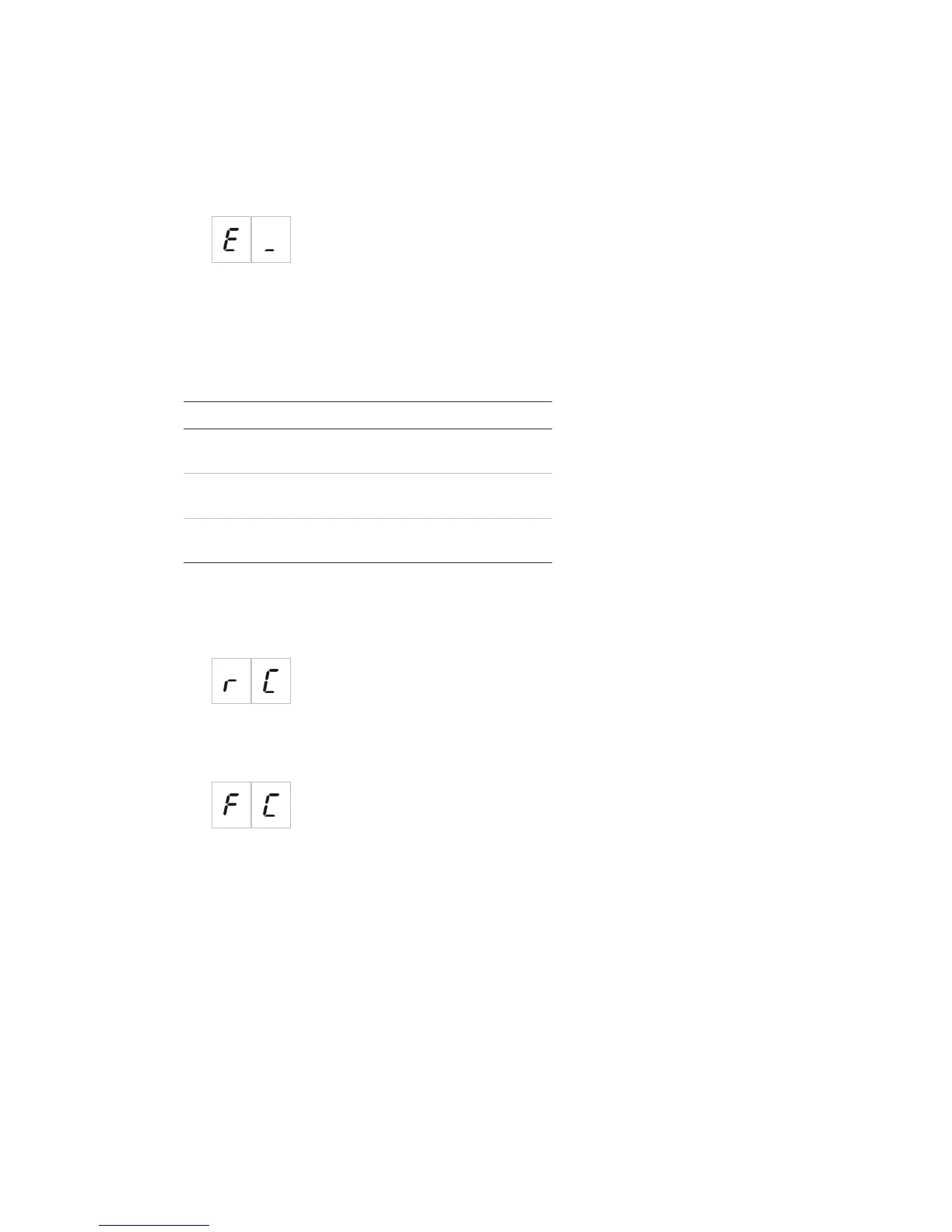Chapter 3: Configuration and commissioning
Kilsen KFP-CF Series Installation Manual 23
To exit configuration mode without saving your changes:
1. Press Reset
— or —
1. Set the display as shown below, and then press Enter.
The control panel will exit configuration mode after five minutes if no button is
pressed.
Visual indications for current value and selected value
Current and selected values are indicated as follows.
Status Indication
Current value Both decimal points on the
display are steady
New selected value Both decimal points on the
display are flashing
Other value Both decimal points on the
display are off
To restore the previous configuration:
1. Set the display as shown below, and then press Enter.
To restore the factory configuration:
1. Set the display as shown below, and then press Enter.
