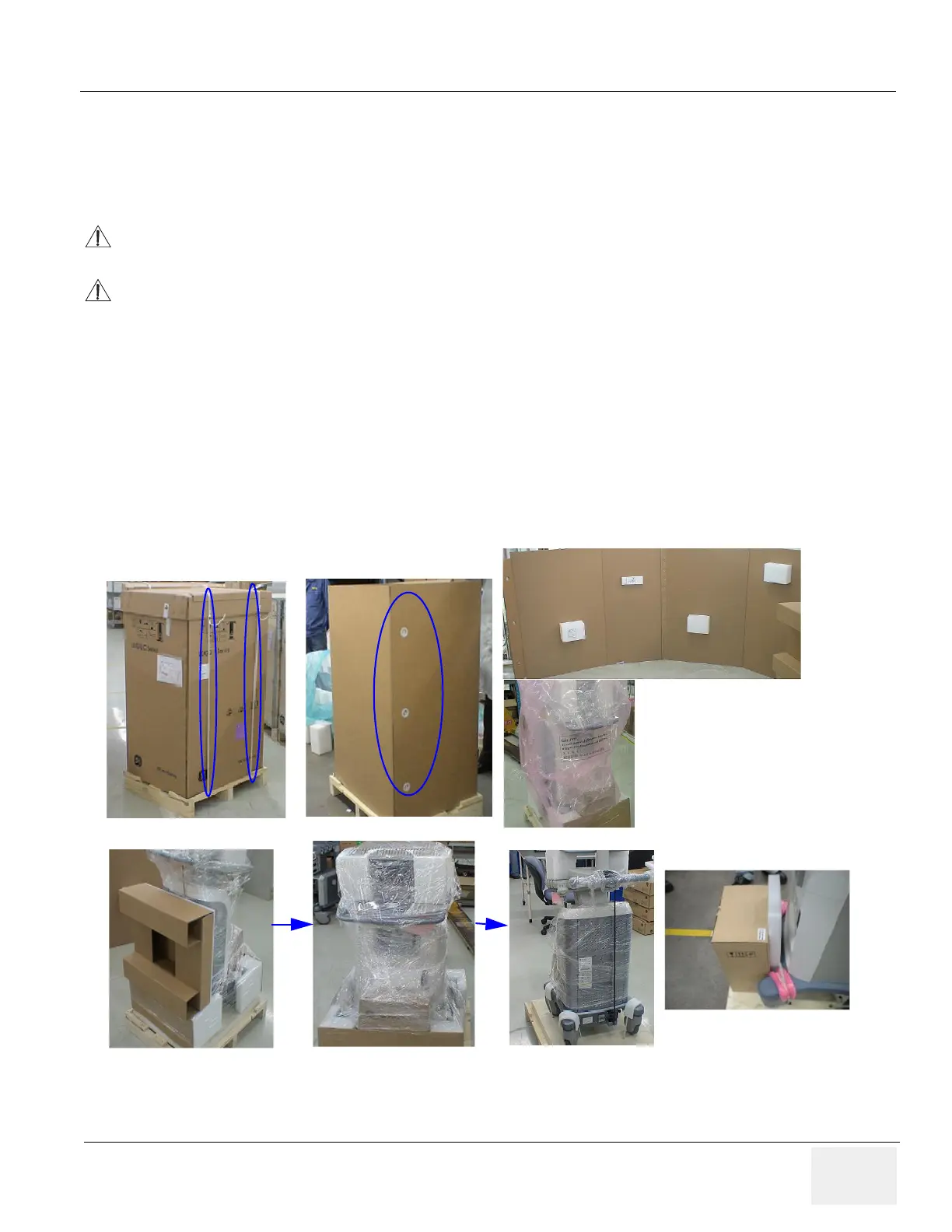GE
D
IRECTION 5273008-100, REVISION 9 LOGIQ C BASIC SERIES SERVICE MANUAL
Chapter 3 System Setup 3 - 5
Section 3-3
Receiving and Unpacking the Equipment
When a new system arrives, check that any components are not damaged and are not in short supply.
If shipping damage or shortage occurs, contact the address shown in Chapter 1.
Unpacking the the equipment
1.) Remove all the strapping tapes from the packing box.
2.) Remove the upper cover of the packing box and then rotate the knob to the right to open the
packing box.
3.) Remove the PE bag and plastic film from the system.
4.) Remove Accessories Carton from the system.
5.) Remove the PE bag and plastic film from the syste
6.) Lift down the system .
Do not lift the unit by the Keyboard. Equipment damage may result.
The crate with the LOGIQ C Series weighs approximately 75kg. Be prepared for a sudden shift
of weight as the unit is removed from its base (pallet)
Figure 3-2 Open the box