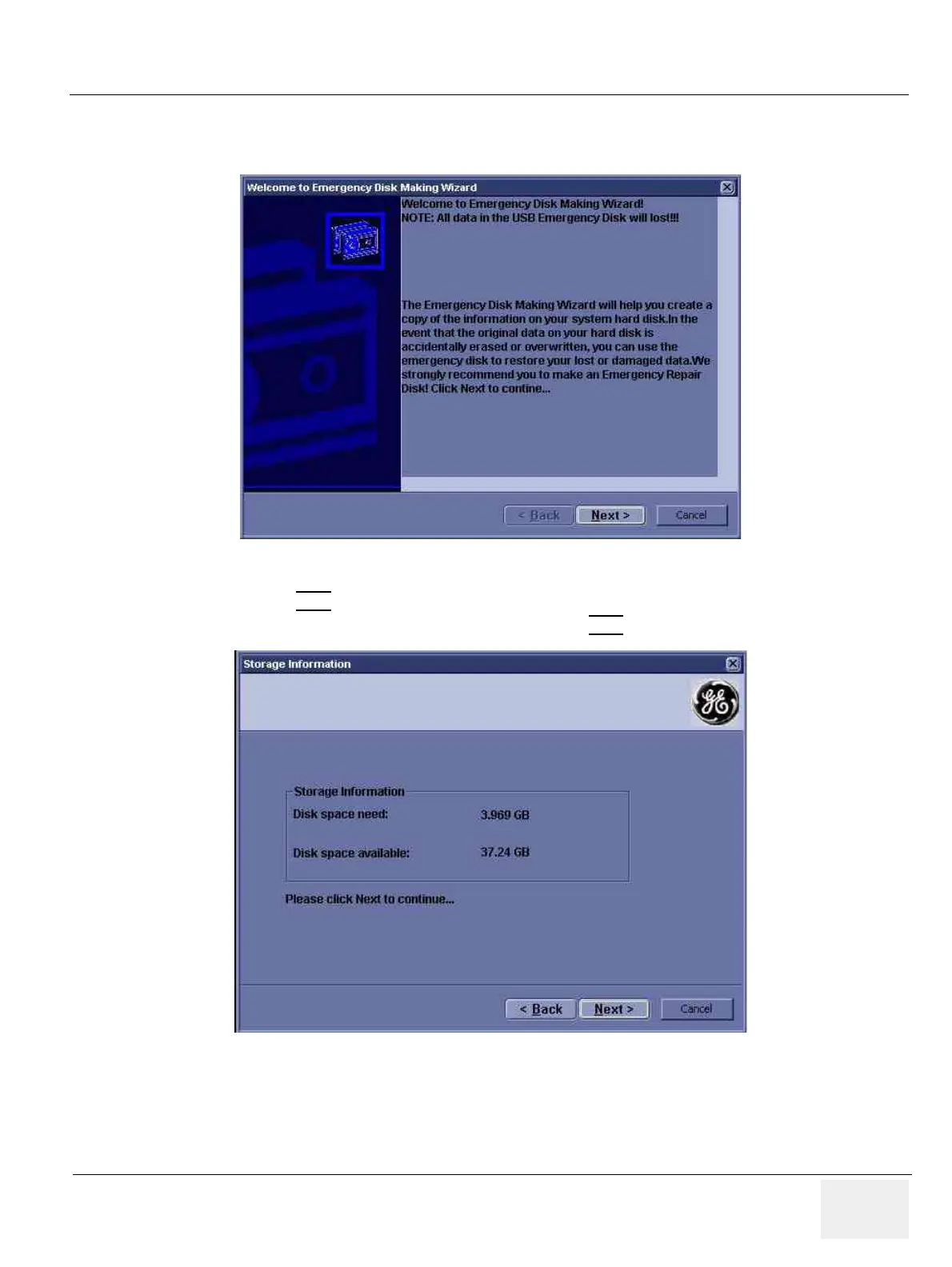GE HEALTHCARE LOGIQ C3/C5 PREMIUM
DIRECTION 5341787-100, REVISION 8 BASIC SERVICE MANUAL
Chapter 4 Functional Checks 4 - 33
4-3-14-5 Full Backup (cont’d)
4.) Return to scan mode. Press Ctrl + B, the Emergency Disk Making window pop-up appears.
5.) Press Next
on pop-up message.
6.) A storage information message appears. Press Next
to continue.
Figure 4-44 Emergency Disk Making Pop-up Menu
Figure 4-45 Storage Information message
