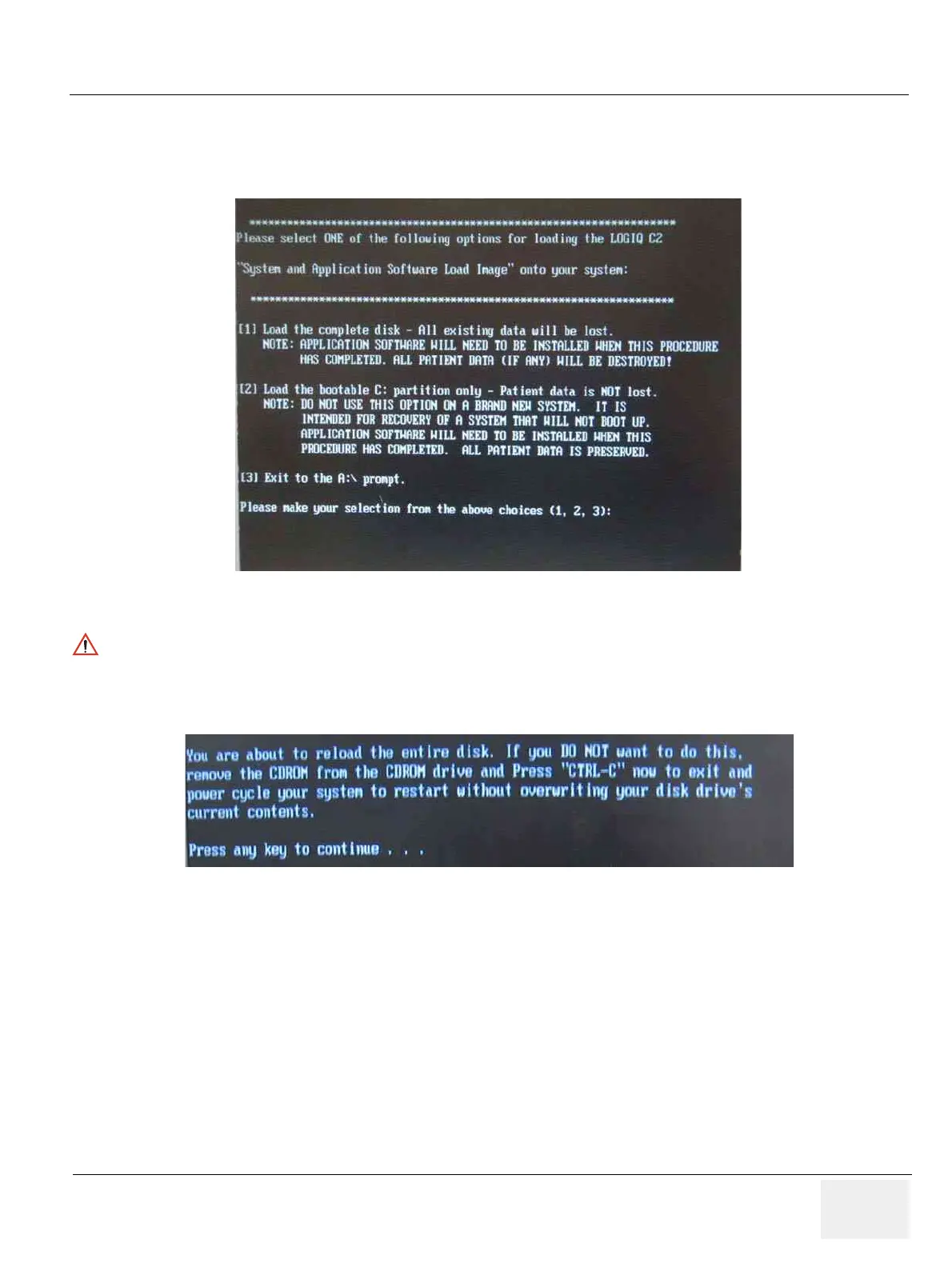GE HEALTHCARE VIVID FIVE
D
IRECTION 5341787-100, REVISION 8BASIC SERVICE MANUAL
Section 8-4 - Loading Base Image Software 8 - 7
Section 8-4 Loading Base Image Software (cont’d)
6.) Select one of the options for loading the system. Select choice 1] to load the complete disk.
7.) Press any key to continue when below message display as shown below.
Figure 8-66 Selection for loading the system
While the software install procedure is designed to preserve data, you should select
choice [2] to format disk C only.
Figure 8-67 Upgrade continue message
