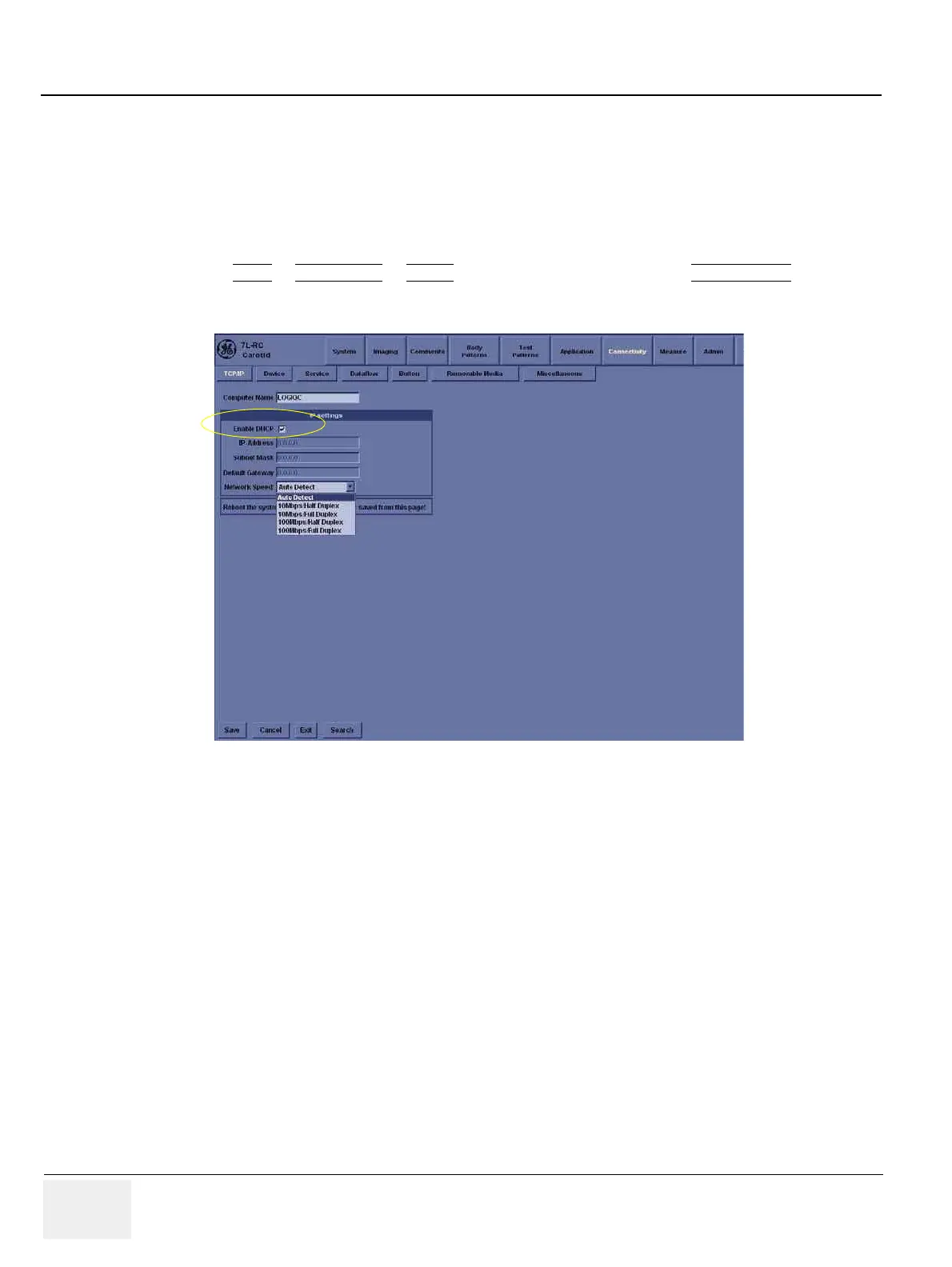GE HEALTHCARE LOGIQ C3/C5 PREMIUM
DIRECTION 5341787-100, REVISION 8 BASIC SERVICE MANUAL
7 - 12 Section 7-6 - Network Configuration
Section 7-6
Network Configuration
7-6-1 Network Configuration
7-6-1-1 Wire-LAN Network
1.) Connect system with network.
2.) Press Utility
-> Connectivity -> TCPIP, in IP Settings window check the Enable DHCP box. In
Network Speed box, choose the proper speed available.
Figure 7-59 Enable DHCP