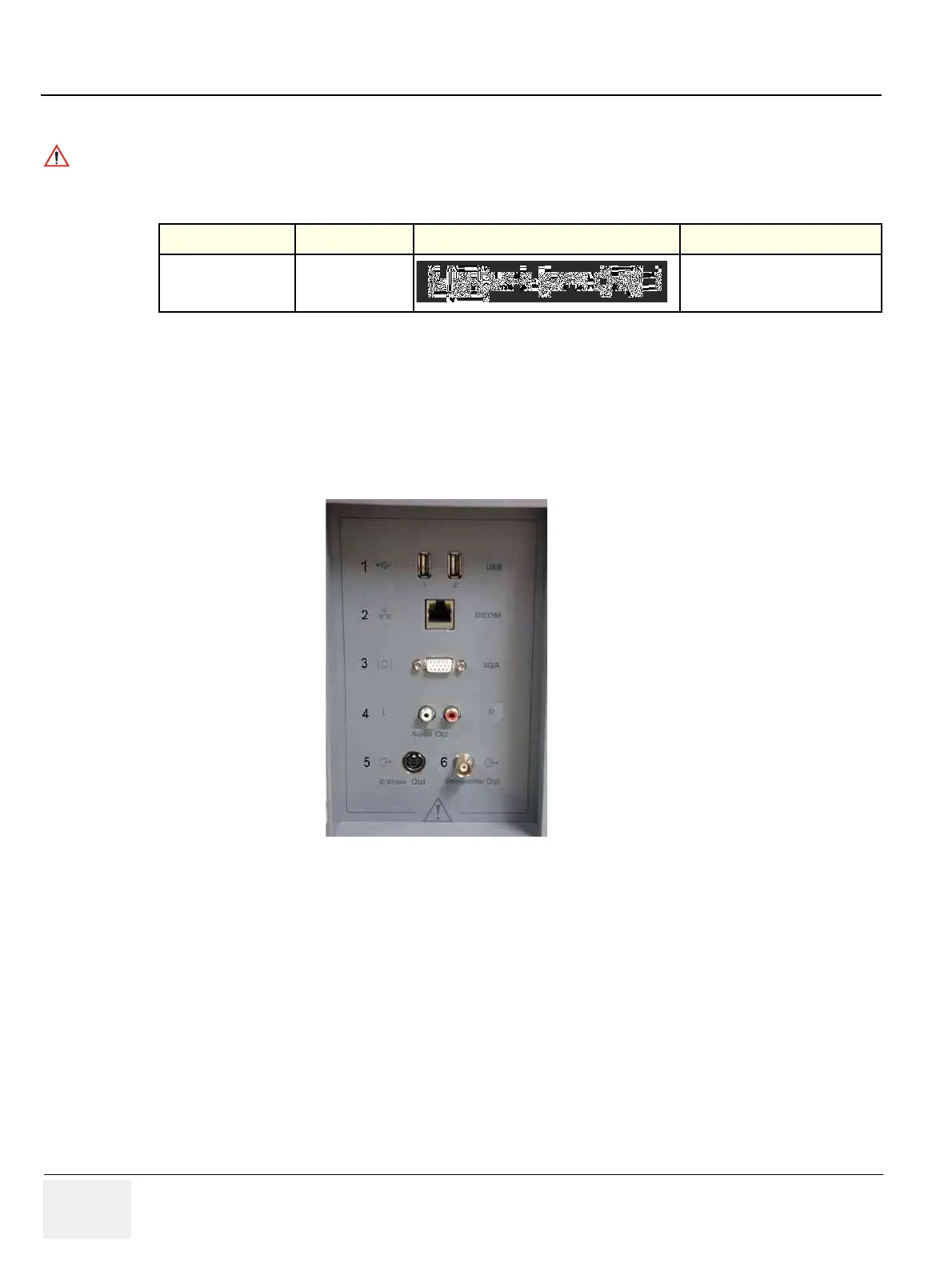GE HEALTHCARE VIVID FIVE
D
IRECTION 5341787-100, REVISION 8 BASIC SERVICE MANUAL
3 - 12 Section 3-6 - System Configuration
3-6-4 Connecting Cables
3-6-5 Peripherals/Accessories Connector Panel
LOGIQ C3/C5 Premium peripherals and accessories can be properly connected using the side
connector panel.
3-6-5-1 Rear Panel Connector
Located on the rear panel are Network port, 2 USB port, S-Video Out, VGA, Audio Out, Composite Out.
1.) 2 USB Ports (Printers, Footswitch, etc)
2.) Network Port
3.) VGA
4.) Audio Out
5.) S-Video Out
6.) Composite Out
Equipment damage possibility. Be sure to use the following recommended connecting cables to
connect recording devices and a network with LOGIQ C3/C5 Premium console.
Table 3-8 List of Connecting Cables
Name Part No. Figure NOTE
USB Cable 5122305
For USB Printer
Figure 3-6 Rear Connector Panel
