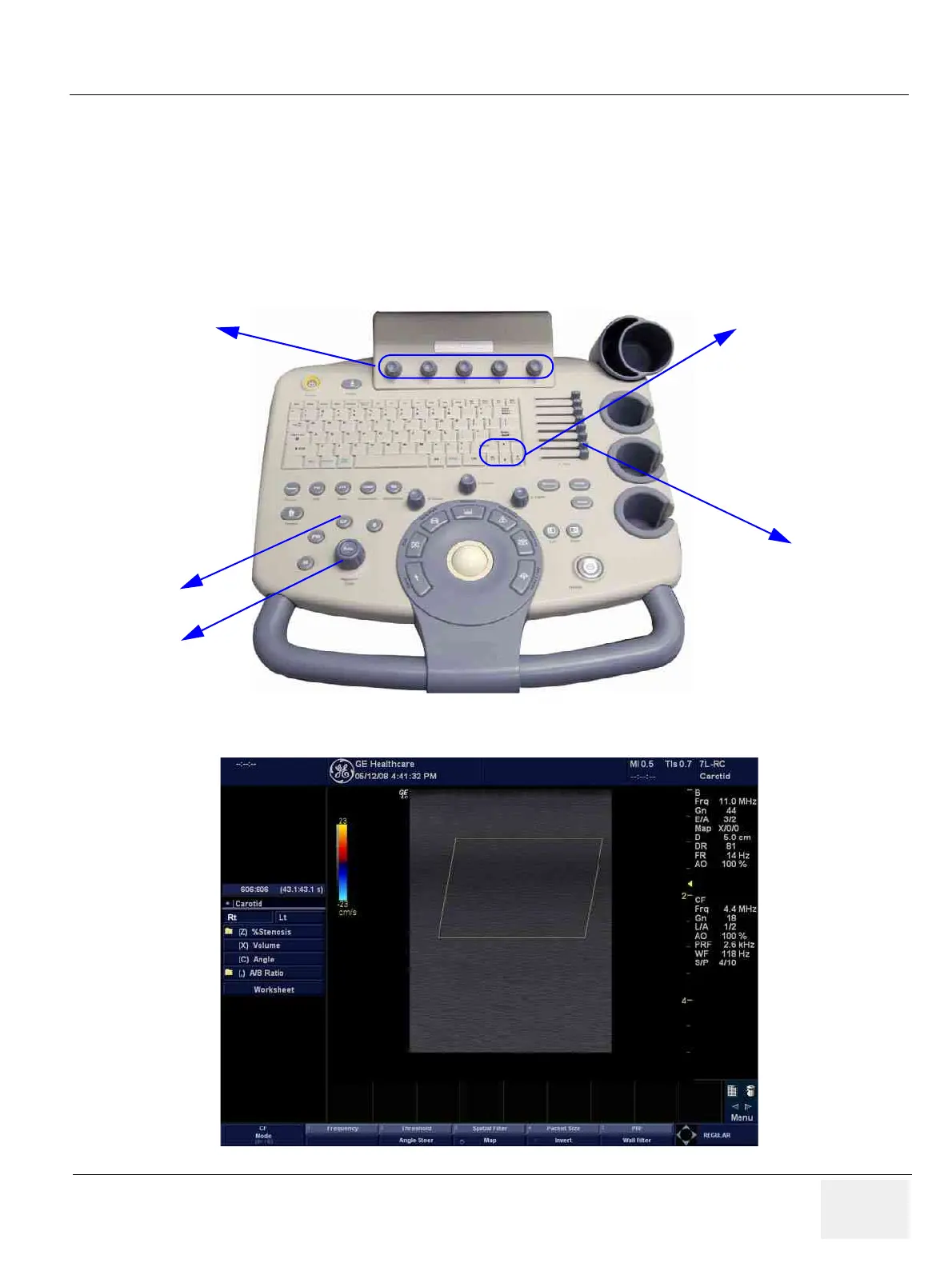GE HEALTHCARE LOGIQ C3/C5 PREMIUM
DIRECTION 5341787-100, REVISION 8 BASIC SERVICE MANUAL
Chapter 4 Functional Checks 4 - 19
4-3-9 Color Flow Mode Checks
NOTE: Color Flow Mode only support by LOGIQ C5 Premium
4-3-9-1 Preparations
1.) Connect one of the probes listed in 3-6-6 "Available Probes" on page 3-19, in Chapter 3 Installation
to the System probe connector.
2.) Turn ON the scanner (if it isn’t turned on already).
Figure 4-32 Controls available in Color Flow Mode
Figure 4-33 CFM Mode Screen Picture Example
Primary Menu
CF Mode
Gain
Frequency
Spatial Filter
Angle Steer
Packet Size
PRF
Map
Threshold
Invert
Wall Filter
Virtual Convex
Baseline
Line Density
Flash Suppression
Transparency Map
Focus Position
Frame Average
Power Output
Secondary Menu
TGC