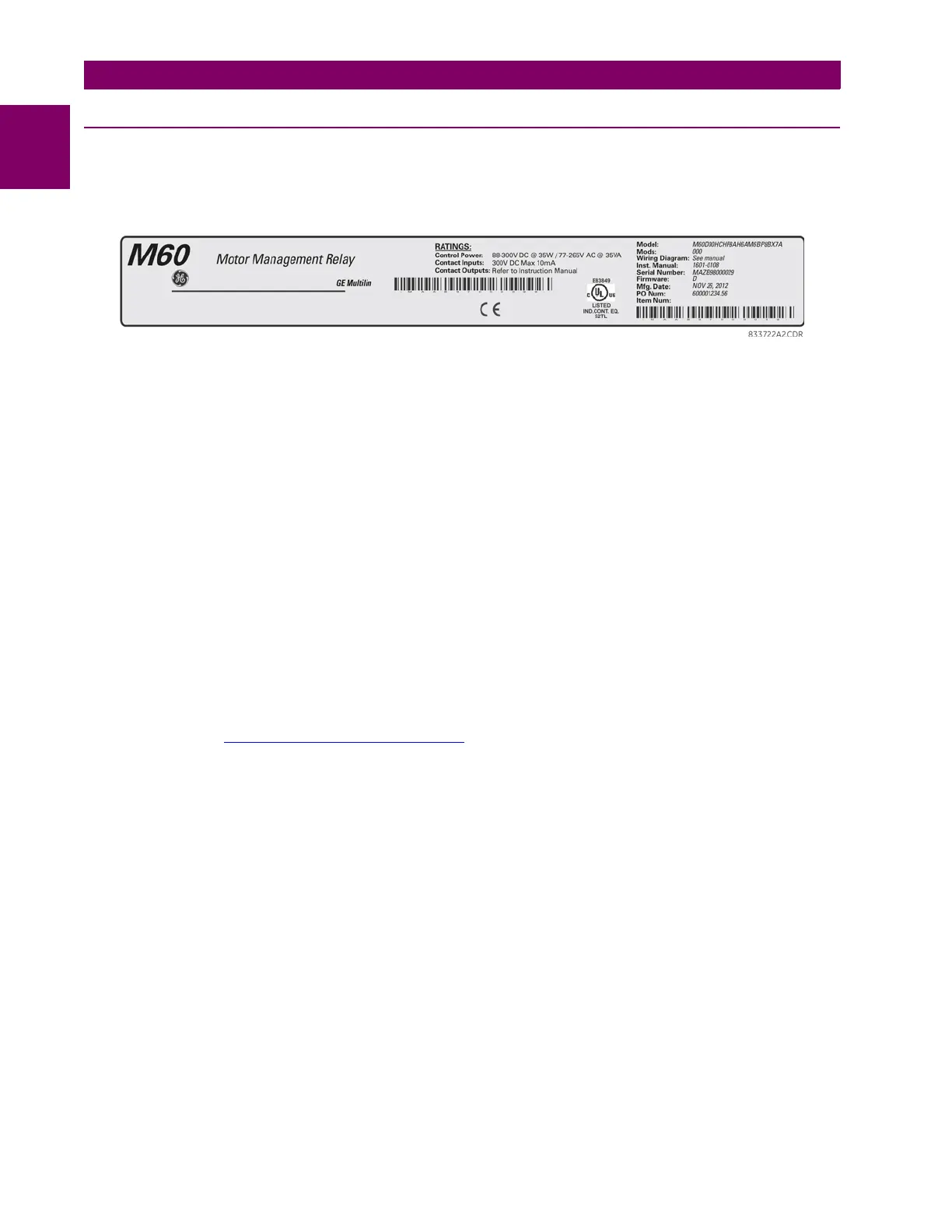1-2 M60 Motor Protection System GE Multilin
1.1 IMPORTANT PROCEDURES 1 GETTING STARTED
1
1.1.2 INSPECTION PROCEDURE
1. Open the relay packaging and inspect the unit for physical damage.
2. View the rear nameplate and verify that the correct model has been ordered and delivered. The model number is at the
top right.
Figure 1–1: REAR NAMEPLATE (EXAMPLE)
3. Ensure that the following items are included:
• Instruction manual (if ordered)
• GE EnerVista™ DVD (includes the EnerVista UR Setup software and manuals in PDF format)
• Mounting screws
4. If there is any noticeable physical damage, or any of the contents listed are missing, contact GE Digital Energy as fol-
lows.
GE DIGITAL ENERGY CONTACT INFORMATION AND CALL CENTER FOR PRODUCT SUPPORT:
GE Digital Energy
650 Markland Street
Markham, Ontario
Canada L6C 0M1
TELEPHONE: Worldwide +1 905 927 7070
Europe/Middle East/Africa +34 94 485 88 54
North America toll-free 1 800 547 8629
FAX: +1 905 927 5098
E-MAIL: Worldwide multilin.tech@ge.com
Europe multilin.tech.euro@ge.com
HOME PAGE: http://www.gedigitalenergy.com/multilin
For updates to the instruction manual, firmware, and software, visit the GE Digital Energy website.
