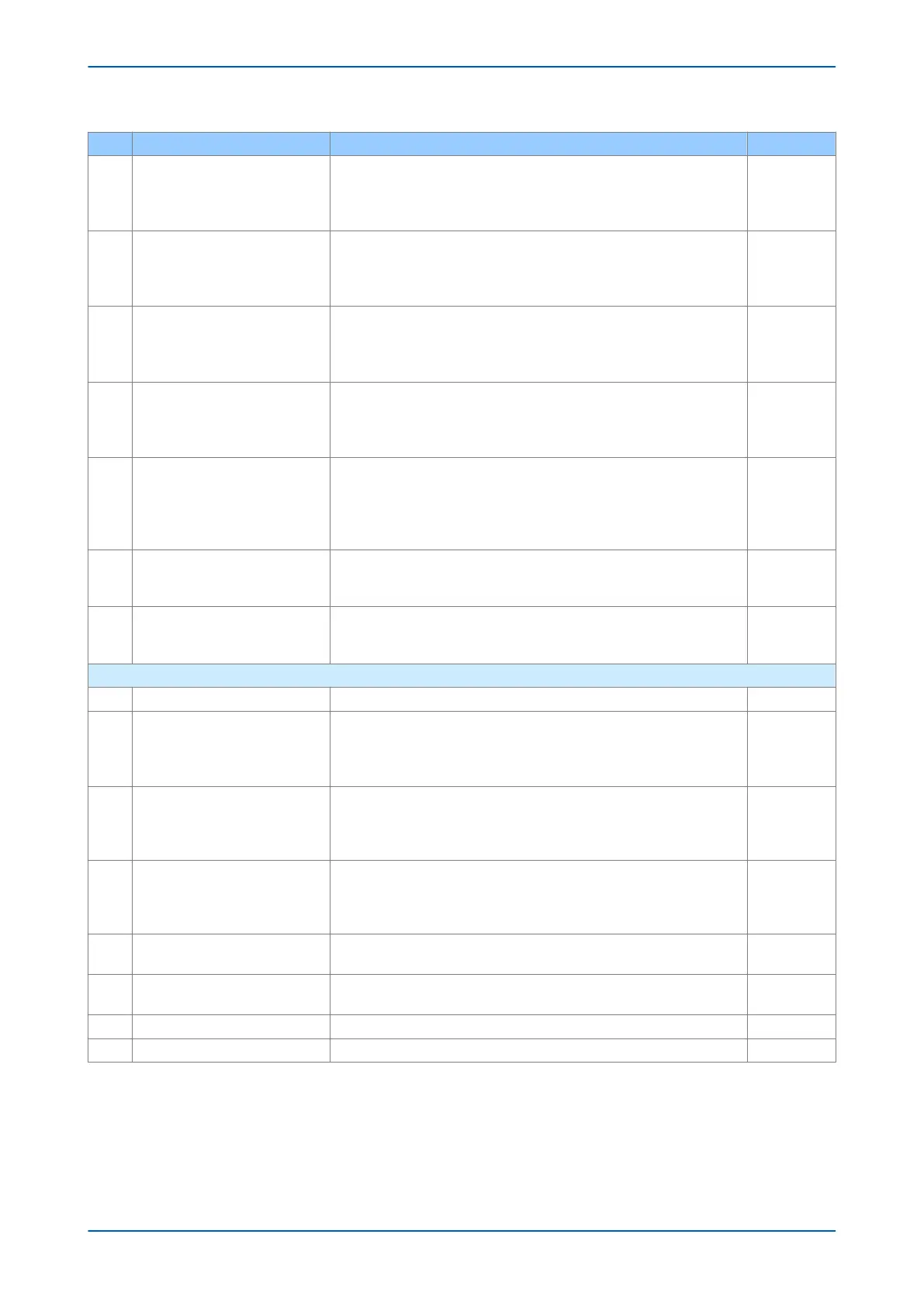Bit Indication Description Supported
1 Class 1 data available
Set when data that has been configured as Class 1 data is ready to be sent to
the master.
The master station should r
equest this class data from the relay when this bit
is set in a response.
Yes
2 Class 2 data available
Set when data that has been configured as Class 2 data is ready to be sent to
the master.
The master station should request this class data from the relay when this bit
is set in a response.
Yes
3 Class 3 data available
Set when data that has been configured as Class 3 data is ready to be sent to
the master.
The master station should request this class data from the relay when this bit
is set in a response.
Yes
4 Time-synchronization required
The relay requires time synchronization from the master station (using the
Time and Date object).
This IIN is cleared once the time has been synchronized. It can also be cleared
by explicitly writing a 0 into this bit of the Internal Indication object.
Yes
5 Local
Set when some or all of the relays digital output points (Object 10/12) are in the
Local state. That is, the relays control outputs are NOT accessible through the
DNP protocol.
This IIN is clear when the relay is in the Remote state. That is, the relays control
outputs are fully accessible through the DNP protocol.
No
6 Device in trouble
Set when an abnormal condition exists in the relay. This IIN is only used when
the state cannot be described by a combination of one or more of the other IIN
bits.
No
7 Device restart
Set when the device software application restarts. This IIN is cleared when the
master station explicitly writes a 0 into this bit of the Internal Indications
object.
Yes
Octet 2
0 Function code not implemented The received function code is not implemented within the relay. Yes
1 Requested object(s) unknown
The relay does not have the specified objects or there are no objects assigned
to the requested class.
This IIN should be used for debugging purposes and usually indicates a
mismatch in device profiles or configuration problems.
Yes
2 Out of range
Parameters in the qualifier, range or data fields are not valid or out of range.
This is a 'catch-all' for application request formatting errors. It should only be
used for debugging purposes. This IIN usually indicates configuration
problems.
Yes
3 Buffer overflow
Event buffer(s), or other application buffers, have overflowed. The master
station should attempt to recover as much data as possible and indicate to the
user that there may be lost data. The appropriate error recovery procedures
should be initiated by the user.
Yes
4 Already executing
The received request was understood but the requested operation is already
executing.
5 Bad configuration
Set to indicate that the current configuration in the relay is corrupt. The
master station may download another configuration to the relay.
Yes
6 Reserved Always returned as zero.
7 Reserved Always returned as zero.
7.3.8.4 DNP3 RESPONSE STATUS CODES
When the device processes Control Relay Output Block (Object 12) requests, it returns a set of status codes; one for
each point contained within the original request
. The complete list of codes appears in the following table:
Chapter 18 - Communications P14x
428 P14xEd1-TM-EN-1
