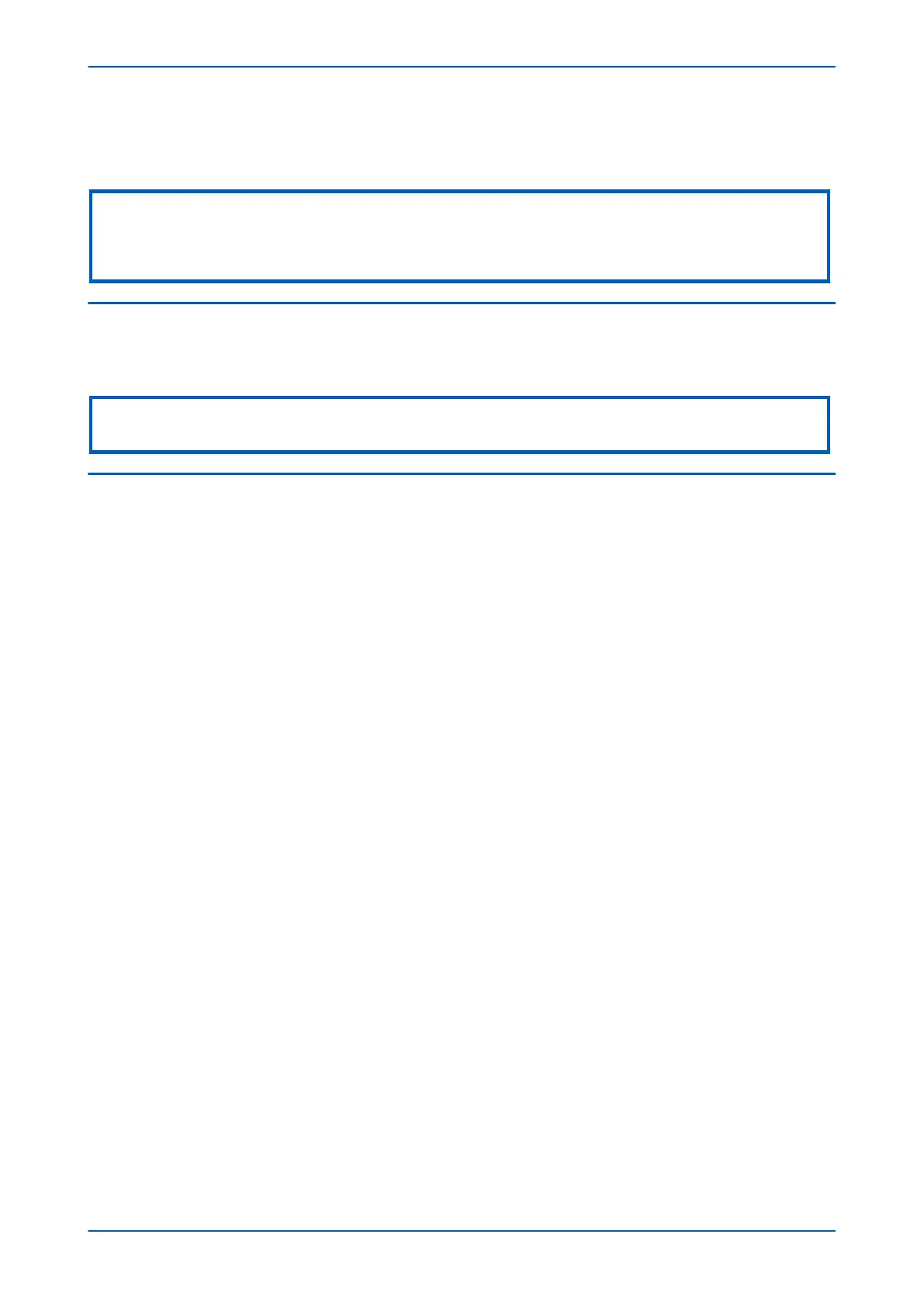output has operated the command text will revert to No Operation whilst the rest of the auto-r
eclose cycle is
performed. To test subsequent three-phase autoreclose cycles, you repeat the 3 Pole Test command.
Note:
The default settings for the programmable scheme logic has the AR Trip Test signals mapped to the Trip Input
signals. If the programmable scheme logic has been changed, it is essential that these signals retain this mapping for the
Test Autoreclose facility to work.
3.10 RED AND GREEN LED STATUS CELLS
These cells contain binary strings that indicate which of the user-programmable red and green LEDs are
illuminated when accessing from a r
emote location. A '1' indicates that a particular LED is illuminated.
Note:
When the status in both Red LED Status and Green LED Status cells is ‘1’, this indicates the LEDs illumination is yellow.
3.11 USING A MONITOR PORT TEST BOX
A test box containing eight LEDs and a switchable audible indicator is available. It is housed in a small plastic box
with a 25-pin male D-connector that plugs directly into the monitor/download por
t. There is also a 25-pin female
D-connector which allows other connections to be made to the monitor/download port while the monitor/
download port test box is in place.
Each LED corresponds to one of the monitor bit pins on the monitor/download port. Monitor Bit 1 is on the left-
hand side when viewed from the front of the IED. The audible indicator can be selected to sound if a voltage
appears on any of the eight monitor pins. Alternatively it can be set to remain silent, using only the LEDs.
P14x Chapter 21 - Commissioning Instructions
P14xEd1-TM-EN-1 493
