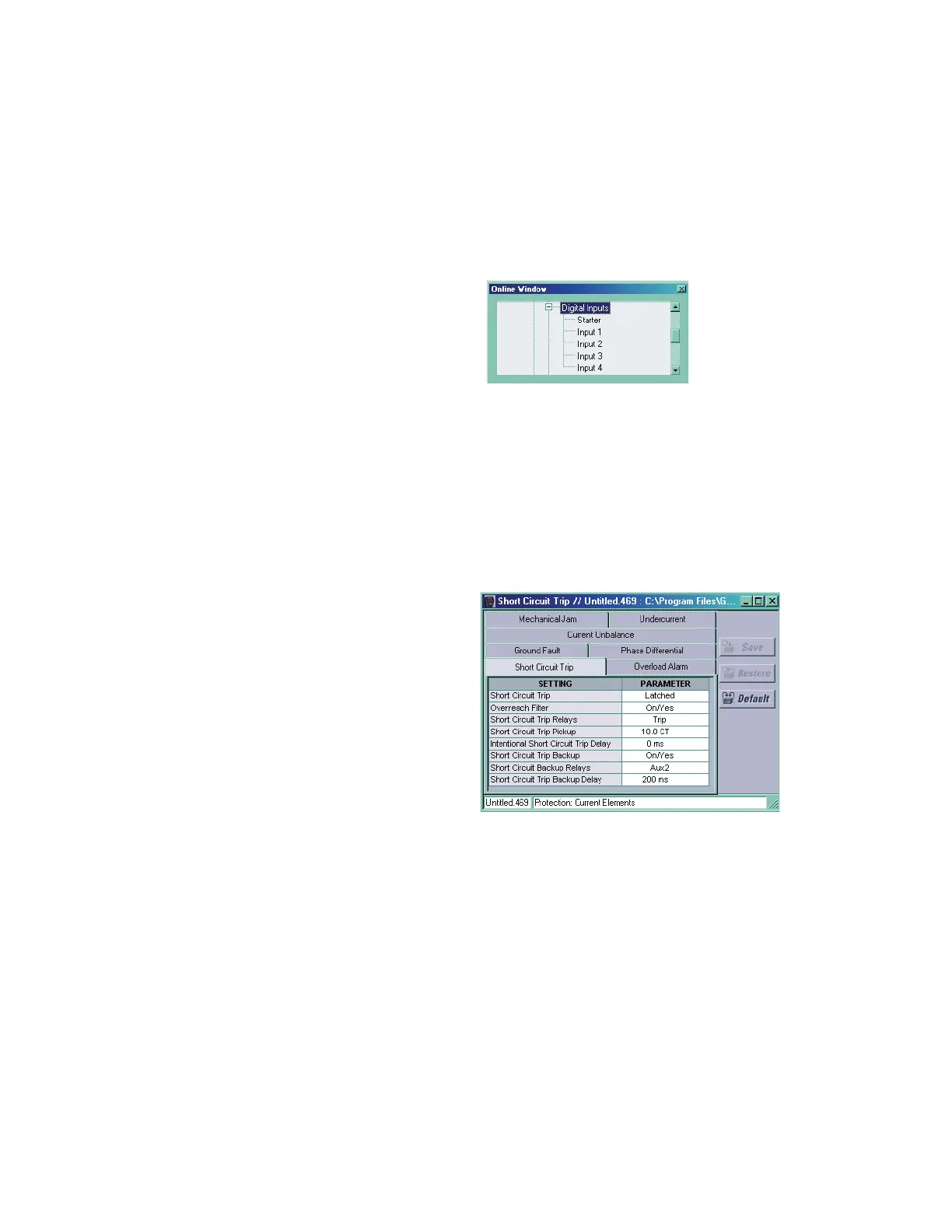QUICK REFERENCE GUIDE
469 MOTOR MANAGEMENT RELAY – QUICK REFERENCE GUIDE 13
5.3 Digital input setpoints
• Digital input identification
• Digital input asserted logic
• Digital input functionality
To set Digital Inputs by means of the EnerVista 469 setup software, select the Setpoints >
Digital Inputs menu item. The setpoints can be found as sub-pages of the following tree:
5.4 Protection setpoints
Refer to the “Application Example” on page 42 for details on how to set the 469 Motor
Management Relay for a typical motor.
The EnerVista 469 setup software can be used to set the current related protection
elements through the Setpoints > Protection > Current Elements menu item. The
setpoints will appear as tabs in the corresponding window:
A similar process can be followed to enable other protection and control feature. For a
complete setpoints list, and for additional information refer to chapter 5 of the 469
Instruction Manual.