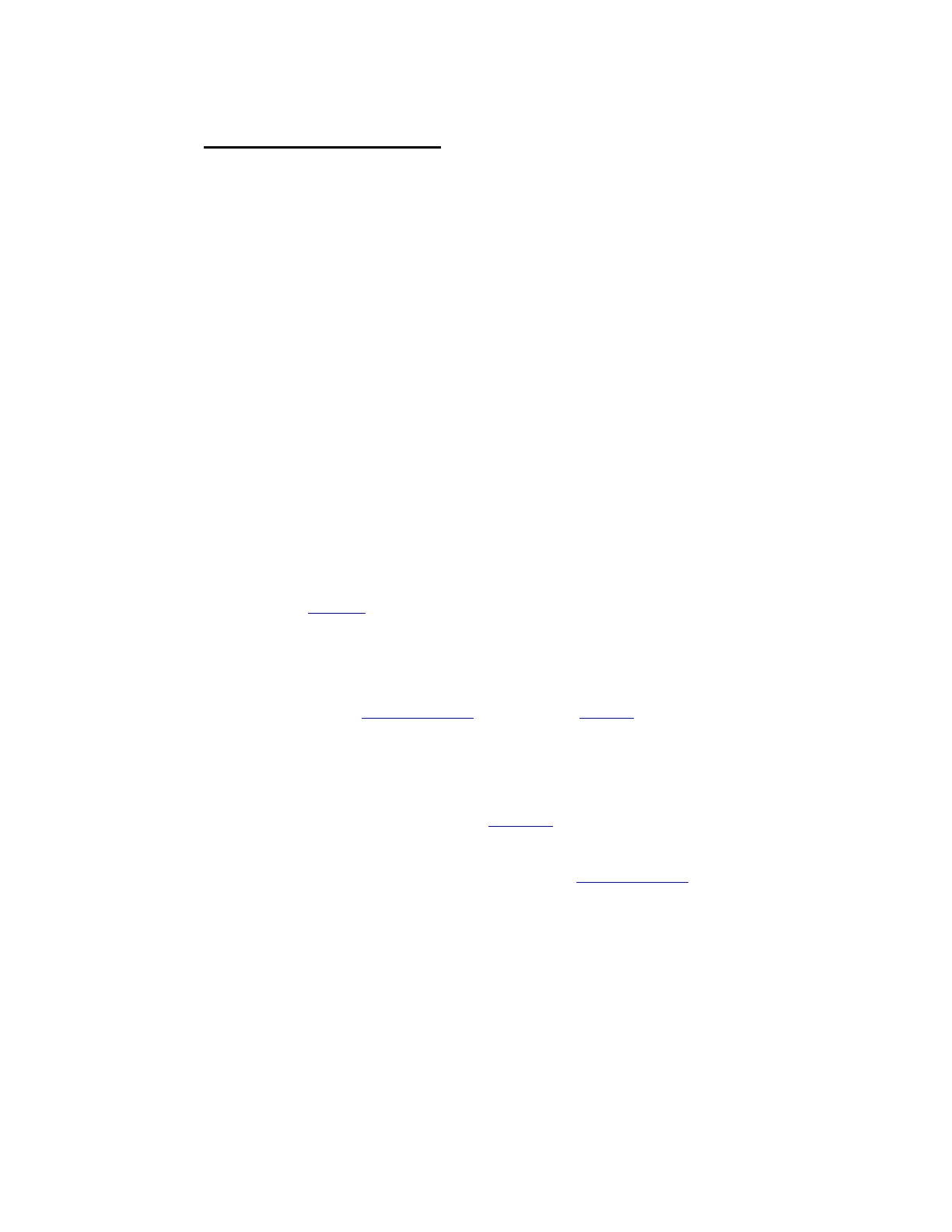GE Multilin Sub Meters
15
2. QUICK START GUIDE
This Chapter shows at a glance, how to view the following pages:
•
Viewing Three-Phase Total values
•
Viewing Per-phase Values
•
Viewing Energy Values (Intg)
•
Viewing the % of average load bar graph
•
Clearing (Resetting) Energy Values
•
Setting-up (Program) the meter before use.
The EPM 2000 displays:
•
Voltage
:
Three voltage measurements Line-to-Line: 1-2, 2-3, 3-1 and one Average,
Three voltage measurements Line-to-Neutral: 1-4, 2-4,3-4 and one Average.
•
Current
:
Three current measurements phase-wise: A, B, C, one average current of all three phases and three
current phase angles A
o
A
, A
o
B
, A
o
C
w.r.t. the corresponding Voltage Line-Neutral vector.
•
Frequency
:
Measured from whichever phase is active.
•
Power:
VA, W, VAR, PF. Per phase and Total. Per-Phase W readings provide a quick CT
Polarity Check. A negated W phase reading indicates CT reversal.
• Energy
:
VAh, Wh, +VARh (Ind), -VARh (Cap), Run Hrs, On Hrs, Supply Interruptions (outages)
• % average Load Bar graph:
Load Bar graph indicates consumption in terms of %Aavg. Now user can quickly estimate the
load by viewing the display without operating any keys. The bar graphs consists of 12 segments.
Each segments indicates 10% of average load.
•
Kilo, Mega, Giga
indication for the above parameters.
2.1. Keypad Operation
The Table below is quite simple to use. Look at the shaded left half, under the parameter
“Name”: Follow these simple steps.
•
First take a quick look at what the Keys do. Try the simple example.
•
Now, try getting around to other parameters, by moving Up, Down, Right and Left. For
viewing readings in different display pages you will normally be within (to the right of)
the “RMS” and “INTG”.
o
You cannot go Down or Up through the thick horizontal lines- you must navigate
Left, around them
o The “Kilo”, “Mega” and “Negative” Indicators are automatic. “Kilo” and “Mega”
light up together to show “Giga”.
•
To go Left into the Main Menu (“RUN”) enter Code- See Table 2.1 Note 1
•
Once in the Main Menu (“RUN”), you can go Down to “CLR” or “SET”. You can then
clear the integrator or Setup Meter Settings by going right. When done, go left back to the
Main menu, go Up to Run then go Right in to RMS to view the Display Pages again.
Figure 2-1: The Run Mode Flow chart
