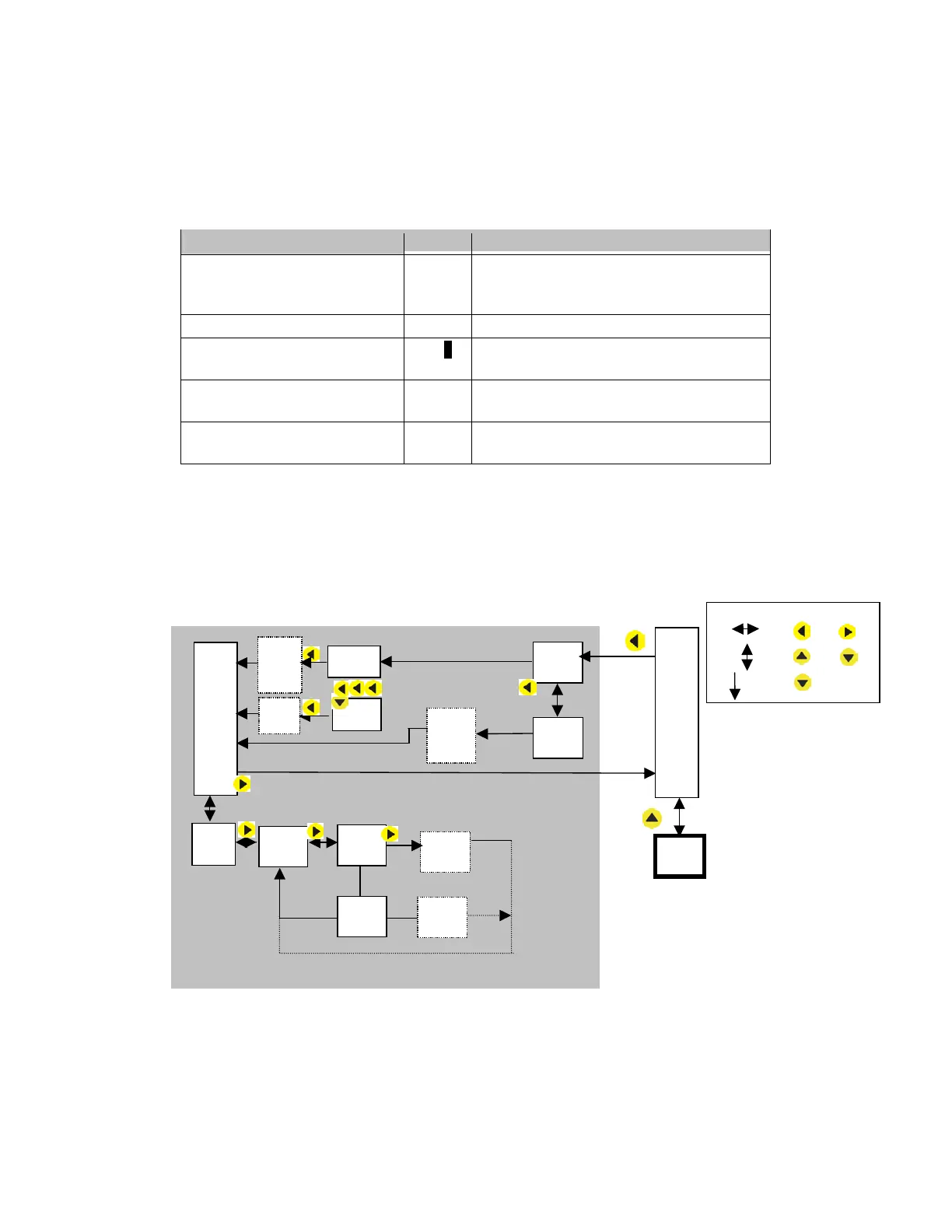GE Multilin Sub Meters 25
Table 2-6: Clearing the Energy Integrator (W.h, VA.h, VAR.h, -VAR.h, etc.)
Action Display
Remarks
Use Table 2-2 to enter the Main
Menu.
Press to reach “CLR”
"Clr" You’re in the Main Menu.
Press to enter CLR mode. "intg"
Press to proceed with CLR "Intg y " Clear Integ? Yes!
escapes back to Main Menu
Press to Clear. "Pass"
"intg"
Integ Cleared.
To head back, press “Clr”
Now, you’re back in the Main Menu and can
go to “RUN” and to “RMS”
Figure 2-2d: Clearing the Integrator
view
only
Code ‘y’
View
only
Clr
To program via code entry
Use or keys
Use key only
