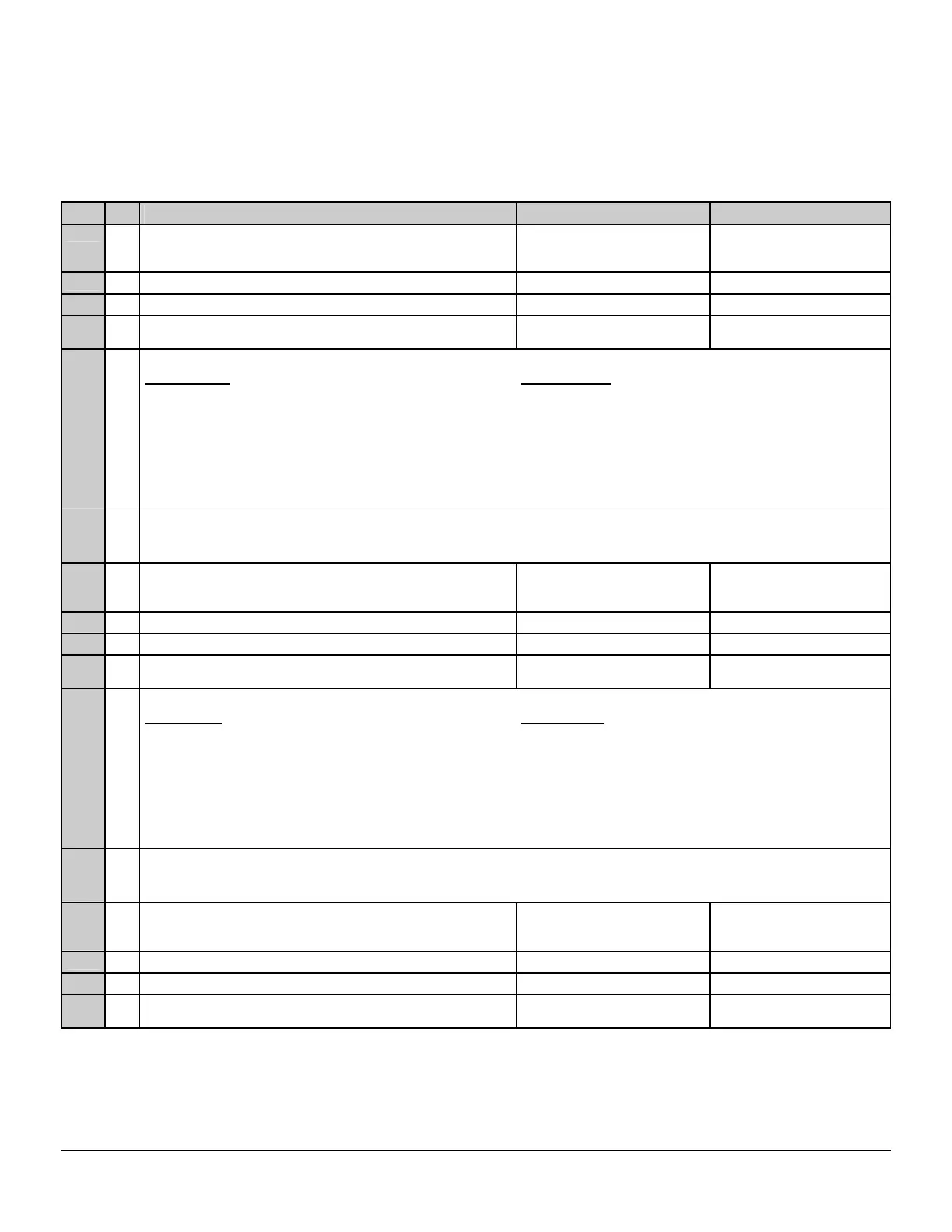Page 29
NX-6 PROGRAMMING WORKSHEETS
(- Factory defaults for segments are in bold italics text. Some locations have been intentionally omitted.
Attempts to access these reserved locations will cause the keypad to sound an error beep.)
LOC PG DESCRIPTION DEFAULT PROGRAMMING DATA
0 12 PHONE #1 14-14-14-14-14-14-14-
14-14-14-14-14-14-14-
14-14-14-14-14-14
__ __ __ __ __ __ __ __
__ __ __ __ __ __ __ __
__ __ __ __
1 12 PHONE #1, ACCOUNT CODE 10 - 10 - 10 - 10 - 10 - 10 __ __ __ __ __ __
2 12 PHONE #1, REPORTING FORMAT 0 __
3 13 PHONE #1, DIAL ATTEMPTS
BACKUP CONTROL
8
0
__
__
PHONE #1, SELECT EVENTS TO REPORT TO PHONE #1 4 13
Segment #1
1 - Alarms and Restores “
2 - Open / Close “
3 - Bypass “
4 - Zone Trouble “
5 - Power Trouble (AC Fail or Low Battery) “
6 - Siren & Telephone Fault “
7 - Test Reports “
8 - Program, Download, & Log Full “
Segment # 2
1 - Tampers “
2 - Short Circuit “
3 - Sensor Lost “
4 - Sensor Low Battery “
5 - Expander Trouble “
6 - Failure to Communicate “
7 - Reserved
8 - Reserved
PHONE #1 SELECT WHICH PARTITIONS REPORT TO PHONE #1 5 14
1 - Partition #1 “
2 - Partition #2 “
6 14 PHONE #2 14-14-14-14-14-14-14-
14-14-14-14-14-14-14-
14-14-14-14-14-14
__ __ __ __ __ __ __ __
__ __ __ __ __ __ __ __
__ __ __ __
7 14 PHONE #2, ACCOUNT CODE 10 - 10 - 10 - 10 - 10 - 10 __ __ __ __ __ __
8 14 PHONE #2, REPORTING FORMAT 0 __
9 14 PHONE #2, DIAL ATTEMPTS
BACKUP CONTROL
8
0
__
__
PHONE #2, SELECT EVENTS TO REPORT TO PHONE #2 10 15
Segment #1
1 - Alarms and Restores “
2 - Open / Close “
3 - Bypass “
4 - Zone Trouble “
5 - Power Trouble (AC Fail or Low Battery) “
6 - Siren & Telephone Fault “
7 - Test Reports “
8 - Program, Download, & Log Full “
Segment # 2
1 - Tampers “
2 - Short Circuit “
3 - Sensor Lost “
4 - Sensor Low Battery “
5 - Expander Trouble “
6 - Failure to Communicate “
7 - Reserved
8 - Reserved
PHONE #2 SELECT WHICH PARTITIONS REPORT TO PHONE #2 11 15
1 - Partition #1 “
2 - Partition #2 “
12 15 PHONE #3 14-14-14-14-14-14-14-
14-14-14-14-14-14-14-
14-14-14-14-14-14
__ __ __ __ __ __ __ __
__ __ __ __ __ __ __ __
__ __ __ __
13 15 PHONE #3, ACCOUNT CODE 10 - 10 - 10 - 10 - 10 - 10 __ __ __ __ __ __
14 15 PHONE #3, REPORTING FORMAT 0 __
15 15 PHONE #3, DIAL ATTEMPTS
BACKUP CONTROL
8
0
__
__
