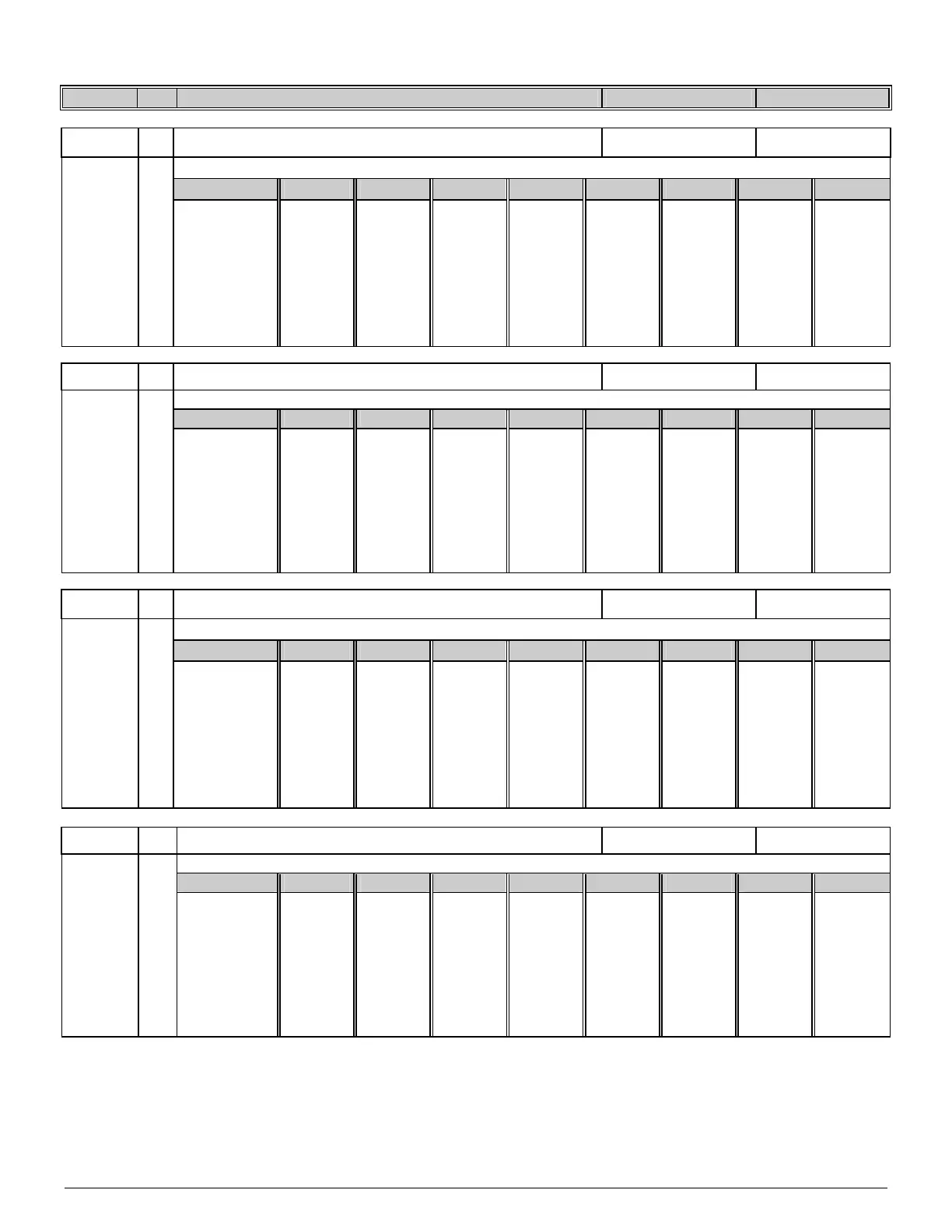NX-8E CONTROL
63
LOC PG
DESCRIPTION DEFAULT DATA
L
196 40
ZONES 153-160, ZONE TYPES 6-6-6-6-6-6-6-6 _ _ _ _ _ _ _ _
ZONES 153-160, PARTITION SELECTION (Segment 1=Zone 153 thru Segment 8=Zone 160)
Segments 1 2 3 4 5 6 7 8
197 40
Partition #1
Partition #2
Partition #3
Partition #4
Partition #5
Partition #6
Partition #7
Partition #8
1
2
3
4
5
6
7
8
1
2
3
4
5
6
7
8
1
2
3
4
5
6
7
8
1
2
3
4
5
6
7
8
1
2
3
4
5
6
7
8
1
2
3
4
5
6
7
8
1
2
3
4
5
6
7
8
1
2
3
4
5
6
7
8
L
198 41
ZONES 161-168, ZONE TYPES 6-6-6-6-6-6-6-6 _ _ _ _ _ _ _ _
ZONES 161-168, PARTITION SELECTION (Segment 1=Zone 161 thru Segment 8=Zone 168)
Segments 1 2 3 4 5 6 7 8
199 41
Partition #1
Partition #2
Partition #3
Partition #4
Partition #5
Partition #6
Partition #7
Partition #8
1
2
3
4
5
6
7
8
1
2
3
4
5
6
7
8
1
2
3
4
5
6
7
8
1
2
3
4
5
6
7
8
1
2
3
4
5
6
7
8
1
2
3
4
5
6
7
8
1
2
3
4
5
6
7
8
1
2
3
4
5
6
7
8
L
200 41
ZONES 169-176, ZONE TYPES 6-6-6-6-6-6-6-6 _ _ _ _ _ _ _ _
ZONES 169-176, PARTITION SELECTION (Segment 1=Zone 169 thru Segment 8=Zone 176)
Segments 1 2 3 4 5 6 7 8
201 41
Partition #1
Partition #2
Partition #3
Partition #4
Partition #5
Partition #6
Partition #7
Partition #8
1
2
3
4
5
6
7
8
1
2
3
4
5
6
7
8
1
2
3
4
5
6
7
8
1
2
3
4
5
6
7
8
1
2
3
4
5
6
7
8
1
2
3
4
5
6
7
8
1
2
3
4
5
6
7
8
1
2
3
4
5
6
7
8
L
202 41 ZONES 177-184, ZONE TYPES 6-6-6-6-6-6-6-6 _ _ _ _ _ _ _ _
ZONES 177-184, PARTITION SELECTION (Segment 1=Zone 177 thru Segment 8=Zone 184)
Segments 1 2 3 4 5 6 7 8
203 41
Partition #1
Partition #2
Partition #3
Partition #4
Partition #5
Partition #6
Partition #7
Partition #8
1
2
3
4
5
6
7
8
1
2
3
4
5
6
7
8
1
2
3
4
5
6
7
8
1
2
3
4
5
6
7
8
1
2
3
4
5
6
7
8
1
2
3
4
5
6
7
8
1
2
3
4
5
6
7
8
1
2
3
4
5
6
7
8