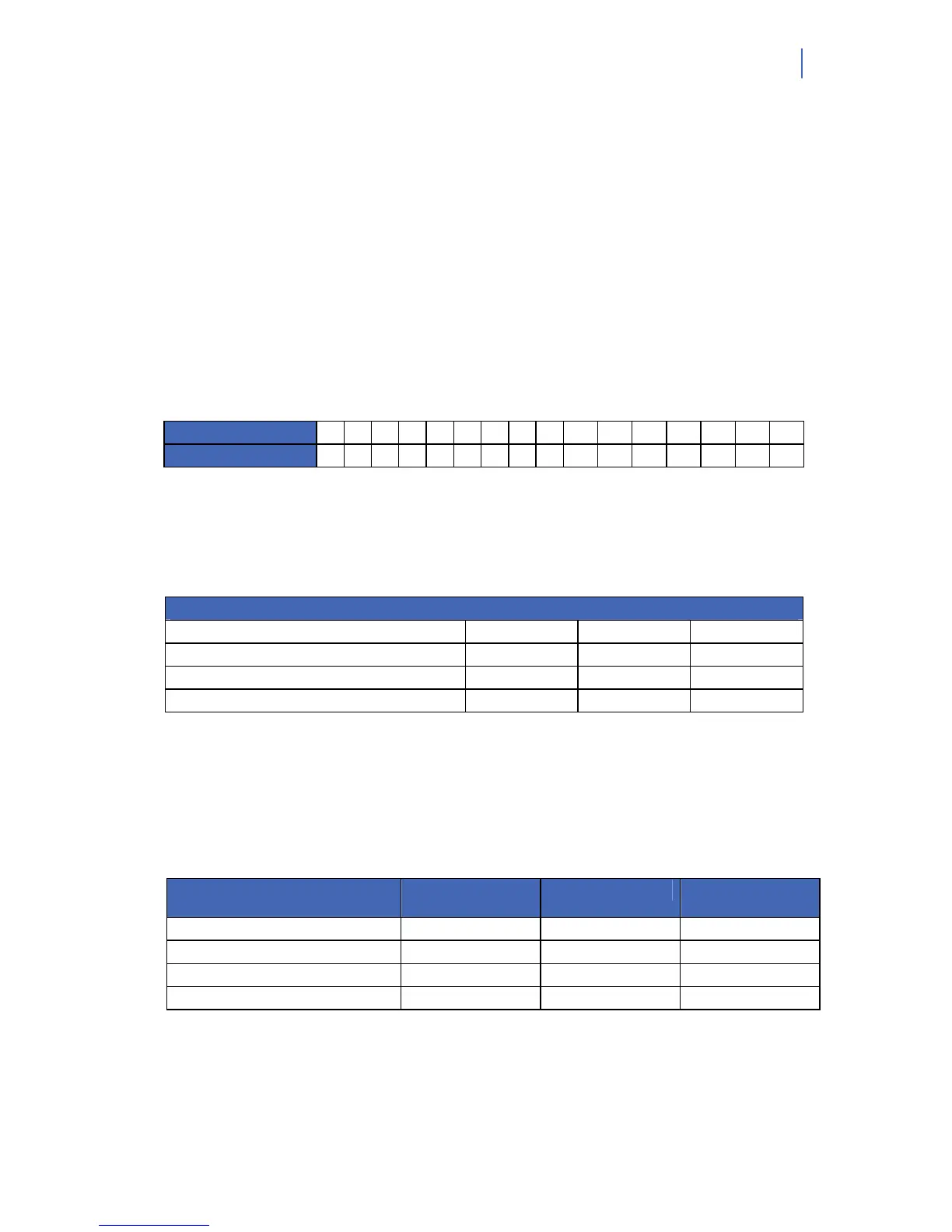NX-10 Expander Installation Guide
25
LOCATIONS 1 - 240 Reserved
LOCATION 241 Programming the X-10 Address for the Scan Functions (5 segments of
numerical data)
Segment 1
Program a number from 0 -15 to represent the corresponding X-10 Unit Code from the following
table.
Default is 0.
Module 1 2 3 4 5 6 7 8 9 10 11 12 13 14 15 16
Seg 1 0 1 2 3 4 5 6 7 8 9 10 11 12 13 14 15
Segment 2
Program a number from 0-15 to represent the corresponding X-10 House code from the following
table. Default is 0.
X-10 ADDRESS CODES
0=A 4=E 8=I 12=M
1=B 5=F 9=J 13=N
2=C 6=G 10=K 14=O
3=D 7=H 11=L 15=P
Segment 3 Single Scan Function (Single Beep)
Program the X-10 function that is performed when a card is scanned (one beep). This location only
needs to be programmed if Location 0, Segment 1, Option 7 is set. Use the following table. Default is
2.
Function #
Function
performed
Function #
Function
performed
0 All units off 4 Dim
1 All lights on 5 Bright
2 On 6 All lights off
3 Off All others Reserved
Segment 4 Double Scan Function (Double Beep)
Program the X-10 function that is performed when a card is scanned twice within the 2 Scan Hold
Time {two beeps}. Location 244, Segment 1 programs the length of time between beeps. The
descriptions of the function codes are the same as for Single Beep Scan Function. This location only
