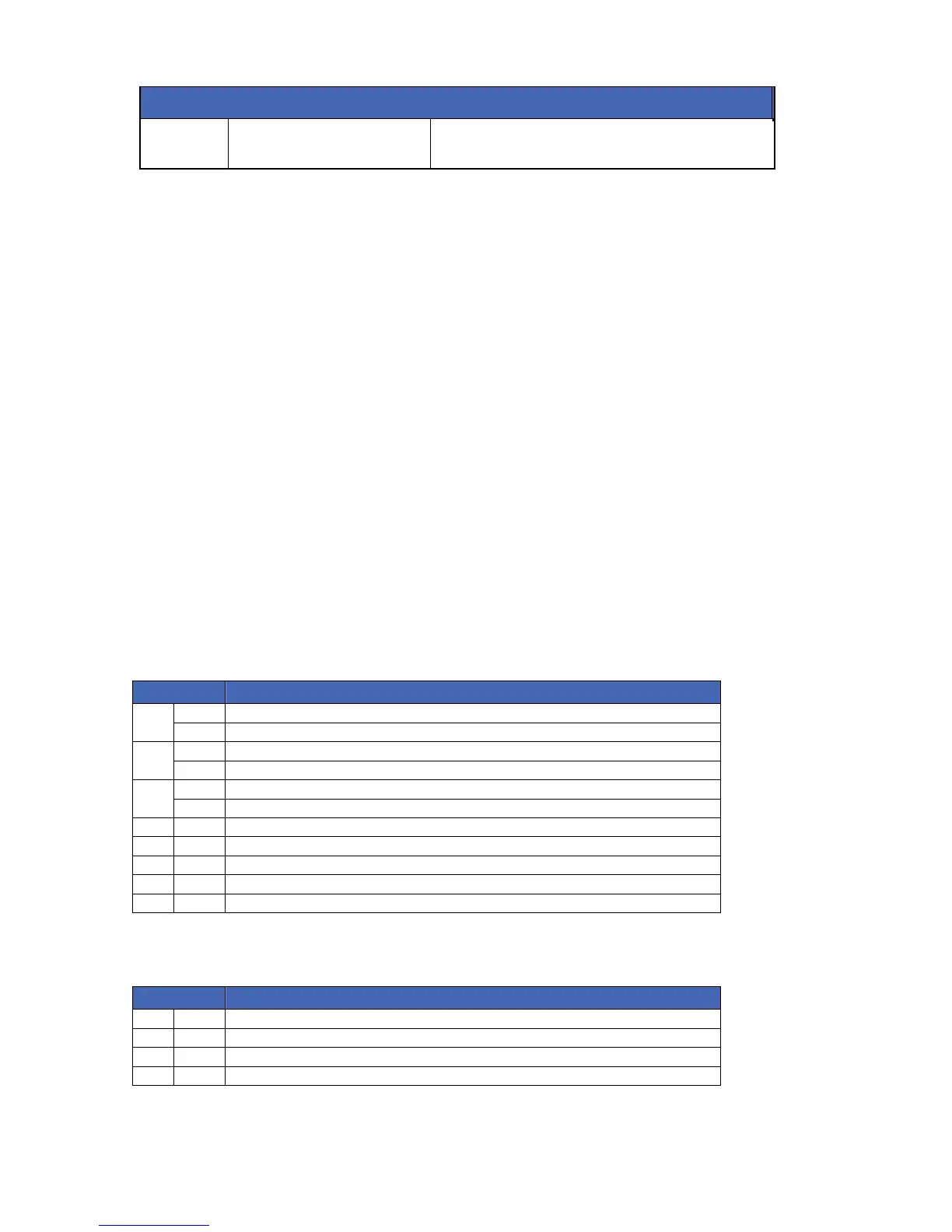Location Term Definition
8.1.5 Reset Settings A menu option that defaults the selected module to factory
defaults.
Programming the locations for NX-320-I
LOCATION 0 - PROGRAMMING THE EVENT, ZONE AND TIME FOR OUTPUT 1 (2 segments,
numerical data)
Segment 1 - Event
Selects the event that will trigger the output. See chart below for the specific events that can be
selected.
Segment 2 - Time
Selects the amount of time an output will remain activated when an output triggers. If this location is
programmed as a zero, the output will follow the particular event.
LOCATION 1 - PROGRAMMING SPECIAL FUNCTIONS AND PARTITIONS FOR OUTPUT A (2
segments, feature selection data)
Segment 1 - selects the following special conditions
Option Function
ON If output should time in minutes 1
OFF If output times in seconds
ON Output “Latch”: should latch until a code is entered 2
OFF Output is timed
ON Timed or output should be reset if a code is entered while it is being timed 3
OFF Stays timed (not reset) after code is entered
4 ON For inverted output
5 ON Disables output during listen-in (only events 12-16)
6 Reserved
7 Reserved
8 Reserved
Segment 2 - selects the following partitions
Option Function
1 ON If the event should activate when it occurs in partition 1
2 ON If the event should activate when it occurs in partition 2
3 ON If the event should activate when it occurs in partition 3
4 ON If the event should activate when it occurs in partition 4
