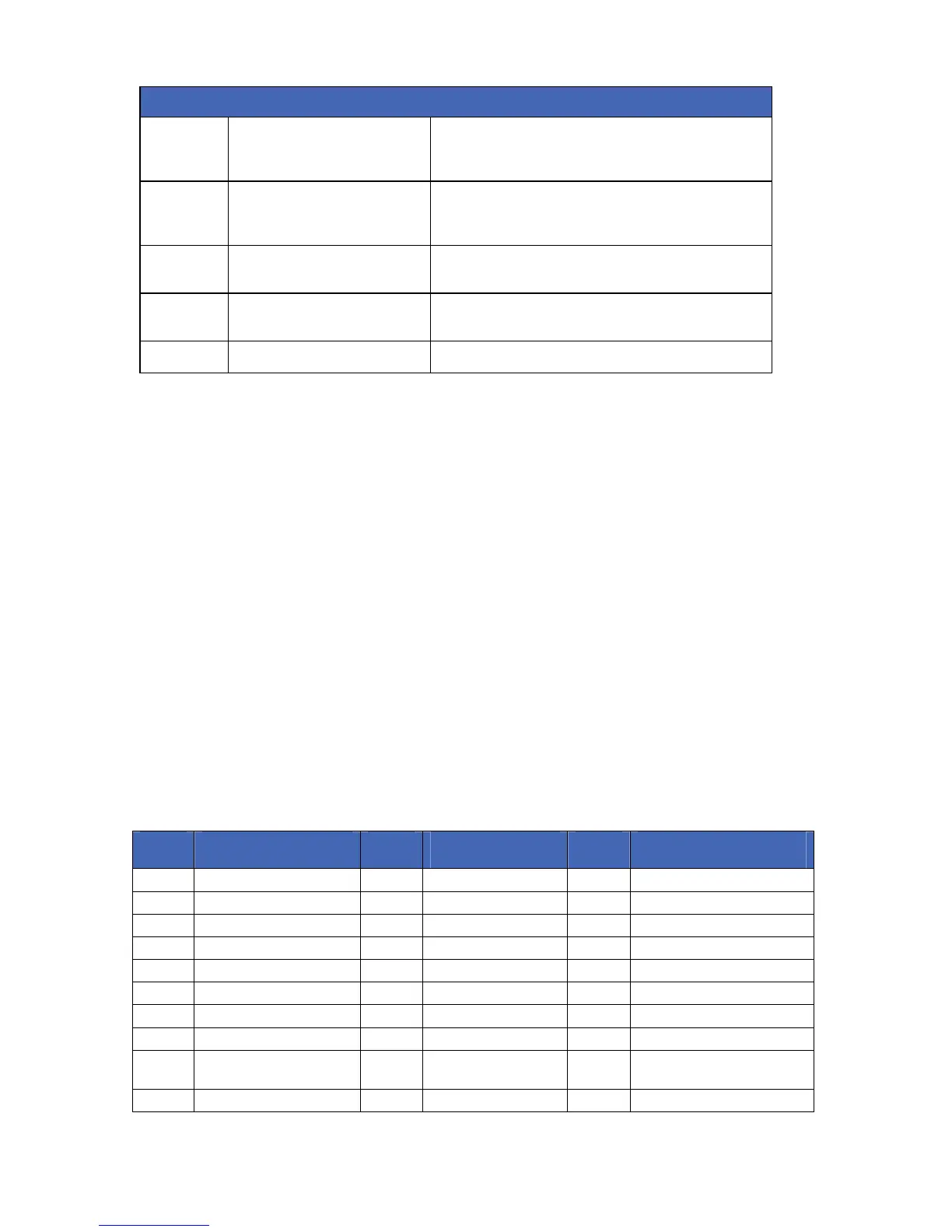Location Term Definition
9.1.4 Users A menu option that specifies the zone or user number that
triggers the output on the expander module or power
module.
9.1.4.1.1 Outputs A menu option that specifies which outputs the selected
user can operate. The users menu can be used only when
event 45 (code entry) is used.
9.1.5 Model A menu option that displays the current model of the
selected output expander.
9.1.6 Version A menu option that displays the current software version of
the selected output expander.
9.1.7 Reset Settings A menu option that defaults the selected output expander.
Programming the locations for NX-507E/NX-508E
LOCATION 0 - PROGRAMMING THE EVENT, USER/ZONE AND TIME FOR OUTPUT 1 (3 segments,
numerical data)
Segment 1 - Event
Selects the event that will trigger the output. See chart below for the specific events that can be
selected.
Segment 2 - Zone/user
Selects the zone or user number necessary to trigger an output. If this location is programmed as a
zero (“0”), any zone or user will activate the output (see also location 68).
Segment 3 - Time
Selects the amount of time an output will remain activated when an output triggers. If this location is
programmed as a zero, the output will follow the particular event.
Nr. Event Nr. Event Nr. Event
0** Burglary alarm 21 Armed 42 Any zone faulted
1** Fire alarm 22 Not armed 43** Any alarm
2** 24 hour alarm 23 Ready 44 Keypad beeping
3** Zone trouble (fire/day) 24 Not ready 45** Code entry
4** Zone tamper 25 Fire 46♦ Key FOB function 1
5 Burglary siren 26 Fire trouble 47♦ Key FOB function 2
6 Fire siren 27 Chime 48♠ Auto arm control
7 Any siren 28** Expander trouble 49♠ Auto disarm control
8 Zone bypass 29
Dynamic battery
test
50♠ Auto arm & disarm control
9 AC failure 30** Open schedule 51 Follow schedule of NX-508E
