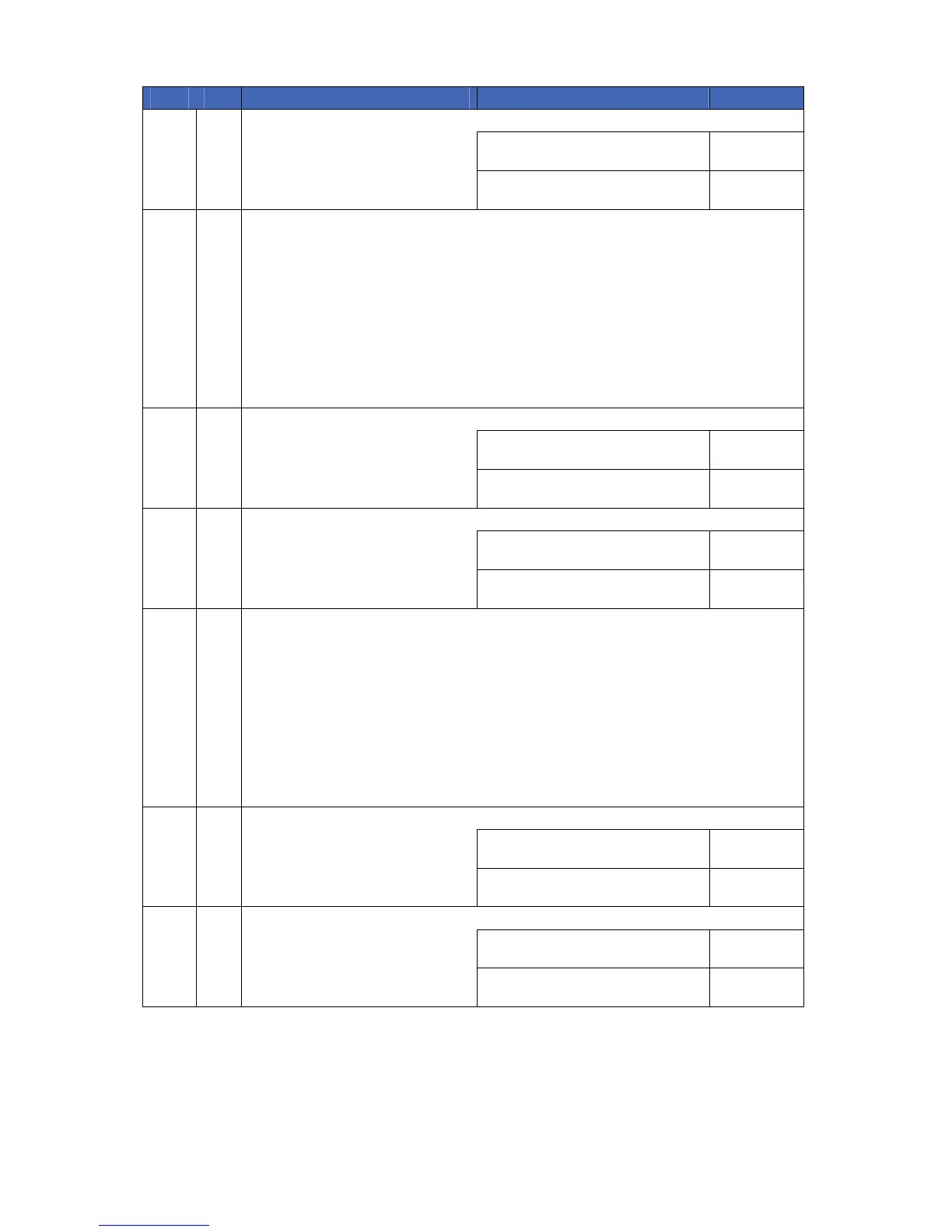LOC PG DESCRIPTION DEFAULT YOUR DATA
260 30 CLOSING TIME FOR SCHEDULE 5
Seg
1
Hour of Closing Time (24-hr
format)
20 = 8 PM
Seg
2
Minutes after Hour of
Closing
0
261 30 DAYS FOR SCHEDULE 5
“On” if schedule is active on Sunday.
“On” if schedule is active on Monday.
“On” if schedule is active on Tuesday.
“On” if schedule is active on Wednesday.
“On” if schedule is active on Thursday.
“On” if schedule is active on Friday.
“On” if schedule is active on Saturday.
“On” if schedule is disabled on holidays.
262 30 OPENING TIME FOR SCHEDULE 6
Seg
1
Hour of Opening Time (24-
hr format)
8 = 8 AM
Seg
2
Minutes after Hour of
Opening
0
263 30 CLOSING TIME FOR SCHEDULE 6
Seg
1
Hour of Closing Time (24-hr
format)
20 = 8 PM
Seg
2
Minutes after Hour of
Closing
0
264 30 DAYS FOR SCHEDULE 6
“On” if schedule is active on Sunday.
“On” if schedule is active on Monday.
“On” if schedule is active on Tuesday.
“On” if schedule is active on Wednesday.
“On” if schedule is active on Thursday.
“On” if schedule is active on Friday.
“On” if schedule is active on Saturday.
“On” if schedule is disabled on holidays.
265 30 OPENING TIME FOR SCHEDULE 7
Seg
1
Hour of Opening Time (24-
hr format)
8 = 8 AM
Seg
2
Minutes after Hour of
Opening
0
266 30 CLOSING TIME FOR SCHEDULE 7
Seg
1
Hour of Closing Time (24-hr
format)
20 = 8 PM
Seg
2
Minutes after Hour of
Closing
0
