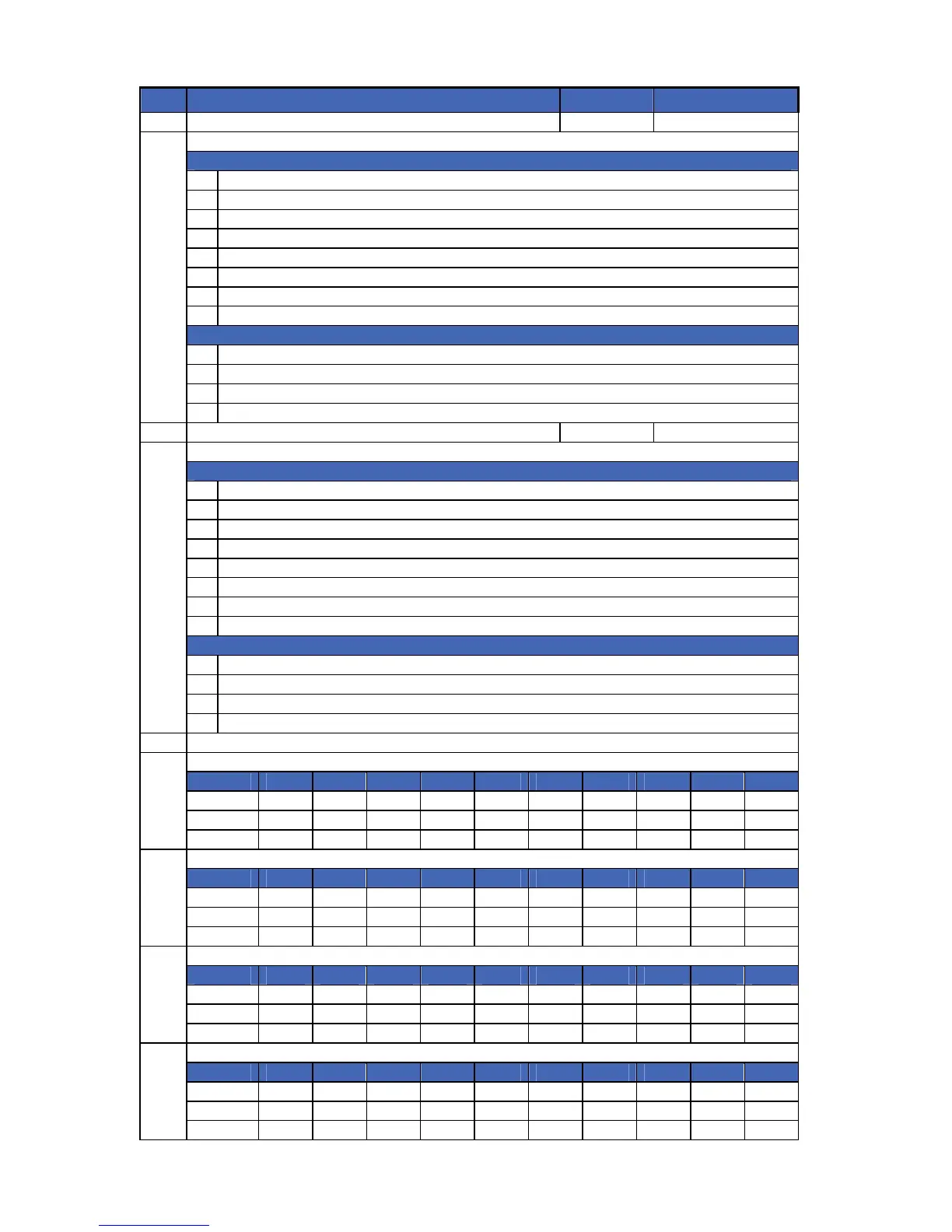LOC DESCRIPTION DEFAULT PROGRAMMING DATA
2 OUTPUT B: EVENT & TIME
0 10
OUTPUT B: SPECIAL FEATURES & PARTITIONS
Segment 1 (Circle Numbers To Program)
1 ON: if timed in minutes. OFF: if timed is seconds
2 ON: If latched until code is entered. OFF: for timed
3 ON: If output should stop timing when a code is entered. OFF: timed
4 ON: for inverted output
5 ON: disables output during listen-in
6 Reserved
7 Reserved
8 Reserved
Segment 2 (Circle Numbers To Program)
1 Partition 1
2 Partition 2
3 Partition 3
3
4 Partition 4
4 OUTPUT C: EVENT & TIME
11 8
OUTPUT C: SPECIAL FEATURES & PARTITIONS
Segment 1 (Circle Numbers To Program)
1 ON: if timed in minutes. OFF: if timed is seconds
2 ON: If latched until code is entered. OFF: for timed
3 ON: If output should stop timing when a code is entered. OFF: timed
4 ON: for inverted output
5 ON: disables output during listen-in
6 Reserved
7 Reserved
8 Reserved
Segment 2 (Circle Numbers To Program)
1 Partition 1
2 Partition 2
3 Partition 3
5
4 Partition 4
6-7 Reserved
Codes 1-10 Output enable (circle the numbers to program)
User 1 2 3 4 5 6 7 8 9 10
Output A
1 1 1 1 1 1 1 1 1 1
Output B
2 2 2 2 2 2 2 2 2 2
8
Output C
3 3 3 3 3 3 3 3 3 3
Codes 11-20 Output enable (circle the numbers to program)
User 11 12 13 14 15 16 17 18 19 20
Output A
1 1 1 1 1 1 1 1 1 1
Output B
2 2 2 2 2 2 2 2 2 2
9
Output C
3 3 3 3 3 3 3 3 3 3
Codes 21-30 Output enable (circle the numbers to program)
User 21 22 23 24 25 26 27 28 29 30
Output A
1 1 1 1 1 1 1 1 1 1
Output B
2 2 2 2 2 2 2 2 2 2
10
Output C
3 3 3 3 3 3 3 3 3 3
Codes 31-40 Output enable (circle the numbers to program)
User 31 32 33 34 35 36 37 38 39 40
Output A
1 1 1 1 1 1 1 1 1 1
Output B
2 2 2 2 2 2 2 2 2 2
11
Output C
3 3 3 3 3 3 3 3 3 3
