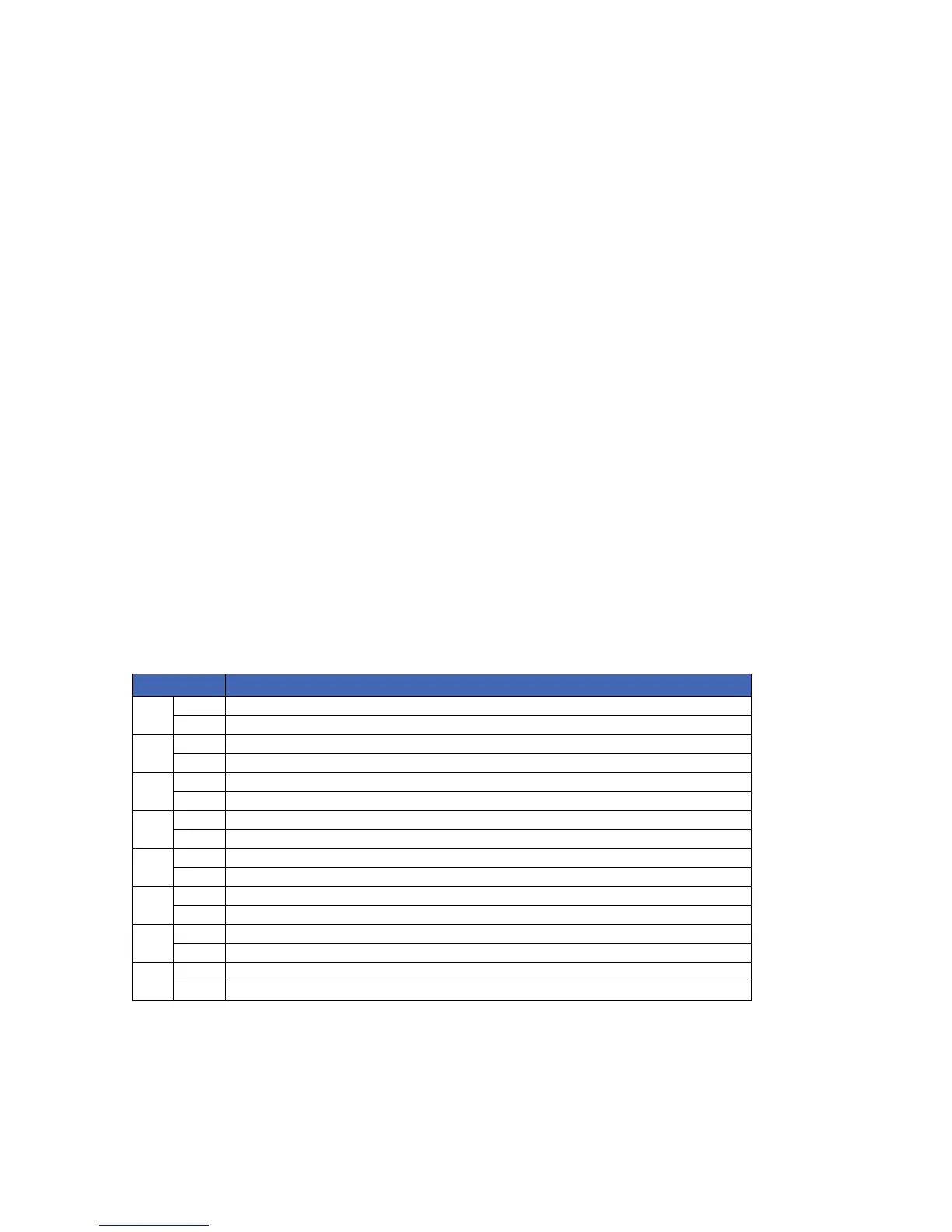LOCATION 56 - PROGRAMMING THE DATE OF HOLIDAYS IN JANUARY (8 segments, numerical
data)
Program the day of the month in January that the opening time in a schedule is suppressed. For
example, if the opening should not occur on January 1, program a “1” in segment 1. This feature can
be repeated up to a maximum of 8 holidays per location (month).
LOCATIONS 57-67 - PROGRAMMING THE DATE OF HOLIDAYS FROM FEBRUARY TO DECEMBER
(8 segments, numerical data)
Locations 57 - 67 are used to program the day of each month, from February to December, in which
the opening time in a schedule is suppressed. Each location will accommodate up to a maximum of 8
holidays, and programmed with the same steps as location 56 described previously. Refer also to the
programming to worksheets.
LOCATION 68 - AUTHORIZING USERS 1 - 10 TO TRIGGER OUTPUTS 1 - 8 (10 segments, feature
selection data)
When activating outputs with a user code (event 45), location 68 can be used to restrict certain codes
from activating certain outputs. Location 68 contains 10 segments. Segment 1 corresponds to user 1,
segment 10 corresponds to user 10.
Note: The zone/user for the corresponding output must be “0” to use this location.
Option Function
ON Code will activate Output 1 1
OFF
Code will NOT activate output 1
ON Code will activate Output 2 2
OFF
Code will NOT activate output 2
ON Code will activate Output 3 3
OFF
Code will NOT activate output 3
ON Code will activate Output 4 4
OFF
Code will NOT activate output 4
ON Code will activate Output 5 5
OFF
Code will NOT activate output 5
ON Code will activate Output 6 6
OFF
Code will NOT activate output 6
ON Code will activate Output 7 7
OFF
Code will NOT activate output 7
ON Code will activate Output 8 8
OFF
Code will NOT activate output 8
LOCATION 69 - AUTHORIZING USERS 11 - 20 TO TRIGGER OUTPUTS 1 - 8 (10 segments, feature
selection data)
When activating outputs with a user code, location 69 can be used to restrict certain codes from
