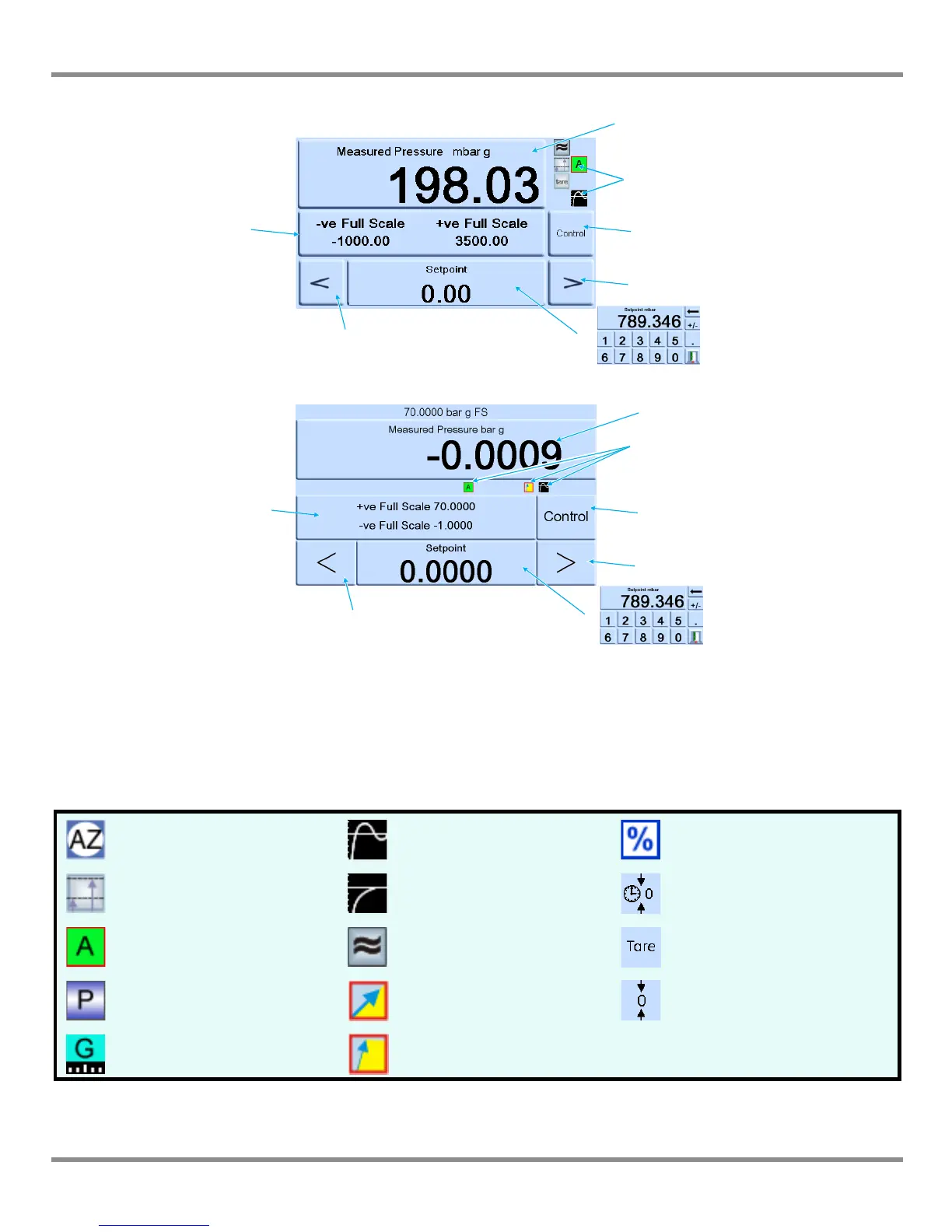PACE Pressure Controller User Manual
[EN] English 3 - 3 K0443 Revision A
3.3 Measure mode
Display Icons
1
Pressure measurement of current selected sensor in current selected pressure measurement units
2
Current enabled functions
3
Control/measure selection
4
Nudge up, changed in control set-up
5
Current set-point value, change with numeric keys
6
Nudge down, changed in control set-up
7
Status area, changed in global set-up
Auto zero Control mode with overshoot Percentage
Reference level difference
(gas head correction)
Control mode with no
overshoot
Timed zero
Control mode active Filter pressure reading Tare enabled
Control mode passive Linear rate Zero
Control mode gauge Maximum rate
1
7