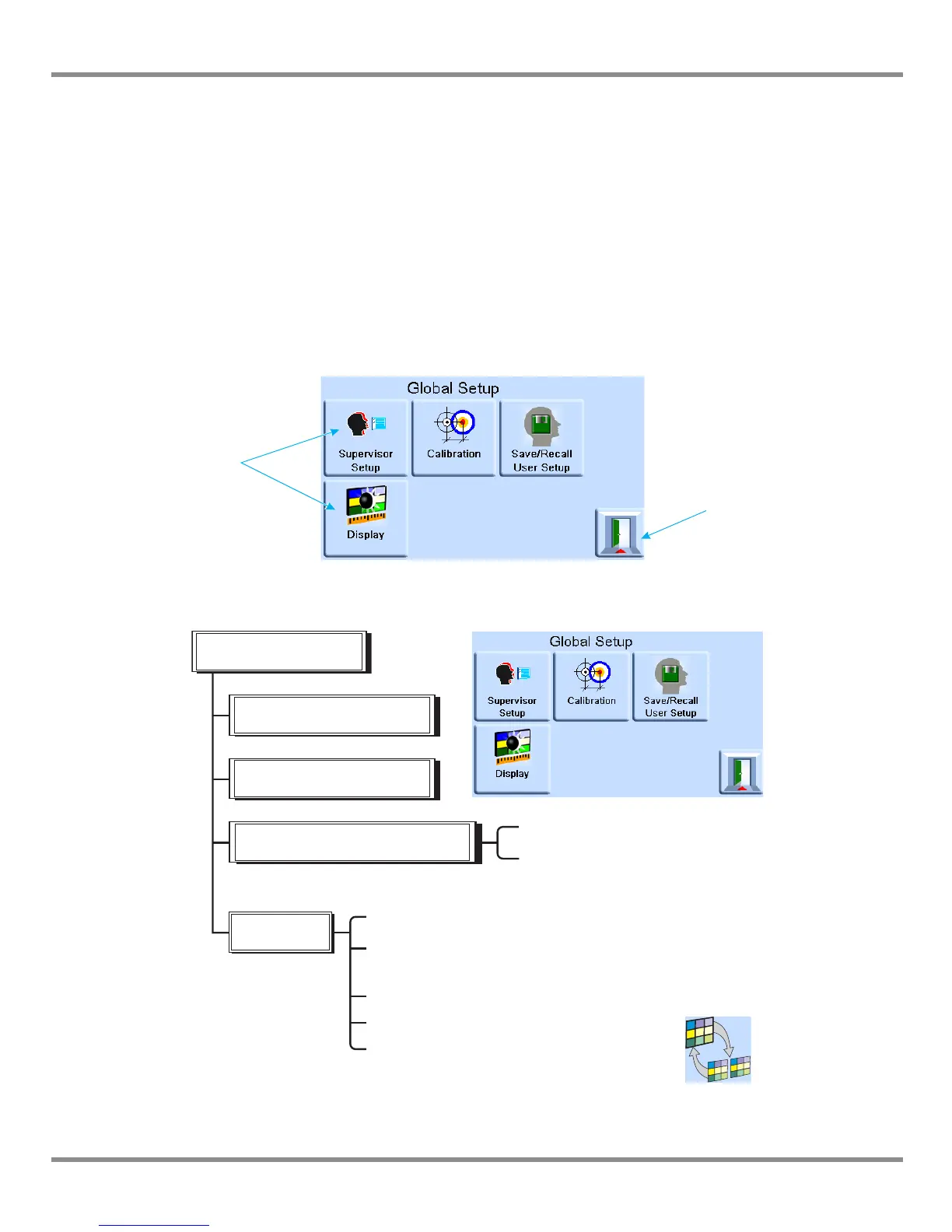3 Operation
K0443 Revision A 3 - 14 [EN] English
3.6 Global Set-up Selections
Global set-up selections provide access to the instrument‘s settings for both measure and
control modes.
The set-up menu that follows provides PIN-protected access to the supervisor set-up and
calibration.
Pressing Global Set-up from measure or control set-up menu changes the touch-screen
display to show the following selections:
• Supervisor Set-up
• Calibration
• Save/Recall User Set-up
• Display
1 Selections 2 Escape Key
Supervisor set-up
Calibration
Global set-up
Save/recall user set-up
Save current user set-up
Recall current user set-up
Display
- % brightness
- Timer (time-out) setting
Resolution - Measure display resolution
Back light
Audio volume - % of full volume
Satus area
Dual/single display PACE6000 only