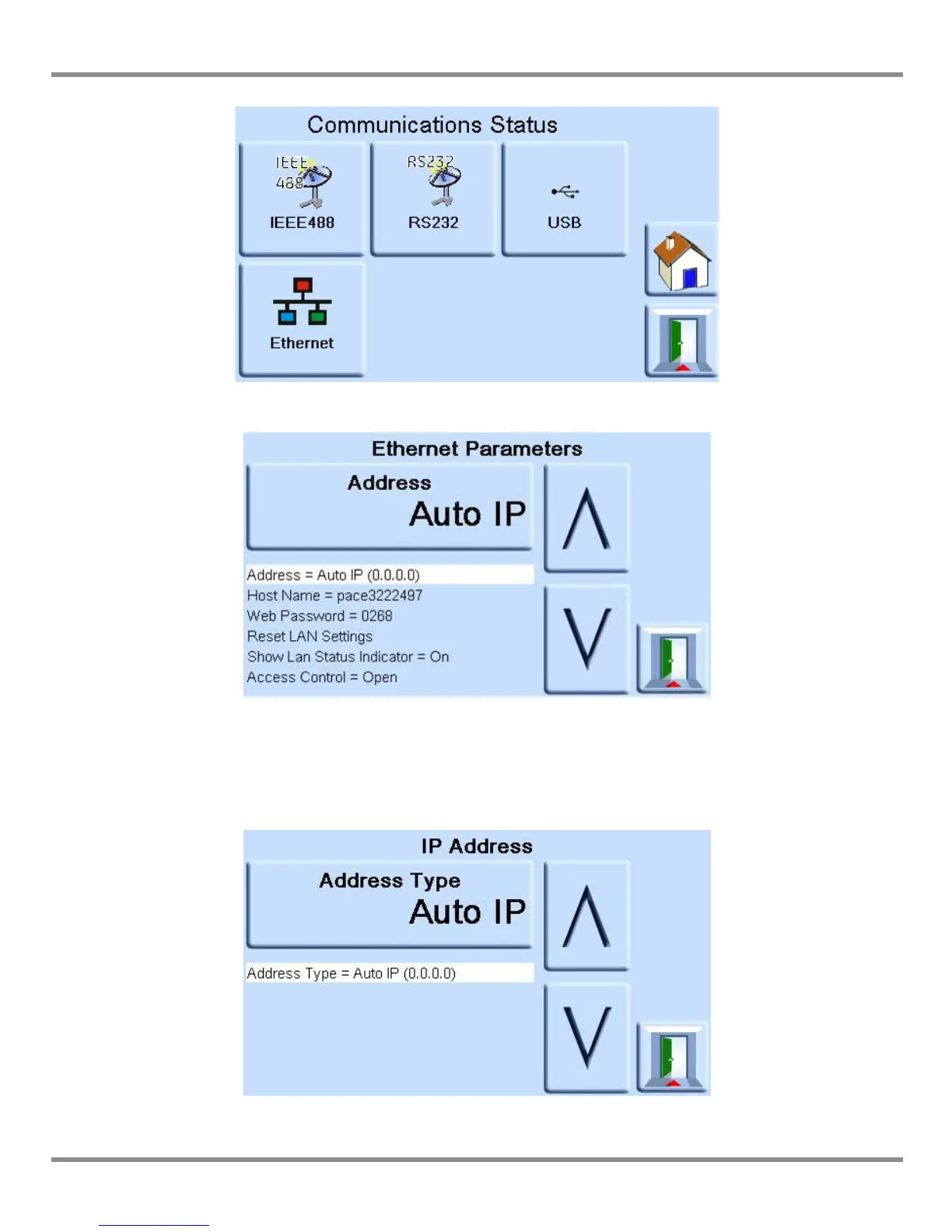6 Reference and Specification
K0443 Revision A 6 - 16 [EN] English
5. Press COMMUNICATIONS STATUS to open the COMMUNICATIONS STATUS screen.
6. Select ETHERNET to open the ETHERNET PARAMETER screen.
7. To change the ADDRESS parameter, complete the following:
a. On the ETHERNET PARAMETER screen, use the UP and DOWN arrows to highlight
the ADDRESS field.
b. Press the top touch pad on the screen to enter the ADDRESS TYPE screen.
