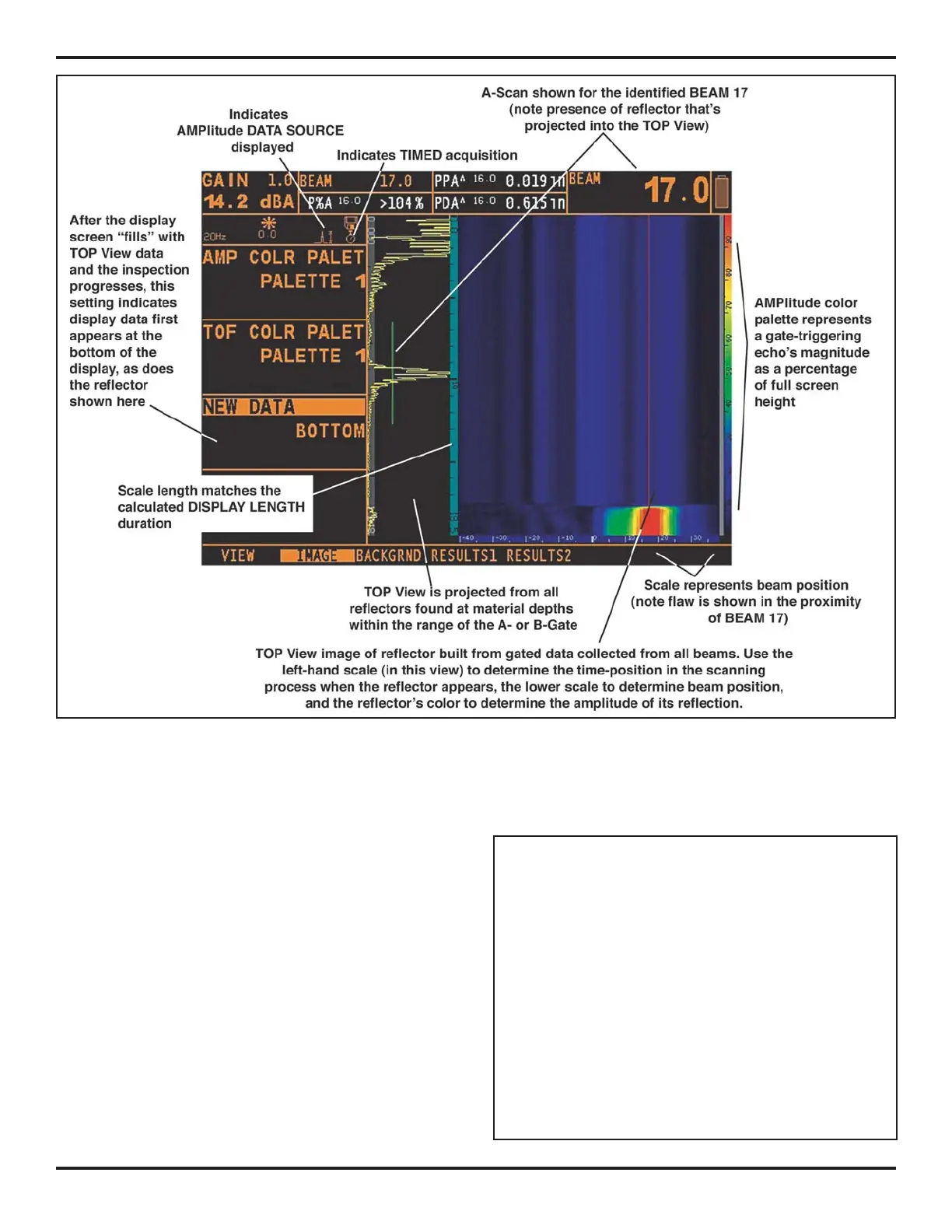8. Working in TOP View (Optional Feature)
Page 100 PHASOR XS Operating Manual
Acquiring TOP View Data in ENCODED Mode
After the instrument is configured as described in
Sections 8.1.1 and 8.1.3, the TOP View display is not im-
mediately active when the VIEW MODE Function (in the
VIEW Submenu) is set to TOP. Instead, the instrument
acquires data only while the encoder’s wheel is turning.
This feature limits collection of TOP View data to only
those time periods during which the probe is moving over
the test piece surface. ENCODED operation is shown in
Figure 8-5.
NOTE: While scanning in ENCODED mode, TOP View
data is first added to the display screen, which contains
data acquired while the scanning the approximate dis-
tance listed in the DISPLAY LENGTH Function box.
When the screen is full, as it is in
Figure 8-5, the initial
data “scrolls” into the instrument’s data buffer. When
the buffer is full the scanning process automatically
stops, requiring the operator to take action before the
data is overwritten. At any time, the TOP View scan-
ning process can be stopped, allowing on-screen and
buffered data to be stored. Storing the data in a data
set erases the data buffer. Therefore, if analysis and
review of acquired data is to be performed directly on
the instrument, it should be accomplished before the
data set is stored (
Section 8.4).
FIGURE 8-4—TOP View display data, in this case acquired in TIMED mode, represents the projection of reflectors from
a region of interest (defined by the A- or B-Gate) onto a viewable plane. The TOP View display’s detailed on-screen
graticule and scale aids in determining a reflector’s size and depth within the test piece.