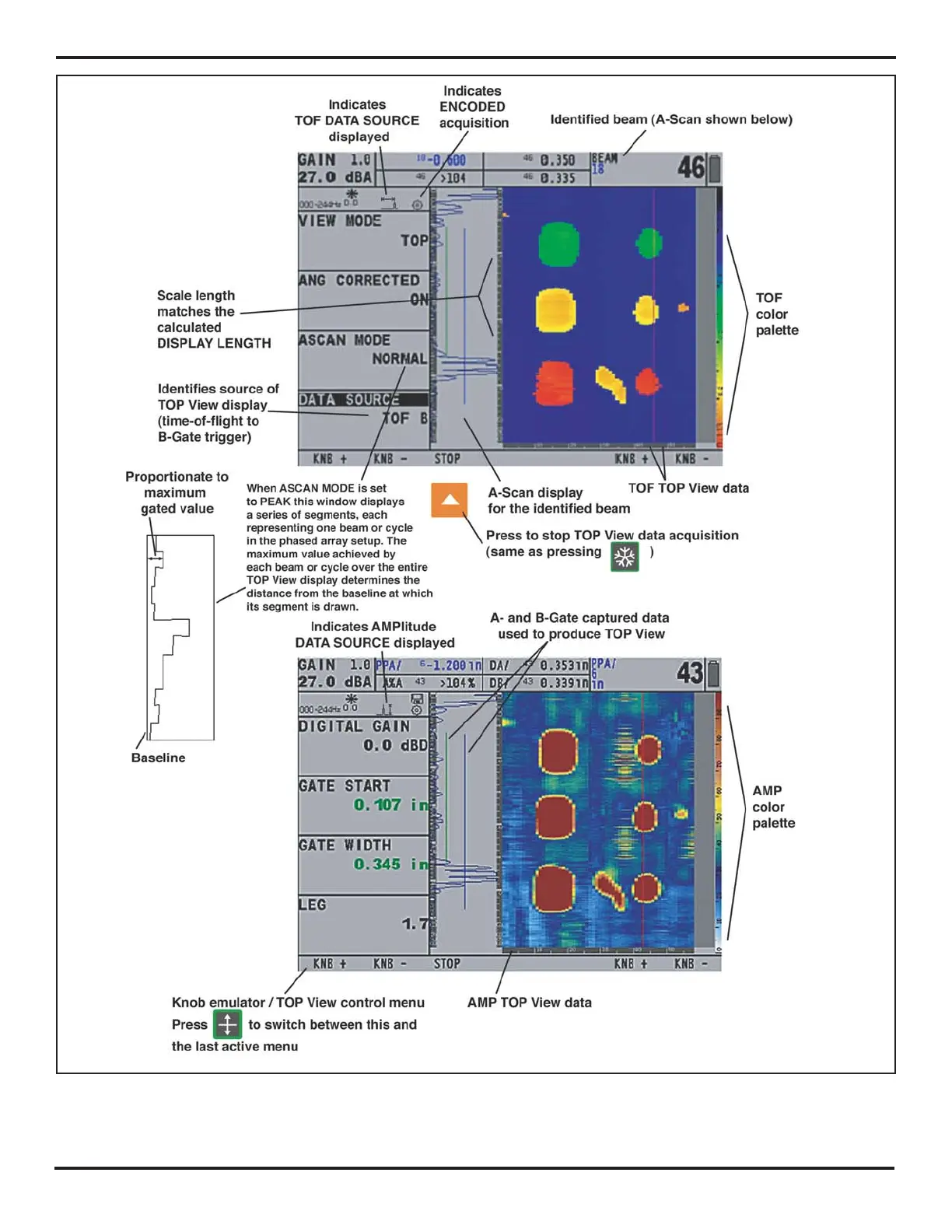8. Working in TOP View (Optional Feature)
PHASOR XS Operating Manual Page 101
FIGURE 8-5—TOP View data, acquired in ENCODED mode, can be viewed as an amplitude or sound-path-distance to
trigger (TOF) in A- or B-Gate. If desired to use the PEAK feature in ENCODED mode, the ASCAN MODE Function must
first be set to PEAK in the TIMED acquisition mode before setting the CLOCK Function to ENCODED.