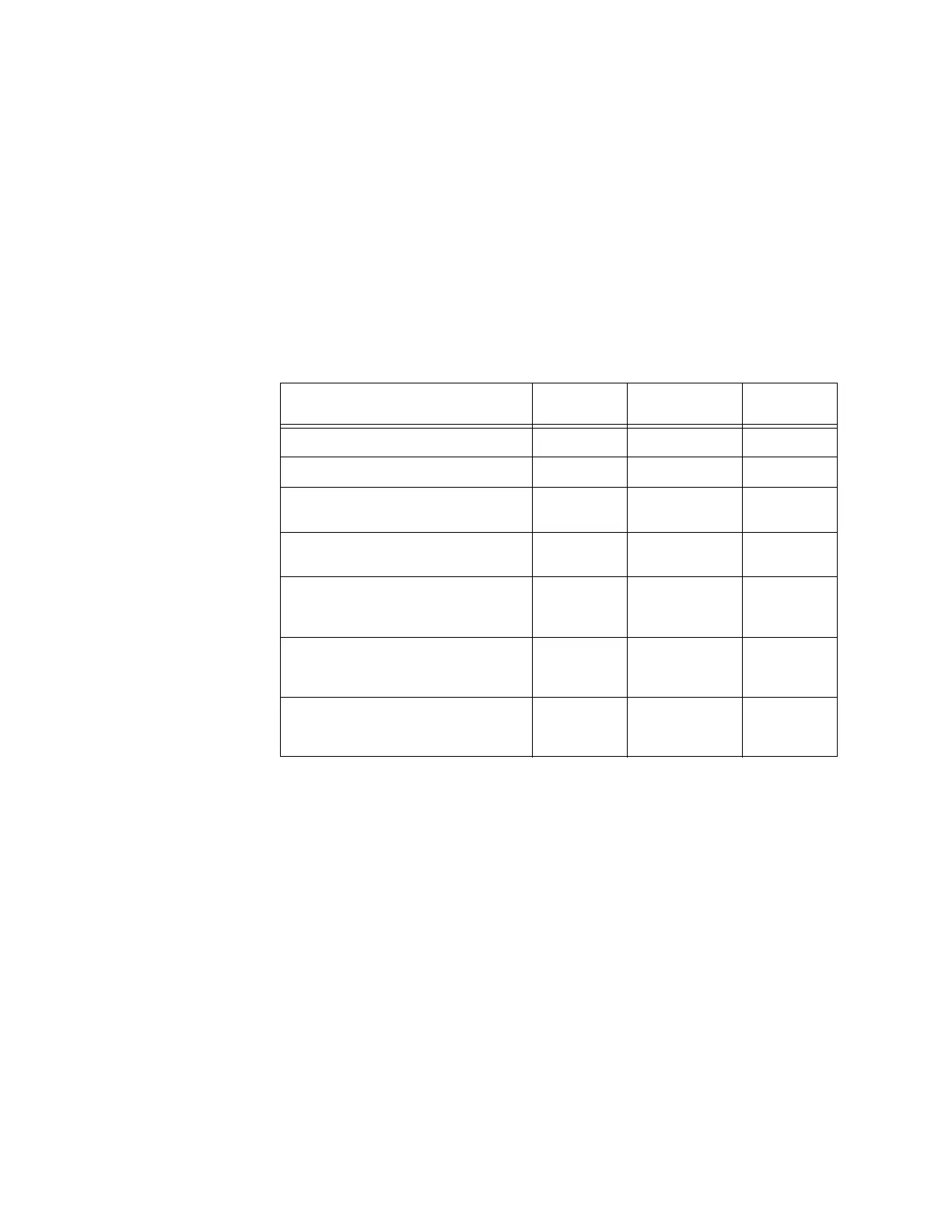5–22 PQMII POWER QUALITY METER – INSTRUCTION MANUAL
CHAPTER 5: SETPOINTS
analog output effectively gives the PQMII eight analog outputs. The table below shows
the criteria used by the PQMII to decide whether the output is based on MAIN or ALT
settings.
• MAIN/ALT 4 mA VALUE: This message appears for each analog output and allows the
user to assign a numeric value which corresponds to the 4 mA end of the 4 to 20 mA
signal range (T20 option) or the 0 mA end of the 0 to 1 mA signal range (T1 option). The
numeric value range will depend upon which parameter is selected. See the
Analog
Output Parameters
table below for details. Note that if the T20 option is installed and
the
ANALOG OUTPUT RANGE setpoint is set to “0-20 mA”, this message represents the 0 mA
end of the signal range.
• MAIN/ALT 20 mA VALUE: This message appears for each analog output and allows
the user to assign a numeric value which corresponds to the 20 mA end of the 4 to 20
mA signal range (T20 option) or the 1 mA end of the 0 to 1 mA signal range (T1 option).
The numeric value range will depend upon which parameter is selected. See the
Analog Output Parameters table below.
If the 4 mA (or 0 mA) value is programmed to be higher than the 20 mA (or 1 mA) value,
the analog output will decrease towards 4 mA (or 0 mA) as the value increases and the
analog output will increase towards 20 mA (or 1 mA) as the value decreases. If the 4
mA (or 0 mA) and 20 mA (or 1 mA) values are programmed to an identical value, the
output will always be 4 mA (or 0 mA).
Table 5–3: Analog Output Selection Criteria
Condition Present ‘Main’
Parameter
‘Alt’ Parameter Output
Based On
Any condition “Not Used” “Not Used” Main
Control option ‘C’ not installed any not available Main
Switch assigned to
SELECT ANALOG
OUTPUT and is disabled
any “Not Used” Main
Switch assigned to
SELECT ANALOG
OUTPUT and is enabled
any “Not Used” Main
Any condition “Not Used”
anything other
than “Not
Used”
Alt
Switch assigned to
SELECT ANALOG
OUTPUT and is disabled
“Not Used”
anything other
than “Not
Used”
Alt
Switch assigned to
SELECT ANALOG
OUTPUT and is enabled
any
anything other
than “Not
Used”
Alt
