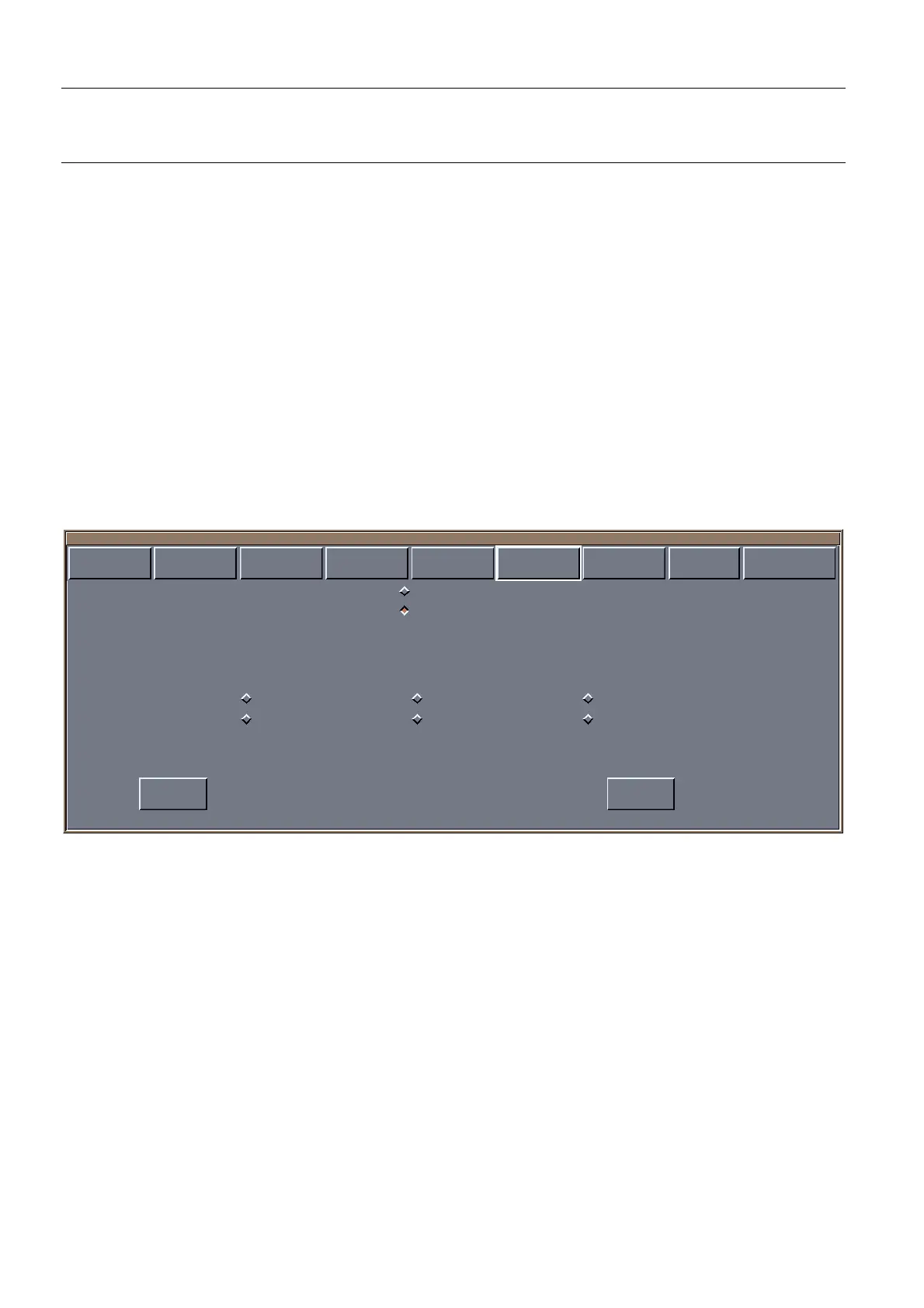Chapter 8 Page no. 78 8-browser.fm
GE Healthcare Senographe DS Acquisition System
Revision 1 Operator Manual 5307907-3-S-1EN
Browser
Case 2: RRA disabled
If you do not need the RRA feature, click No in the Enable Repeat and Reject Analysis module, then
select the Default image quality check OK or NOT OK.
This "qualification level" will be the default qualification level applied to all subsequently acquired
images.
Next, choose the desired behavior of Auto Print and Auto Push (refer to Auto Push and Auto Print
above).
Note:
When RRA is disabled, the Auto Push and Auto Print settings in the Quality Check window are
grayed out and cannot be configured.
Auto Delete
Select the appropriate Auto Delete radio button, corresponding to whether or not you want the Auto
Delete function to be enabled. If you enabled the Auto Delete function, then specify the profile of images
to be automatically deleted. Raw and/or processed images can be automatically removed from the AWS
internal disk system when they have been transferred (sent) to another Workstation, or committed by a
mass archiver.
Note:
When the function is turned on, at least one of the profile buttons must be selected; if the disk sys-
tem's used capacity reaches the Upper Threshold value*, the oldest exams are deleted by the sys-
tem to make space for new ones, until the disk space reaches the Lower Threshold value*. Images
which have been on the disk for less than the Miminum Storage time* are not deleted.
* Values for Upper Threshold, Lower Threshold and Minimium Storage time have been adjusted
by your Field Engineer at system installation, according to the workflow information you provided
to him. Call you Field Engineer in case you want to modify those settings.
Save Close
ON
OFF
Both Images Sent
Raw Images Committed
Processed Images Committed
Both Images Committed
Raw Images Sent
Processed Images Sent
Auto Delete
Auto Delete Profile
Auto Push Auto Print Annotations Auto Windowing Quality Check Auto Delete Test Hosts Names Image Process.
MedAppPrefs
FOR TRAINING PURPOSES ONLY!
NOTE: Once downloaded, this document is UNCONTROLLED, and therefore may not be the latest revision. Always confirm revision status against a validated source (ie CDL).
