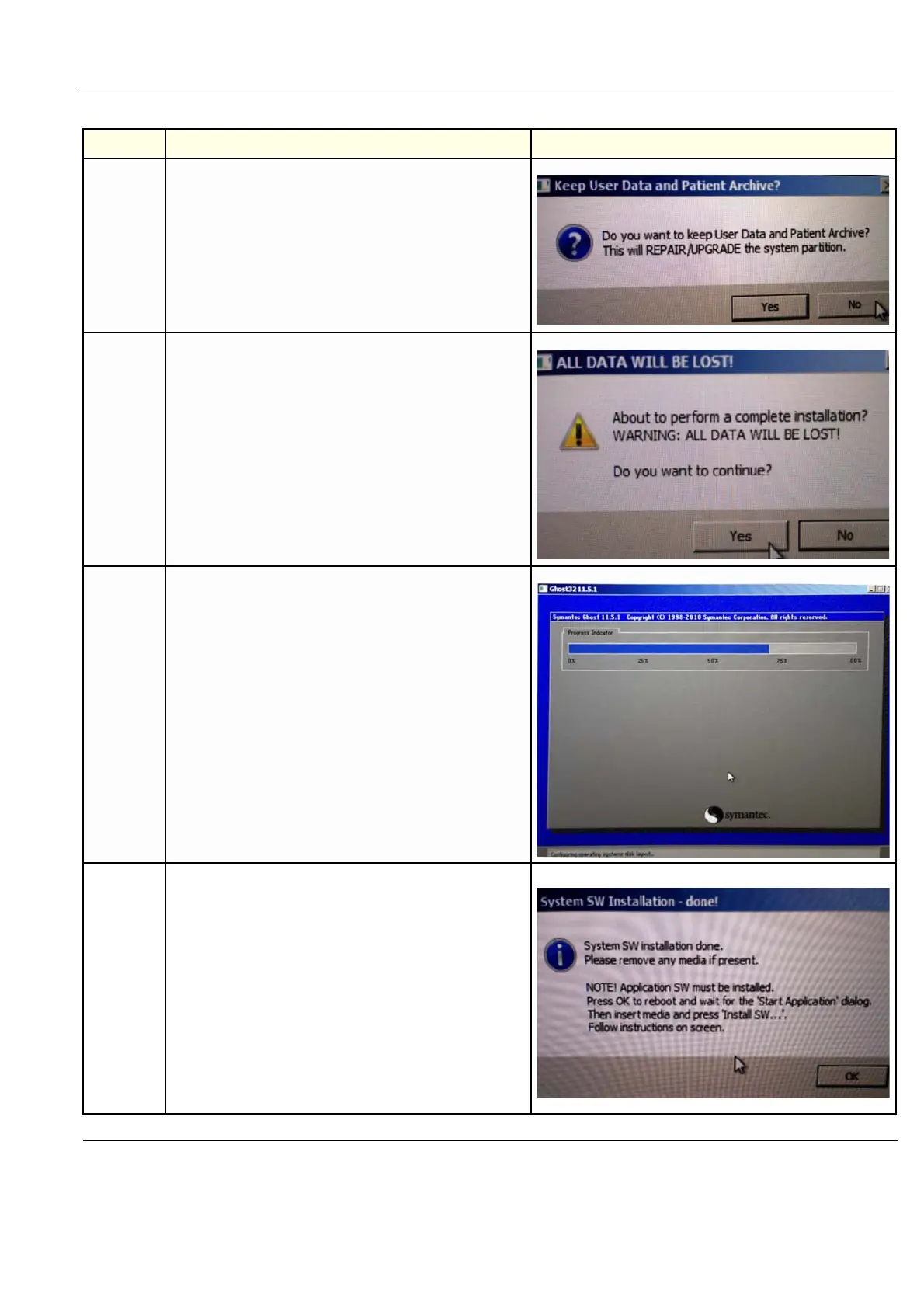GE
D
IRECTION GB091046, REVISION 2 VIVID E9 / VIVID E7 BT’13 SERVICE MANUAL
Chapter 8 - Replacement procedures 8 - 17
10.
Keep User Data and Patient Archive?
• Select No to perform a clean install.
This will erase all patient data and user presets.
• Select Yes to repair/upgrade the system sw partition. User Data
and Patient Archive will remain intact.
This starts to install the System Software image on the HDD.
All the existing content on the HDD will be erased.
11.
If a clean install of system SW was selected above, then you will
be prompted with a warning that all data will be lost.
Select Yes to continue.
12. The ghost program starts the clean install.
13.
When System Software Installation is done (takes about four
minutes), remove UFD, then select OK to continue.
Table 8-5 Reloading or loading the System software from UFD, sheet 3 of 3 (cont’d)
Step Task