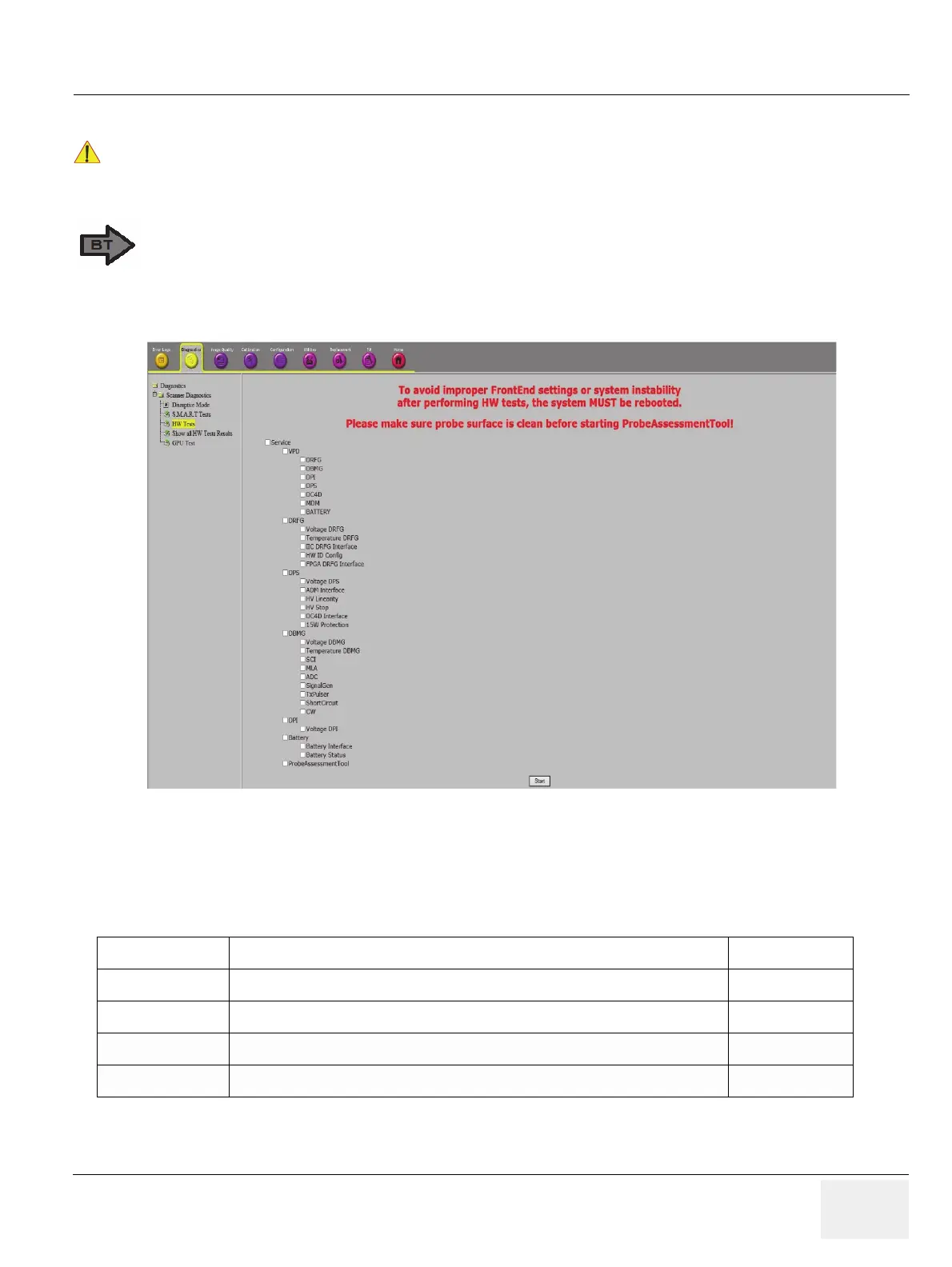GE DRAFT VOLUSON™ P8/VOLUSON™P6
DIRECTION 5775469, R
EVISION 3 DRAFT (JULY 19, 2018) BASIC SERVICE MANUAL
Chapter 7 - Diagnostics/Troubleshooting 7-27
7-6-2 Diagnostics
The Diagnostic page uses a web-controlled user interface to perform diagnostics and troubleshooting.
NOTE: Remote access to the Voluson S&P- series system requires permission and customer input before a
GE service technician or OLC can access the customer’s system remotely.
Disruptive Mode can be selected by the customer directly on the Voluson S&P - series (See, 7-5-2 on
page 7-19), or requested remotely by the service technician or OLD (see 7-5-3 on page 7-20).
Plea
Whenever any hardware diagnostic tests have to be executed on site, the CSD must be accessed via
the Windows Start Menu - All Programs - Voluson - GE Field Engineer - Common Service Desktop
Figure 7-28 Common Service Desktop -Diagnostics
Section 7-6-2-1
Disruptive Mode
page 7 - 34
Section 7-6-2-2
S.M.A.R.T. Tests
page 7 - 34
Section 7-6-2-3
HW Tests
page 7 - 35
Section 7-6-2-4
GPU (Graphics Processing Unit) Test
page 7 - 39
Section 7-6-2-5
Show all HW Test Results
page 7 - 40
Please observe that the displayed screens may slightly differ from images shown in this manual. The
availability of some functions or features depend on the BT- version of your Voluson S&P series system.
