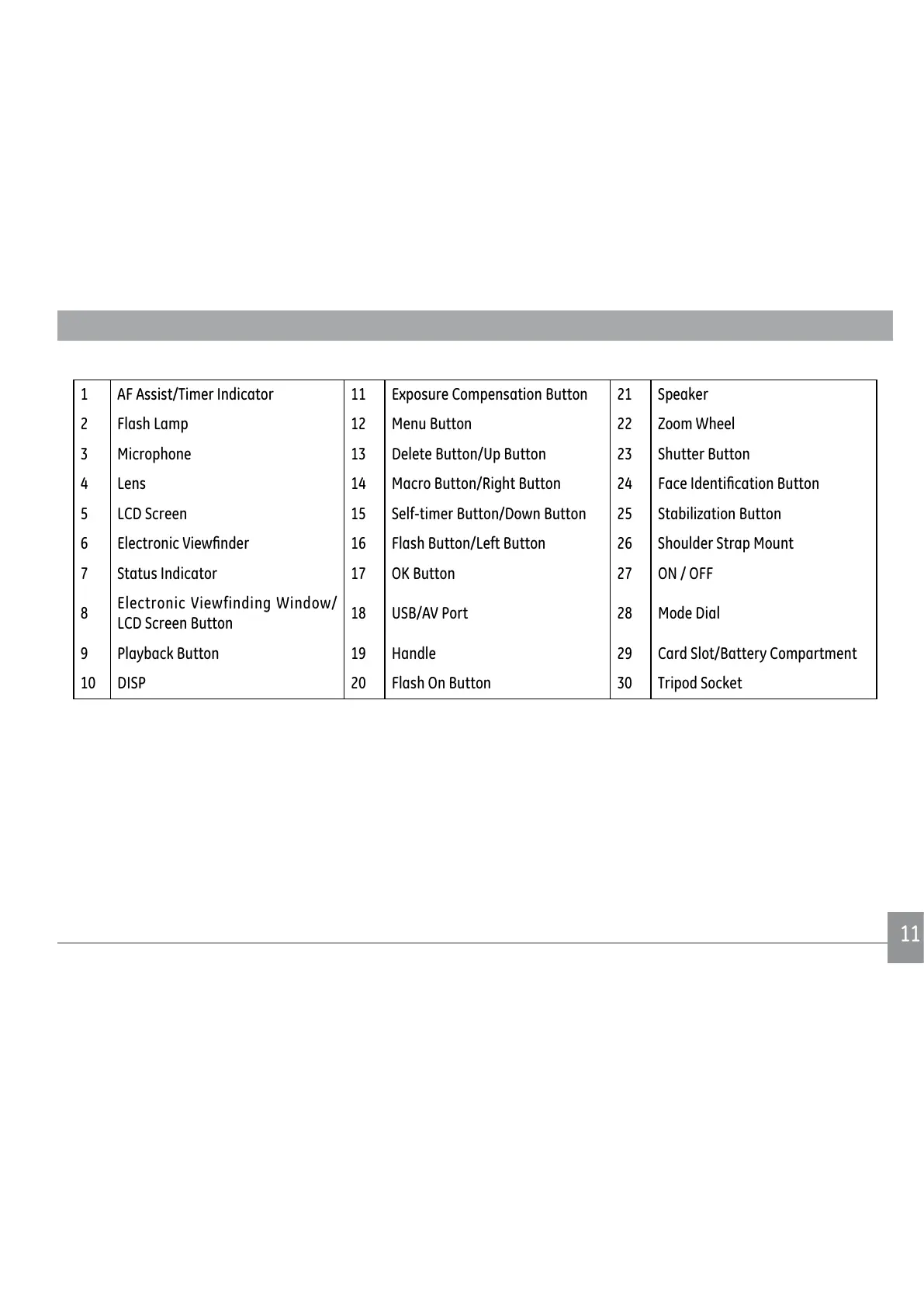11
1 AF Assist/Timer Indicator 11 Exposure Compensation Button 21 Speaker
2 Flash Lamp 12 Menu Button 22 Zoom Wheel
3 Microphone 13 Delete Button/Up Button 23 Shutter Button
4 Lens 14 Macro Button/Right Button 24 )DFH,GHQWL½FDWLRQ%XWWRQ
5 LCD Screen 15 Self-timer Button/Down Button 25 6WDELOL]DWLRQ%XWWRQ
6 (OHFWURQLF9LHZ½QGHU 16 Flash Button/Left Button 26 Shoulder Strap Mount
7 Status Indicator 17 OK Button 27 ON / OFF
8
Electronic Viewfinding Window/
LCD Screen Button
18 USB/AV Port 28 Mode Dial
9 Playback Button 19 Handle 29 Card Slot/Battery Compartment
10 DISP 20 Flash On Button 30 Tripod Socket
