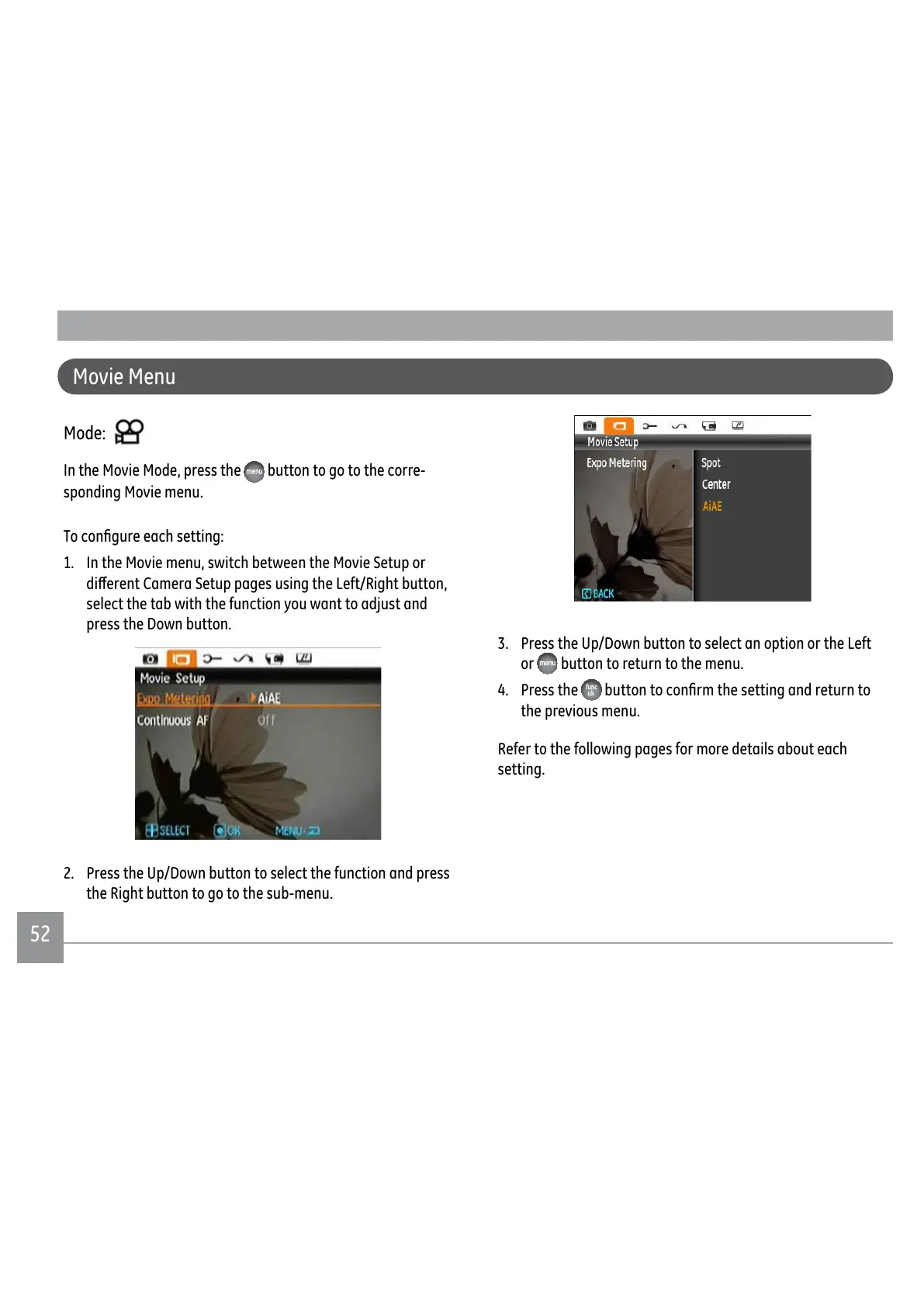52
Movie Menu
Mode:
In the Movie Mode, press the button to go to the corre-
sponding Movie menu.
7RFRQ½JXUHHDFKVHWWLQJ
1. In the Movie menu, switch between the Movie Setup or
GLȖHUHQW&DPHUD6HWXSSDJHVXVLQJWKH/HIW5LJKWEXWWRQ
select the tab with the function you want to adjust and
press the Down button.
2. Press the Up/Down button to select the function and press
the Right button to go to the sub-menu.
3. Press the Up/Down button to select an option or the Left
or
button to return to the menu.
4. Press the
EXWWRQWRFRQ½UPWKHVHWWLQJDQGUHWXUQWR
the previous menu.
Refer to the following pages for more details about each
setting.
