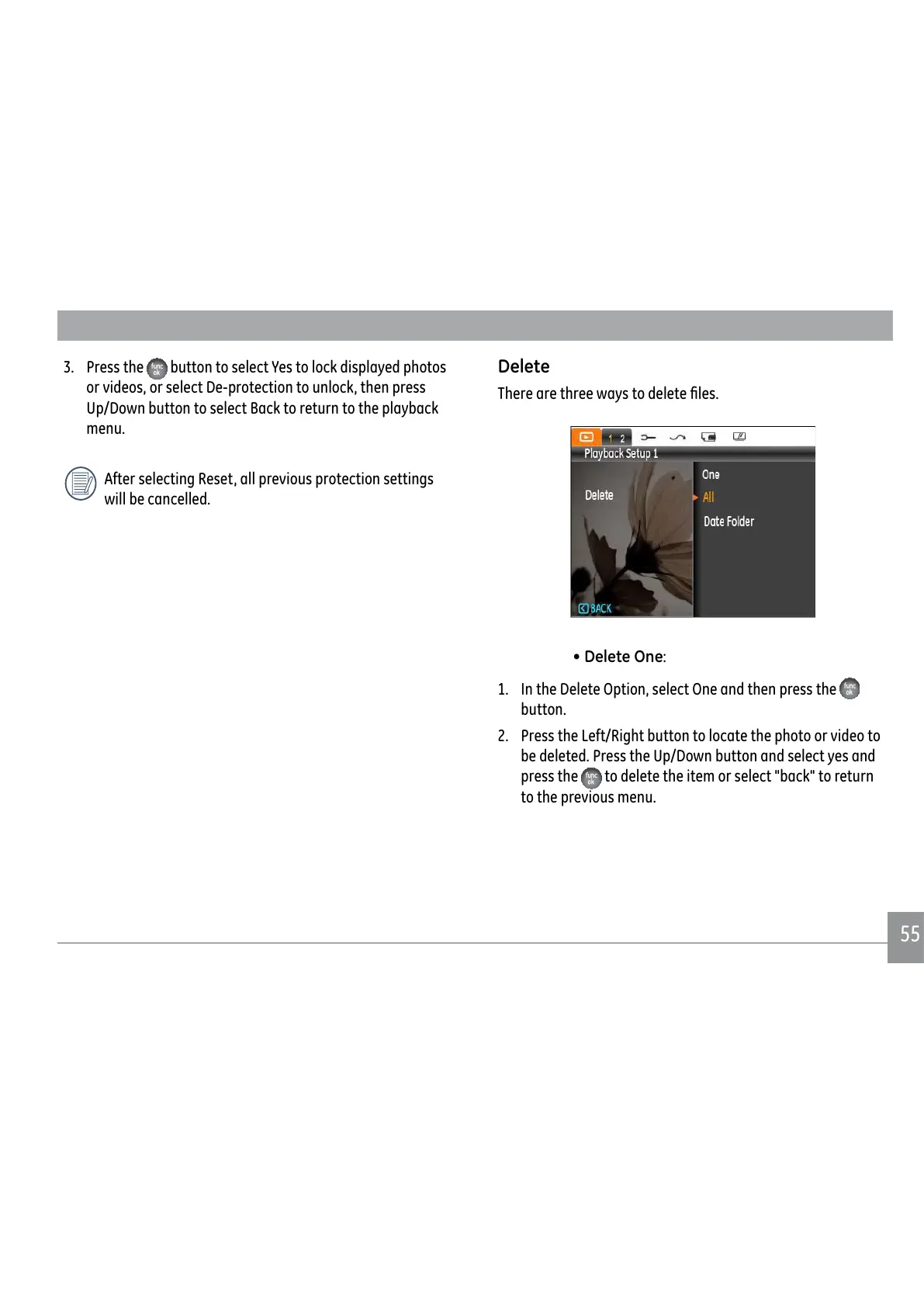5555
3. Press the button to select Yes to lock displayed photos
or videos, or select De-protection to unlock, then press
Up/Down button to select Back to return to the playback
menu.
After selecting Reset, all previous protection settings
will be cancelled.
Delete
7KHUHDUHWKUHHZD\VWRGHOHWH½OHV
• Delete One:
1. In the Delete Option, select One and then press the
button.
2. Press the Left/Right button to locate the photo or video to
be deleted. Press the Up/Down button and select yes and
press the
to delete the item or select "back" to return
to the previous menu.
