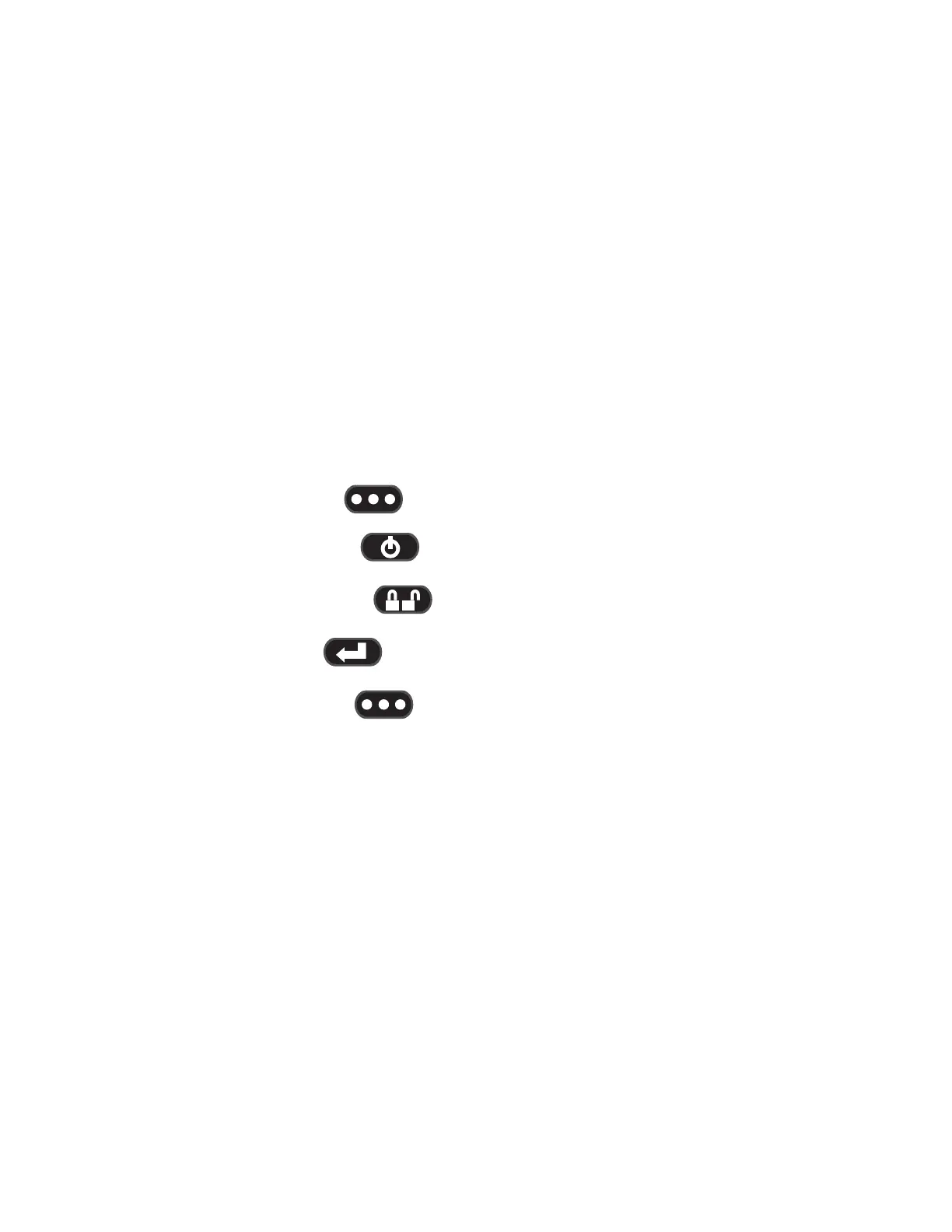24 XL Vu™ VideoProbe
®
Getting Started
Keyboard Support
To use an external, USB keyboard, plug the approved device into one of
the two USB ports.
For a list of approved keyboards, contact your sales representative or
customer support.
The function keys on the keyboard act as the keys on the XL Vu:
F1: Menu Function on Joystick
F2: Left Soft Key
F3: Power/Exit Key
F4: Steer & Stay Key
F5: Enter Key
F6: Right Soft Key
Note: Keyboards only support the top level functions and will not support
the press and hold functions such as video recording.
