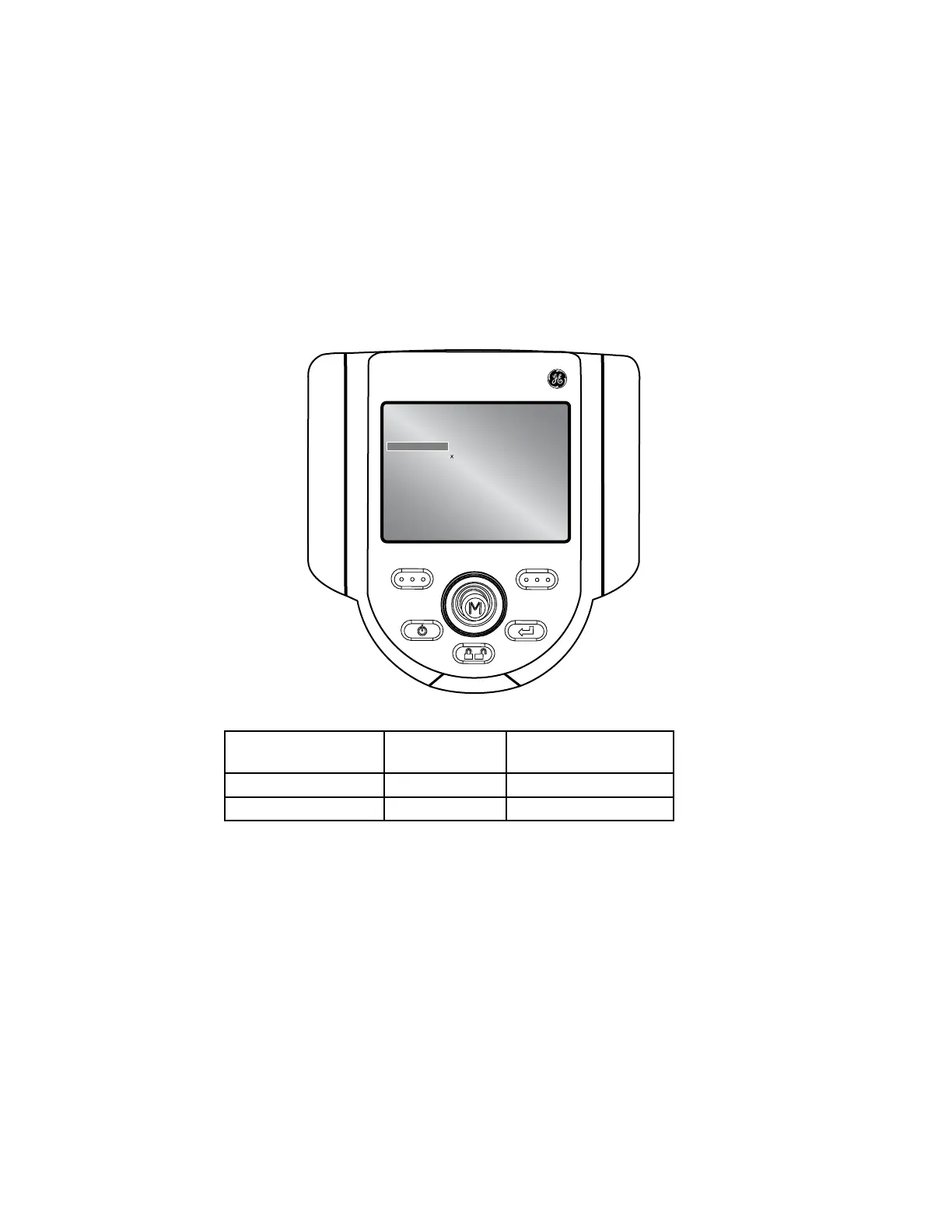Operation
XL Vu™ VideoProbe
®
69
Live Main Menu > Setup > Video Record Setup >
MPEG Quality
To set the video quality, select MPEG QUALITY from the VIDEO
RECORD SETUP menu followed by LOW or HIGH.
BACK SELECT
VIDEO RECORD SETUP
SAVE LOCATION
MPEG QUALITY
MIC
LOW
HIGH
o+
MPEG Quality Recording Rate 8GB thumb drive
~minutes of video
MPEG-4 High 30MB/min ~266 minutes
MPEG-4 Low 15MB/min ~532 minutes
XL Vu
