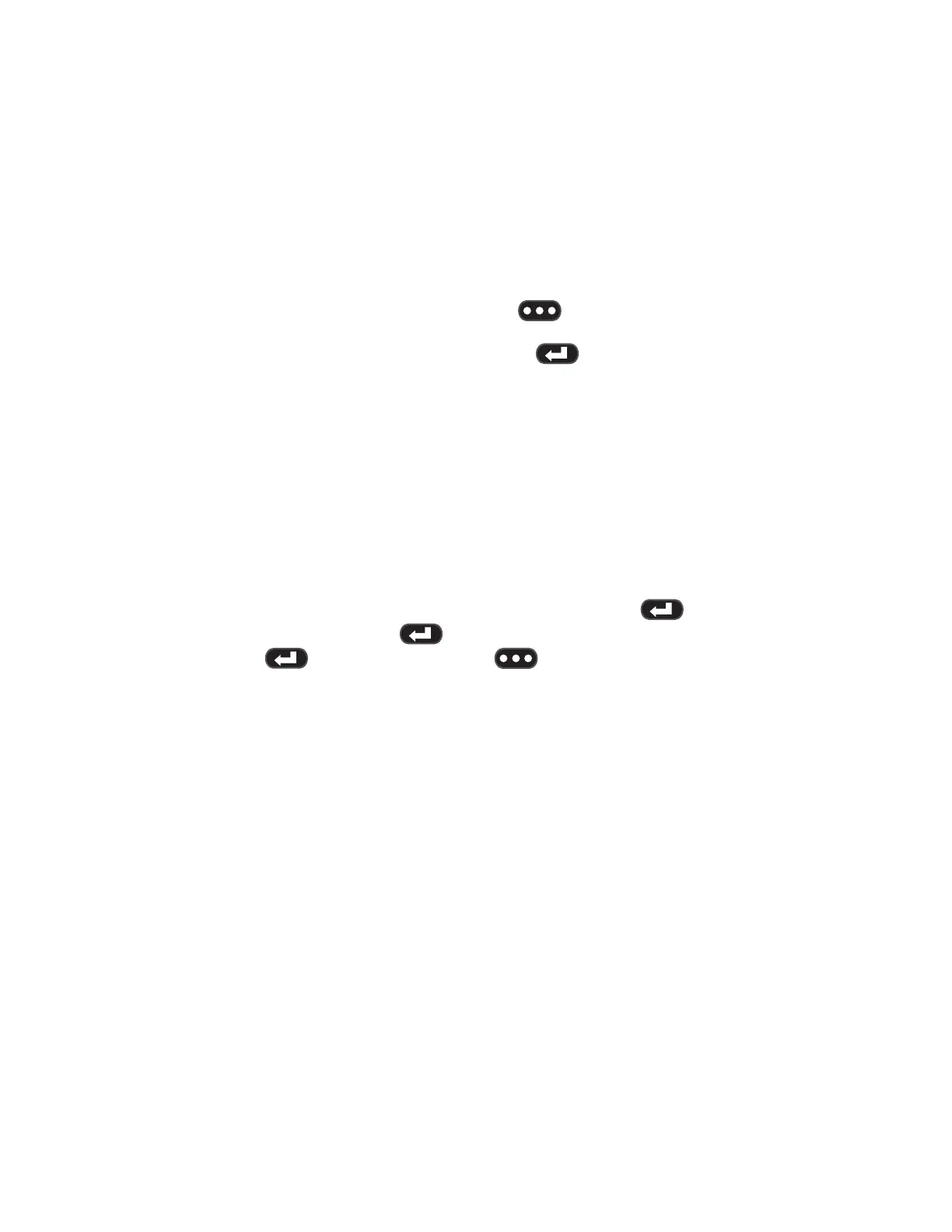98 XL Go+™ VideoProbe
®
Measurement
See the Optical Tip Table in Appendix for a complete list of optical tips.
Measurement Procedure
Attach a measurement optical tip, position the probe for maximum
accuracy and freeze the image. Using the left soft key,
select Measurement. Choose the measurement tip and the type of
measurement. Position the cursor and press Freeze/Enter to save
the cursor placement. Repeat with remaining cursor(s).
Capturing Measurement Images for Re-Measurement
Stereo or Shadow measurement images can be saved allowing the user
to perform the actual measurements at a later time on the XL Vu, Rhythm
Review station, or on a PC using the Inspection Manager software
Measurement Procedure
Attach a measurement optical tip, position the probe for maximum
accuracy and freeze the image to be saved for re-measurement. Press
the joystick’s Main Menu button. Select ‘Save As” and press select
‘Measurement’ and press . Complete other optional elds and
press . When complete, use the soft key, select DONE.
Accuracy Index
The accuracy index is a number that indicates the amount of
magnication during shadow or stereo measurements. The higher
the accuracy index, the greater the magnication. The greater the
magnication, the more accurately you can place the measurement
cursors allowing for more accurate results.
