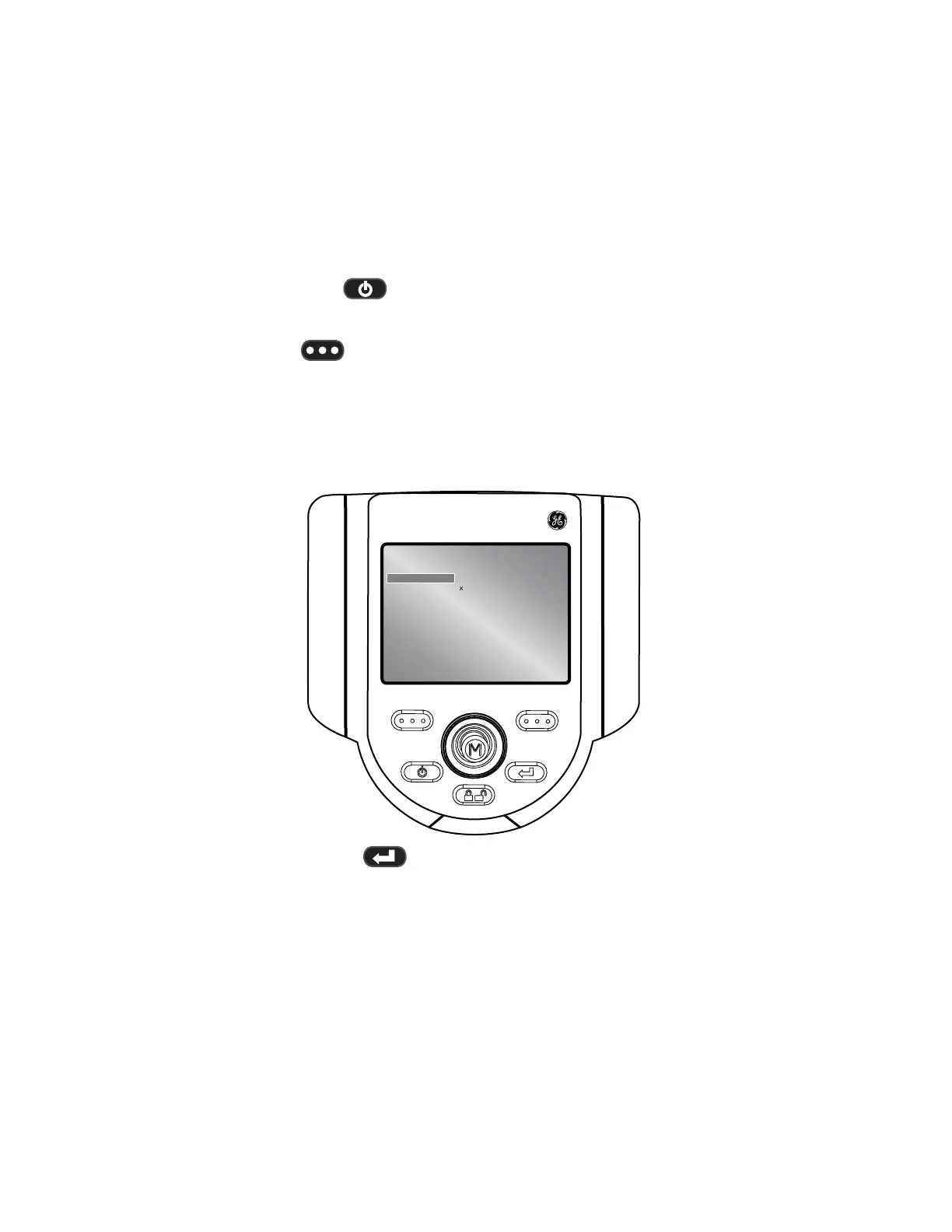Common Tasks
36 XL Vu™ VideoProbe
®
Live Main Menu
To activate the LIVE MAIN MENU, press and release the joystick. To exit
any menu, press Power/Exit.
An alternative method to access the LIVE MAIN MENU is a press and
hold of the right soft key labeled GOTO for ~3 seconds.
Live Main Menu > Light Output
To turn the LED optical light on/off, use the joystick to choose LIGHT
OUTPUT and select ON or OFF.
BACK SELECT
LIVE MAIN MENU
LIGHT OUTPUT
IMAGE CONTROL
ANNOTATION
EJECT HARDWARE
SETUP
FILE MANAGER
ON
OFF
o+
Note: Pressing the Freeze Frame key is a convenient way to
temporarily turn off the light output and is ideal for changing optical tips
and conserving battery charge.
XL Vu
