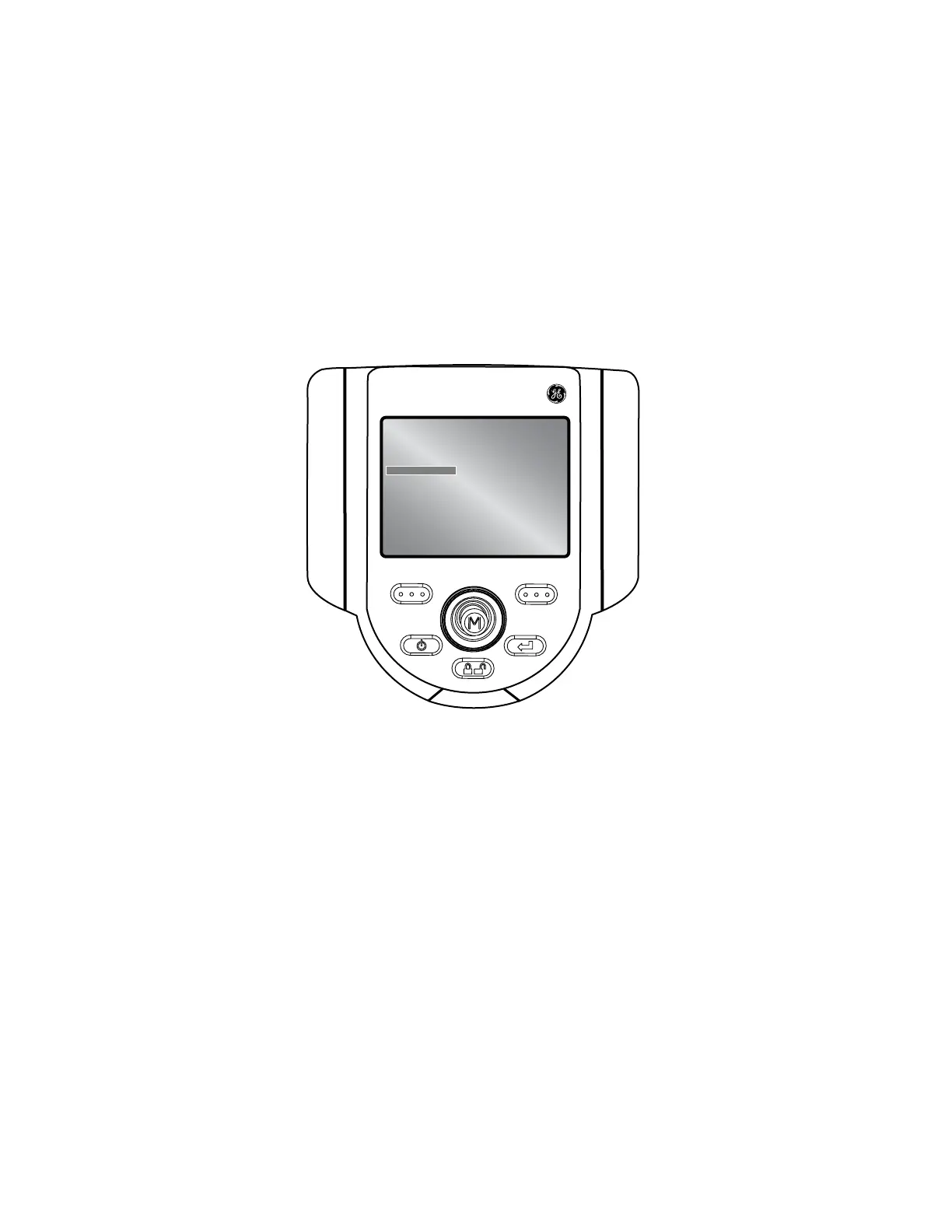XL Vu™ VideoProbe
®
49
Common Tasks
Live Main Menu > Annotation > Preset
To create, recall or delete a preset annotation that will display throughout
an inspection, choose PRESET from the ANNOTATION menu. To
load or export a le containing presets, choose PRESET from the
ANNOTATION menu.
BACK SELECT
ANNOTATION
TEXT
ARROW
PRESET
HIDE ANNOTATION
CREATE
RECALL
EDIT
DELETE
IMPORT
EXPORT
o+
AUDIO
Note:
• Maximum number of preset annotations is 100
• Preset les must be line-delimited .txt les
• The maximum preset length is calculated by character width
(approximately 28 characters).
XL Vu
